Android Car Scan Tool Caristia offers a powerful and convenient way to diagnose vehicle issues. From understanding basic trouble codes to performing advanced diagnostics, Caristia empowers car owners and professionals alike. This guide delves into the world of Caristia, exploring its features, benefits, and how it stacks up against the competition.
Understanding the Need for an Android Car Scan Tool
Car problems can be frustrating and costly. Traditionally, diagnosing these issues required a trip to the mechanic, often leading to hefty bills. However, with the advent of Android car scan tools like Caristia, you can now take control of your vehicle’s diagnostics. These tools empower you to identify problems quickly, potentially saving you time and money. They provide access to vital information, allowing you to make informed decisions about repairs and maintenance.
Caristia: An In-Depth Look
Caristia stands out in the crowded market of Android car scan tools. Its user-friendly interface, combined with its comprehensive diagnostic capabilities, makes it a valuable asset for anyone who owns or works with cars. Whether you’re a seasoned mechanic or a DIY enthusiast, Caristia offers a range of features designed to streamline the diagnostic process.
Key Features of the Caristia Android Car Scan Tool
- Wide Vehicle Compatibility: Caristia supports a wide range of vehicle makes and models, making it a versatile tool for both personal and professional use. From domestic cars to imported vehicles, Caristia can access diagnostic information across various protocols.
- Real-time Data Monitoring: Monitor live data streams from your vehicle’s sensors, providing insights into engine performance, fuel efficiency, and other crucial parameters. This feature allows you to identify potential problems before they escalate into major issues.
- DTC Reading and Clearing: Easily read and clear Diagnostic Trouble Codes (DTCs), understanding the underlying cause of warning lights and other malfunctions. Caristia provides detailed descriptions of DTCs, helping you pinpoint the source of the problem.
- Advanced Diagnostics: Perform advanced diagnostics, such as bi-directional controls, actuator tests, and adaptations, allowing for in-depth troubleshooting and precise repairs. This functionality empowers users to go beyond basic code reading and perform more complex diagnostic procedures.
- User-Friendly Interface: Navigate through the app seamlessly with Caristia’s intuitive interface. Its straightforward design makes it easy to access various features and interpret diagnostic data, even for those new to car diagnostics.
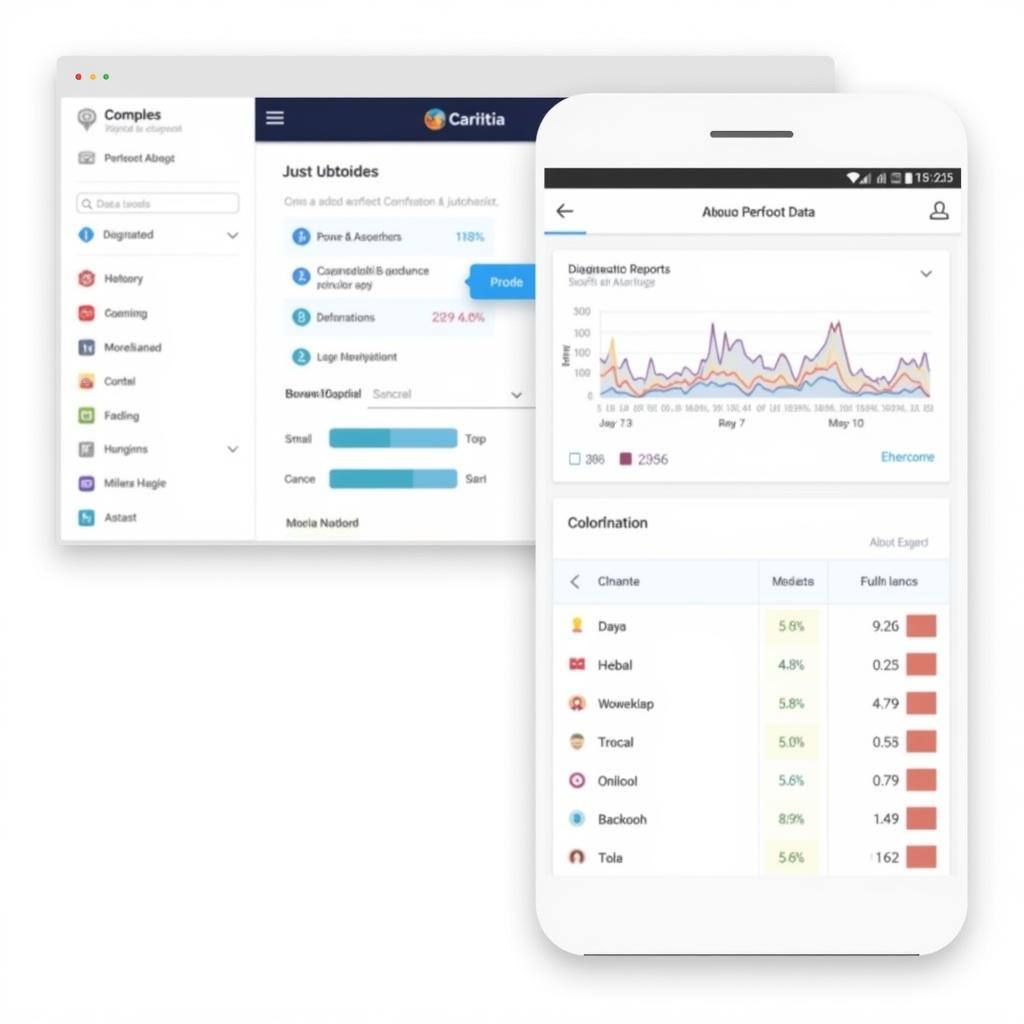 Caristia Android App Interface
Caristia Android App Interface
Why Choose Caristia Over Other Android Car Scan Tools?
The market is flooded with Android car scan tools. So, what makes Caristia stand out? It’s the combination of its comprehensive functionality, ease of use, and affordability. Caristia provides professional-grade diagnostics in a user-friendly package, making it accessible to everyone.
Comparing Caristia with Leading Competitors
While several other reputable Android car scan tools exist, Caristia offers a unique blend of features and affordability. Its broad vehicle compatibility, coupled with its advanced diagnostic capabilities, sets it apart from many competitors. Furthermore, Caristia’s commitment to user experience is evident in its intuitive interface and comprehensive documentation.
Getting Started with Caristia
Using Caristia is straightforward. Simply download the app from the Google Play Store, connect the compatible OBD-II adapter to your vehicle’s diagnostic port, and launch the app. Caristia will guide you through the setup process, making it quick and easy to start diagnosing your vehicle.
Tips for Using Caristia Effectively
- Keep the App Updated: Ensure you’re using the latest version of Caristia to benefit from new features, performance improvements, and bug fixes.
- Consult the User Manual: Familiarize yourself with the comprehensive user manual to understand the full range of Caristia’s capabilities.
- Use a Quality OBD-II Adapter: Invest in a reliable OBD-II adapter to ensure a stable connection and accurate data retrieval.
Conclusion: Empowering Drivers with Caristia
The android car scan tool Caristia empowers drivers with the knowledge and tools to understand and address their vehicle’s issues. Its user-friendly design, combined with its powerful diagnostic capabilities, makes it a valuable asset for anyone who owns a car. From simple code reading to advanced diagnostics, Caristia puts you in control of your vehicle’s health.
FAQs
- What types of vehicles are compatible with Caristia?
- How do I update the Caristia app?
- Can I use Caristia with any OBD-II adapter?
- What does a DTC code mean?
- How do I clear a DTC code with Caristia?
- Can Caristia perform advanced diagnostics like actuator tests?
- Where can I find support for Caristia?
Need help? Contact us via WhatsApp: +1(641)206-8880, Email: [email protected] or visit us at 910 Cedar Lane, Chicago, IL 60605, USA. Our customer support team is available 24/7.

Leave a Reply