A Car Comparison Tool Excel can be an invaluable asset when navigating the often overwhelming process of choosing the right vehicle. Whether you’re a seasoned car enthusiast or a first-time buyer, Excel offers a powerful and flexible way to organize and analyze your options, ultimately leading to a more informed and confident purchase. car cost comparison tool excel
Why Use a Car Comparison Tool Excel?
Using an Excel spreadsheet for car comparisons provides a structured approach to evaluating various models based on your specific needs and priorities. It allows you to compare features side-by-side, calculate total costs, and identify the best value for your money. Forget sifting through countless websites and brochures – Excel puts the power of organized comparison right at your fingertips.
Building Your Car Comparison Tool in Excel
Creating a car comparison tool in Excel is straightforward. First, list the cars you’re considering in the first column. Then, across the top row, list the criteria you’ll use for comparison. This might include:
- Price
- Fuel Economy (MPG)
- Safety Ratings
- Features (e.g., sunroof, navigation)
- Engine Size
- Cargo Space
Fill in the corresponding cells with the relevant data for each car. 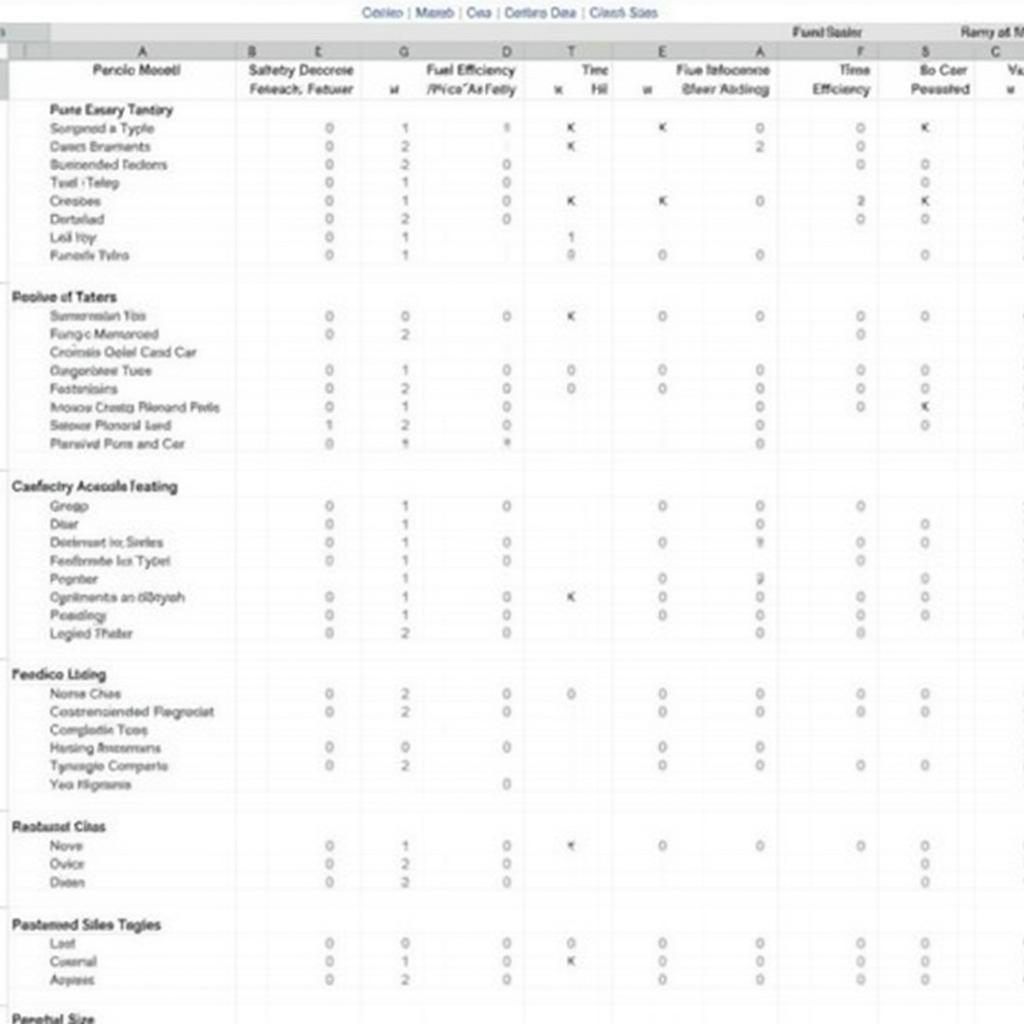 Setting up a car comparison tool in Excel.
Setting up a car comparison tool in Excel.
Adding Formulas for Deeper Analysis
Excel’s power lies in its ability to perform calculations. You can use formulas to calculate total cost of ownership, factoring in not just the initial price, but also estimated fuel costs, insurance, and maintenance. This can provide a more realistic view of long-term expenses.
Utilizing Conditional Formatting for Visual Clarity
Conditional formatting can visually highlight the best and worst performers in each category. For example, you could use a color scale to represent fuel economy, with greener shades indicating better MPG. This makes it easier to identify the most fuel-efficient options at a glance.
car size comparison tool excel
Key Features to Compare in Your Excel Tool
Beyond the basics, consider including these crucial factors in your comparison:
- Safety Features: Compare safety ratings from organizations like the IIHS and NHTSA. Look for features like lane departure warning, blind spot monitoring, and automatic emergency braking.
- Technology: Evaluate infotainment systems, connectivity options, and driver-assistance technologies.
- Resale Value: Research the projected resale value of each car to estimate its long-term cost.
- Reliability: Check reliability ratings from sources like J.D. Power to gauge the likelihood of future repairs.
“A well-structured Excel car comparison tool empowers buyers to make data-driven decisions, avoiding emotional impulses and ultimately leading to greater satisfaction with their purchase.” – David Miller, Automotive Market Analyst.
Free Car Comparison Tool Excel Templates
Numerous free car comparison tool templates are available online, saving you the time and effort of building one from scratch. These templates often come pre-populated with common comparison criteria and formulas, allowing you to get started quickly.
Conclusion
A car comparison tool excel is an essential resource for anyone looking to purchase a new or used car. It offers a structured, customizable, and powerful way to analyze various options, compare features, and ultimately make an informed decision that aligns with your individual needs and budget. So, open up Excel, start comparing, and drive off with confidence. car cost comparison tool for excel xls
FAQ
- Can I customize a car comparison tool excel template? Yes, you can easily customize any template to fit your specific needs and preferences.
- Where can I find reliable data for my comparison? Reputable automotive websites, manufacturer websites, and consumer reports are excellent sources of information.
- Is it necessary to include all features in my comparison? No, focus on the features that are most important to you.
- Can I use a car comparison tool for used cars? Absolutely, simply adjust the criteria to reflect factors relevant to used cars, like mileage and vehicle history.
- How often should I update my car comparison tool? Update your tool as you gather new information or as your priorities change.
“Don’t underestimate the power of a simple spreadsheet. In the context of car buying, it can be the difference between a smart investment and a costly mistake.” – Sarah Chen, Certified Financial Planner.
best car comparison tool canada
Other Common Questions and Scenarios
- How to compare car insurance costs within the Excel tool?
- Using Excel to compare financing options for different car models.
- Incorporating depreciation rates into your car comparison spreadsheet.
For other helpful resources visit priceline name your price tool car.
Need assistance with your car diagnostic needs? Contact us via WhatsApp: +1(641)206-8880, Email: [email protected] or visit our location at 910 Cedar Lane, Chicago, IL 60605, USA. Our customer service team is available 24/7.

Leave a Reply