Car diagnostic software has become essential for mechanics and car enthusiasts alike, providing a deep dive into a vehicle’s health and performance. While many commercial options are available, Linux users have a unique opportunity to leverage open-source car diagnostic software. This approach offers numerous advantages, including cost savings, flexibility, and a thriving community of developers.
Why Choose Car Diagnostic Software on Linux?
The beauty of Linux lies in its open-source nature. This ideology extends to its car diagnostic software, offering compelling reasons to make it your go-to choice:
- Cost-Effective Solutions: Open-source software is typically free to use, distribute, and modify. This aspect eliminates the often-hefty price tags associated with proprietary diagnostic tools, making professional-grade diagnostics accessible to everyone.
- Unparalleled Flexibility: Linux-based car diagnostic software often allows customization and extension through scripting and add-ons. This feature enables users to tailor the software to their specific needs, from analyzing unique vehicle parameters to integrating with custom hardware setups.
- Community-Driven Development: The open-source community is known for its collaborative spirit. Linux car diagnostic software benefits from a global network of developers constantly improving the codebase, adding new features, and ensuring compatibility with the latest vehicle models.
- Transparency and Security: Open-source software allows for peer review, meaning the code is publicly available for inspection. This transparency promotes security and trust, as vulnerabilities can be identified and addressed quickly by the community.
Essential Features of Linux Car Diagnostic Software
Whether you’re a seasoned mechanic or a dedicated DIYer, effective car diagnostic software should offer a range of features to diagnose and troubleshoot issues effectively. Look for software that allows you to:
- Read and Clear Diagnostic Trouble Codes (DTCs): This fundamental feature lets you identify the root cause of warning lights and performance problems.
- View Live Data Streams: Monitor real-time sensor data, such as engine RPM, coolant temperature, and oxygen sensor readings, to analyze vehicle performance and pinpoint anomalies.
- Perform Actuator Tests: Activate various vehicle components, like fuel injectors or solenoids, to verify their functionality and diagnose potential issues.
- Access Vehicle-Specific Data: Retrieve manufacturer-specific information, including ECU coding and advanced diagnostics, for in-depth troubleshooting.
- Log and Analyze Data: Record diagnostic sessions and analyze historical data to track intermittent problems or monitor long-term vehicle health.
Popular Linux Distributions for Car Diagnostics
Several Linux distributions excel in car diagnostics, each offering its unique strengths and software packages.
- Automotive Linux Distributions: Purpose-built distributions like OpenVehicleDiag (OVD) and Car Hacking Tools come pre-loaded with a comprehensive suite of diagnostic applications, simplifying setup and providing a tailored experience.
- General-Purpose Linux Distributions: Popular choices like Ubuntu, Debian, and Fedora offer flexibility and extensive software repositories. You can easily install car diagnostic software packages, such as ScanTool.net, PyRen, or FORScan, to transform your Linux system into a powerful diagnostic platform.
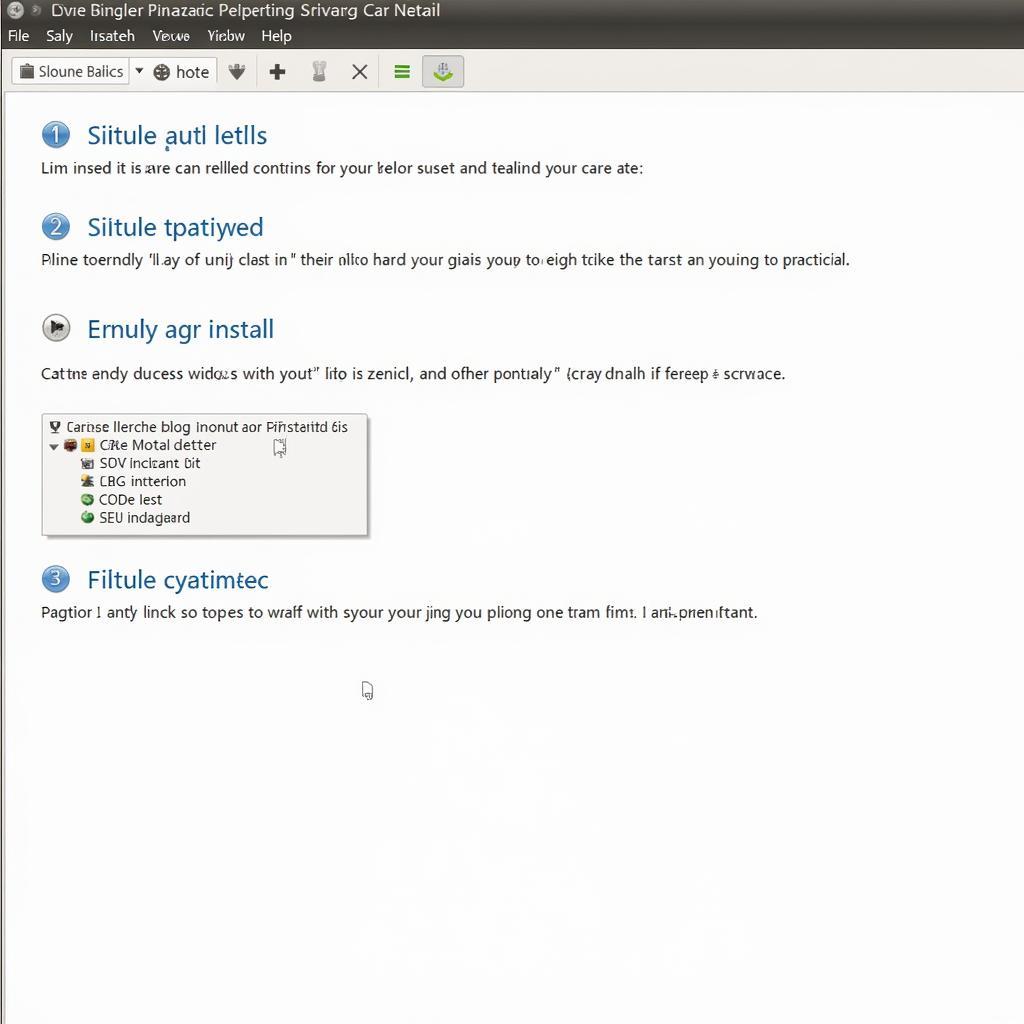 Installing Car Diagnostic Software on Linux
Installing Car Diagnostic Software on Linux
Hardware Requirements and Compatibility
To connect your Linux system to your vehicle’s onboard diagnostics (OBD) port, you’ll need a compatible OBD interface cable. Several options are available, with varying features and price points:
- USB OBD-II Adapters: These affordable and readily available adapters offer a reliable connection for basic diagnostics and are compatible with most vehicles.
- Bluetooth and Wi-Fi OBD-II Adapters: Wireless adapters provide flexibility and convenience, allowing you to move freely around the vehicle during diagnostics.
Ensure the chosen adapter is compatible with your Linux distribution and the car diagnostic software you intend to use. Consult the manufacturer’s documentation or community forums for compatibility lists and user experiences.
raspberry pi 3 car diagnostics
Setting Up Your Car Diagnostic Software on Linux
While the specific steps may vary depending on the chosen software and distribution, the general process involves:
- Install the Necessary Software: Download and install the car diagnostic software package from the distribution’s software repository or the developer’s website.
- Connect the OBD-II Adapter: Connect the adapter to your computer’s USB port (or pair it via Bluetooth/Wi-Fi) and to the vehicle’s OBD-II port, typically located under the dashboard on the driver’s side.
- Configure the Software: Launch the car diagnostic software and navigate to the settings or configuration section. Select the correct communication port (e.g., USB or Bluetooth), communication protocol (e.g., OBD-II or CAN), and vehicle make and model.
- Start Diagnosing: Once configured, you can begin reading and clearing diagnostic trouble codes, viewing live data streams, and performing actuator tests.
Tips for Using Car Diagnostic Software Effectively
- Consult Your Vehicle’s Service Manual: Familiarize yourself with your car’s specific diagnostic procedures, sensor locations, and wiring diagrams for accurate troubleshooting.
- Research Diagnostic Trouble Codes: Understanding the meaning and potential causes of DTCs is crucial for effective diagnosis. Use online resources, forums, and the software’s documentation to gain insights into specific codes.
- Cross-Reference Live Data: Compare real-time sensor readings with expected values to identify anomalies and diagnose sensor failures or performance issues.
- Document Your Findings: Keep a detailed record of diagnostic sessions, including DTCs, live data readings, and any actions taken, to track progress and assist in future troubleshooting.
suzuki car diagnostic software download
Conclusion
Car Diagnostic Software Linux offers an accessible and powerful solution for automotive diagnostics, empowering car owners and professionals with the tools to understand, maintain, and repair their vehicles. From cost savings to flexibility and a thriving community, embracing open-source car diagnostic software on your Linux system opens a world of possibilities for keeping your car running smoothly.

Leave a Reply