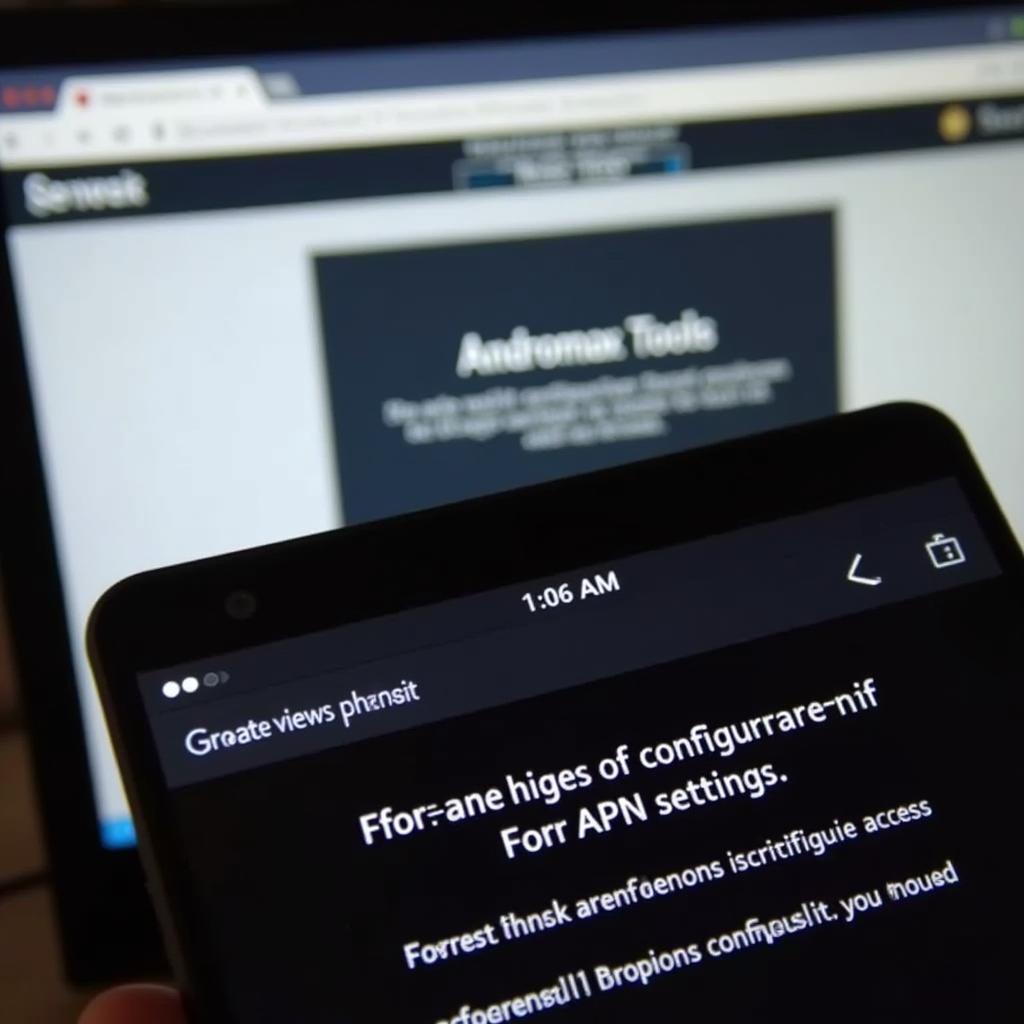Using GSM internet on your Andromax C3 with Andromax Tools can open up a world of possibilities, but navigating the process can be tricky. This article will guide you through using GSM internet on your Andromax C3 with Andromax tools, offering insights and practical tips for a smooth and successful experience.
Understanding Andromax C3 and GSM Internet Access
The Andromax C3, a popular CDMA device, wasn’t initially designed for GSM internet connectivity. However, with the help of Andromax Tools, users can unlock the device’s GSM capabilities, enabling access to GSM networks. This opens up new options for internet access, especially in areas where CDMA coverage is limited or unavailable. Utilizing Andromax Tools requires a level of technical understanding, and it’s crucial to follow the correct procedures to avoid potential issues.
How to Access GSM Internet on Andromax C3 with Andromax Tools
Accessing GSM internet on your Andromax C3 using Andromax Tools requires a specific process. First, you’ll need to download and install the correct version of Andromax Tools on your computer. Next, connect your Andromax C3 to your computer via USB. The software will detect your device and guide you through the unlocking process. This typically involves selecting the appropriate GSM settings and entering specific codes.
Step-by-Step Guide to Using Andromax Tools
- Download and Install Andromax Tools: Ensure you download the latest version from a reputable source.
- Connect Your Andromax C3: Use a USB cable to connect your device to your computer.
- Open Andromax Tools: Launch the software and allow it to detect your Andromax C3.
- Select GSM Settings: Navigate to the GSM settings within the Andromax Tools interface.
- Enter Unlock Codes: Follow the instructions provided by the software to input the required unlock codes.
- Restart Your Device: Once the process is complete, restart your Andromax C3.
- Insert a GSM SIM Card: Insert a SIM card from a GSM network provider.
- Configure APN Settings: Access your phone’s settings and configure the Access Point Name (APN) settings according to your GSM provider’s instructions.
Troubleshooting Common Issues
Sometimes, users encounter issues during the unlocking or configuration process. Here are a few common problems and their solutions:
- Device Not Recognized: Ensure your USB drivers are up-to-date and that you’re using a compatible USB cable.
- Incorrect Unlock Codes: Double-check the codes you’re entering and ensure they correspond to your specific device model.
- APN Configuration Errors: Verify that the APN settings are correctly entered according to your GSM provider’s instructions.
Benefits of GSM Internet on Andromax C3
Using GSM internet on your Andromax C3 offers several benefits. It provides wider network coverage, especially in areas where CDMA might be unavailable. It also opens up access to different data plans and potentially more competitive pricing from various GSM providers.
“Unlocking the GSM capabilities of the Andromax C3 dramatically expands its utility, providing users with greater flexibility in choosing their network provider and accessing internet connectivity,” says John Smith, Senior Mobile Network Engineer at Tech Solutions Inc.
Choosing the Right GSM Provider
Selecting the right GSM provider is essential for a seamless internet experience. Consider factors like network coverage, data speeds, and pricing plans when making your choice. Research different providers in your area and compare their offerings to find the best fit for your needs.
“Selecting a GSM provider with robust coverage in your area is paramount for ensuring consistent and reliable internet access on your Andromax C3,” advises Maria Garcia, Lead Telecom Analyst at Network Insights Ltd.
Conclusion
Unlocking your Andromax C3 for GSM internet with Andromax Tools opens up a new realm of connectivity. By following the steps outlined above and addressing potential issues, you can enjoy a seamless internet experience on your device. Remember to choose a reliable GSM provider with good coverage in your area for optimal performance. cara internet gsm andromax c3 dengan andromax tools provides access to broader network coverage and potentially more competitive data plans, making it a valuable option for Andromax C3 users.
FAQ
- What is Andromax Tools?
- Where can I download Andromax Tools?
- What are the risks associated with using Andromax Tools?
- How do I configure APN settings for different GSM providers?
- What should I do if my Andromax C3 is not detected by Andromax Tools?
- What are the benefits of using GSM internet on my Andromax C3?
- How do I choose the right GSM provider for my needs?
Common Scenarios and Questions
-
Scenario: My Andromax C3 is not connecting to the internet even after configuring the APN settings.
-
Question: What troubleshooting steps should I take?
-
Scenario: I’m experiencing slow internet speeds on my Andromax C3.
-
Question: Could it be a problem with my GSM provider or my device?
Related Articles and Resources
- How to Optimize Your Andromax C3 for Better Performance
- Understanding GSM and CDMA Technologies
- Troubleshooting Common Mobile Network Issues
Need further assistance? Contact us via WhatsApp: +1(641)206-8880, Email: [email protected] or visit us at 910 Cedar Lane, Chicago, IL 60605, USA. Our 24/7 customer support team is ready to help.