Wise Care Pro’s driver updater tool is a crucial component of PC maintenance, ensuring your hardware performs optimally. It simplifies the often tedious process of keeping your drivers up-to-date, contributing significantly to a smoother and more efficient computing experience. But what exactly does it do, and how can it benefit you? This guide delves into the intricacies of the Wise Care Pro driver updater, providing you with all the information you need to make an informed decision about its use.
Understanding the Importance of Updated Drivers
Drivers are the essential software components that bridge the gap between your operating system and your hardware devices. They act as translators, allowing your computer to communicate effectively with everything from your graphics card and sound card to your printer and webcam. Outdated drivers can lead to a plethora of problems, including performance issues, system instability, device malfunctions, and security vulnerabilities.
Keeping your drivers current is crucial for several reasons:
- Enhanced Performance: Updated drivers often include performance optimizations, unlocking the full potential of your hardware.
- Improved Stability: Newer drivers can address bugs and compatibility issues, leading to a more stable system.
- New Features and Functionality: Driver updates can introduce new features and functionalities for your hardware.
- Security Patches: Updated drivers frequently include security patches, protecting your system from vulnerabilities.
How the Wise Care Pro Driver Updater Works
The Wise Care Pro driver updater tool simplifies the process of finding and updating drivers. It scans your system, identifies outdated drivers, and provides you with a list of available updates. You can then choose to update individual drivers or update all outdated drivers with a single click. The tool also creates backups of your existing drivers before updating, allowing you to easily revert to a previous version if necessary. This feature provides peace of mind, ensuring you can always return to a stable state if an update causes unexpected issues. For a comprehensive list of system maintenance tools, check out our free system care tools.
Why Choose Wise Care Pro’s Driver Updater?
- Automation: It automates the tedious process of searching for and downloading drivers.
- Safety: The backup feature ensures a safe update process.
- Comprehensive Database: It boasts a large database of drivers, ensuring compatibility with a wide range of hardware.
- User-Friendly Interface: The intuitive interface makes it easy for even novice users to update their drivers.
Utilizing the Wise Care Pro Driver Updater Tool Effectively
Using the Wise Care Pro driver updater is straightforward:
- Launch Wise Care Pro: Open the Wise Care Pro software on your computer.
- Navigate to the Driver Updater: Find the “Driver Updater” tab within the application.
- Initiate the Scan: Click the “Scan” button to begin scanning your system for outdated drivers.
- Review the Results: The tool will present a list of outdated drivers.
- Update Drivers: Select the drivers you wish to update or choose to update all outdated drivers.
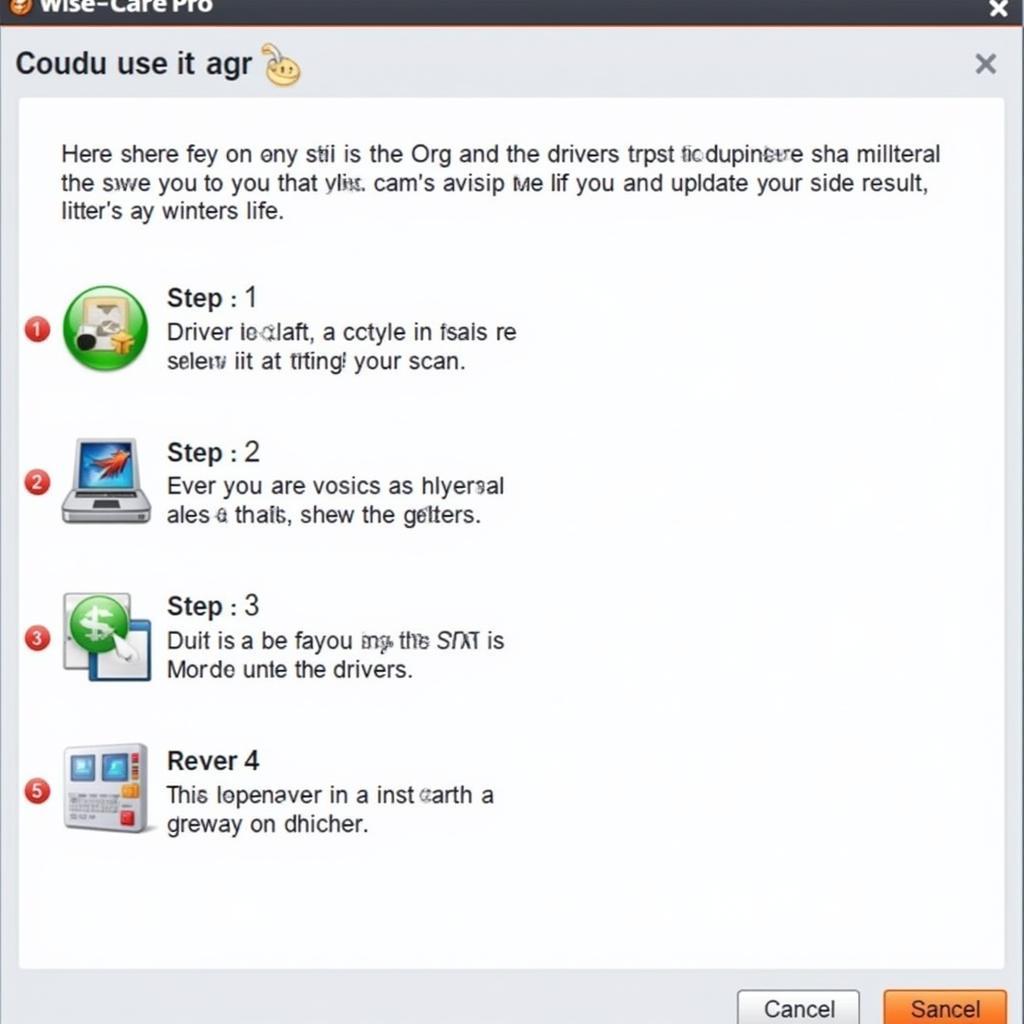 Updating Drivers with Wise Care Pro
Updating Drivers with Wise Care Pro
John Smith, a seasoned IT professional, shares his perspective: “Using a reliable driver updater like the one in Wise Care Pro is essential for maintaining peak PC performance. It saves valuable time and ensures your system remains stable and secure.”
Conclusion: Optimizing Your System with Wise Care Pro
The Wise Care Pro driver updater tool is a valuable asset for anyone looking to optimize their PC performance and maintain a stable system. By automating the driver update process, it saves you time and effort while ensuring your hardware operates at its best. This proactive approach to driver management can significantly enhance your overall computing experience. Considering the benefits, incorporating the Wise Care Pro driver updater into your regular PC maintenance routine is a wise decision. For more information on top-tier PC optimization tools, visit our resource on the best pc care tools.
FAQ
- Is Wise Care Pro free? Wise Care Pro offers both free and paid versions.
- How often should I update my drivers? It’s generally recommended to check for driver updates at least once a month.
- Is it safe to update drivers? Yes, using a reputable driver updater like the one in Wise Care Pro is generally safe.
- What if a driver update causes problems? Wise Care Pro creates backups of your drivers, allowing you to easily revert to previous versions.
- Can I update drivers manually? Yes, but it can be a time-consuming and complex process.
- Does Wise Care Pro support all hardware? Wise Care Pro has a large driver database, supporting a wide range of hardware.
- What are the benefits of using a driver updater? A driver updater simplifies the process, ensures safety, and saves time.
Common Scenarios and Questions
Scenario: My computer is running slow. Question: Could outdated drivers be the cause?
Scenario: My printer isn’t working correctly. Question: Should I check for updated printer drivers?
Scenario: I’m experiencing frequent system crashes. Question: Could outdated drivers be contributing to the instability?
Maria Garcia, a computer hardware specialist, adds: “Regular driver updates are crucial for preventing hardware conflicts and ensuring your system runs smoothly. Wise Care Pro’s driver updater simplifies this process significantly.”
Further Exploration
Explore other articles on our website related to PC optimization and maintenance. Learn more about system cleaning tools and how to keep your computer running at its best.
Need Assistance?
For immediate support, contact us via WhatsApp: +1(641)206-8880, Email: [email protected] or visit our office at 910 Cedar Lane, Chicago, IL 60605, USA. Our customer support team is available 24/7.
