The world of car diagnostics has come a long way from blinking LEDs and cryptic codes. Today, accessing your car’s inner workings often involves a “Car Diagnostics Usb To Serial” connection. But what does that even mean, and why is it important? This article will guide you through the ins and outs of this technology, helping you understand how it bridges the gap between your car’s computer and your diagnostic tools.
 Car diagnostics USB to serial cable
Car diagnostics USB to serial cable
Understanding the Basics: OBD-II and Your Car’s Language
Modern cars are essentially rolling computer networks. At the heart of this network lies the On-Board Diagnostics II (OBD-II) system, a standardized system found in most vehicles manufactured after 1996. Think of it as your car’s central communication hub. The OBD-II port, typically located under the driver’s side dashboard, provides access to a wealth of data about your car’s engine, transmission, emissions, and more.
However, there’s a language barrier. Your car’s computer system speaks in a language of ones and zeros, transmitted as electrical signals. To understand these signals, you need a translator – and that’s where “car diagnostics USB to serial” comes in.
Decoding the Jargon: USB to Serial Explained
The “USB to serial” part refers to the type of connection used to communicate with your car’s OBD-II system. While your laptop or computer likely utilizes USB ports, the OBD-II port uses a serial communication protocol. This is where the “translator” cable comes in.
- USB End: This end plugs into your computer or laptop’s USB port, allowing it to understand the data being received.
- Serial End: This end, often a 9-pin or 16-pin connector, plugs into your car’s OBD-II port.
- Converter Chip: Inside the cable housing is a small chip that converts the digital signals from your car’s serial output into a format your computer’s USB port can understand.
Why the Need for a Converter?
You might wonder, why not design cars with modern USB ports for diagnostics? While some newer models are adopting this, the serial protocol remains prevalent for a few key reasons:
- Reliability: Serial communication is simple and robust, less prone to interference and data corruption, vital in the often harsh environment of a car.
- Cost-Effectiveness: Serial ports and their associated components are generally less expensive to manufacture, keeping vehicle production costs down.
- Compatibility: Maintaining the serial standard ensures backwards compatibility with older vehicles, simplifying diagnostics for mechanics and car owners alike.
Choosing the Right USB to Serial Cable
Not all cables are created equal. When selecting a “car diagnostics USB to serial” cable, consider these factors:
- Chipset: The quality of the converter chip significantly impacts performance and reliability. Look for cables with FTDI or Prolific chipsets for optimal results.
- Build Quality: A well-constructed cable with sturdy connectors and proper shielding ensures durability and accurate data transmission.
- Driver Support: Ensure the cable comes with drivers compatible with your operating system (Windows, macOS, Linux).
Beyond Basic Diagnostics: Unlocking Your Car’s Potential
A “car diagnostics USB to serial” cable is your key to a world of possibilities beyond simply reading and clearing trouble codes. Combined with the right software, you can:
- Access Real-Time Data: Monitor engine parameters like RPM, speed, coolant temperature, and more, providing valuable insights into your car’s performance.
- Log Data for Analysis: Record data streams during test drives to diagnose intermittent issues or analyze driving habits for improved fuel efficiency.
- Customize Settings: Some vehicles allow you to adjust certain parameters, such as lighting settings or door locking behavior, through the OBD-II port.
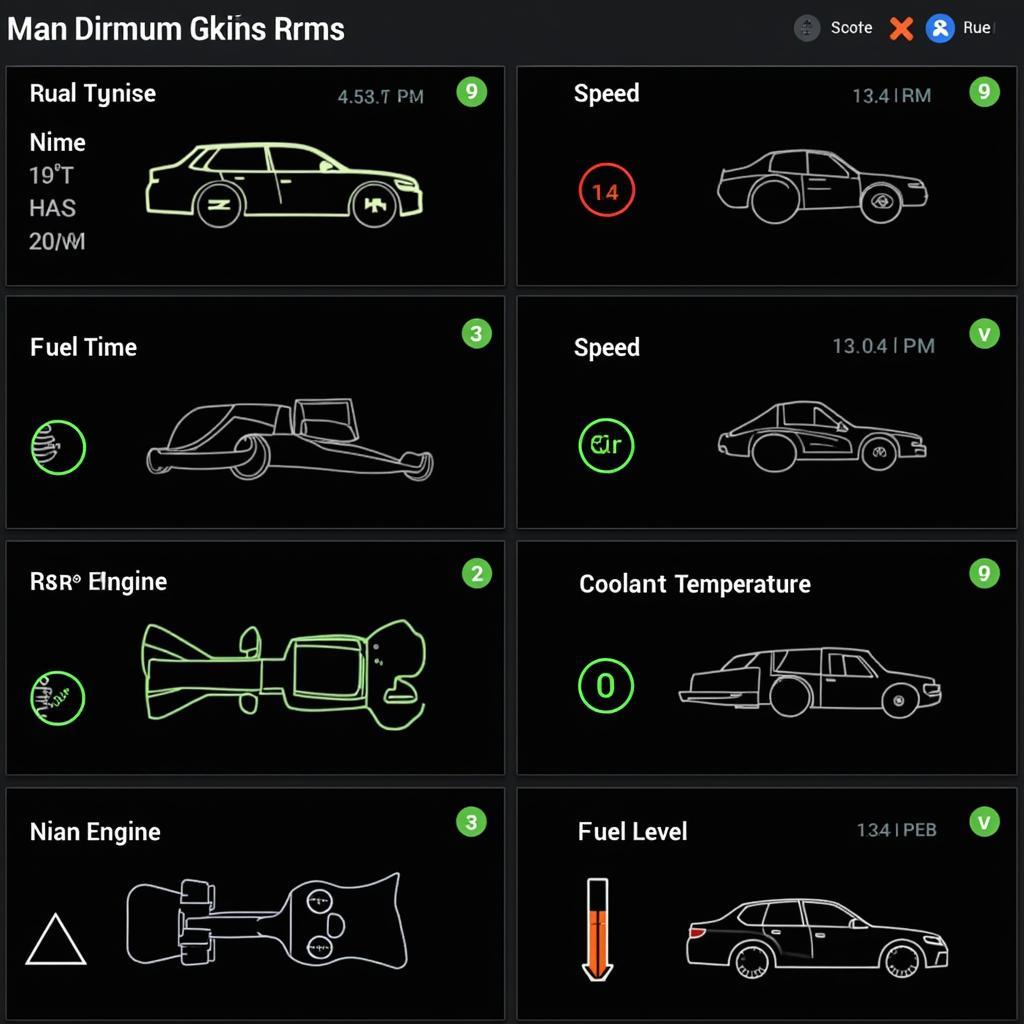 Car diagnostics software interface
Car diagnostics software interface
Are There Alternatives to USB to Serial?
While “car diagnostics USB to serial” remains a widely used method, alternatives are emerging, particularly for wireless communication:
- Bluetooth OBD-II Adapters: These plug into your car’s OBD-II port and transmit data wirelessly to your smartphone or tablet, offering portability and convenience.
- Wi-Fi OBD-II Adapters: Similar to Bluetooth adapters, these create a local Wi-Fi network, allowing multiple devices to connect and access diagnostic data.
Choosing the right solution depends on your specific needs and preferences. For occasional use and basic diagnostics, a reliable “car diagnostics USB to serial” cable often suffices. However, if you crave the freedom of wireless connectivity or want to leverage the power of mobile apps, exploring Bluetooth or Wi-Fi adapters might be worthwhile.
Troubleshooting Common Issues
While generally straightforward, using a “car diagnostics USB to serial” cable might present occasional hiccups. Here are some common issues and troubleshooting tips:
- No Connection: Ensure the cable is securely connected to both your computer and the OBD-II port. Check for bent pins or debris in the ports.
- Driver Issues: Install the correct drivers for your cable. You can typically find these on the manufacturer’s website.
- Software Compatibility: Not all diagnostic software is compatible with all cables. Refer to the software and cable documentation for compatibility information.
does my car have an onboard diagnostics
Empowering Car Owners: The Future of Diagnostics
As technology advances, we can expect further evolution in how we interact with our vehicles. The rise of the Internet of Things (IoT) and connected car platforms opens up exciting possibilities for remote diagnostics, predictive maintenance, and enhanced driver assistance features.
For now, understanding the fundamentals of “car diagnostics USB to serial” empowers car owners to take a more proactive approach to vehicle maintenance. Whether you’re a seasoned DIYer or simply want to stay informed about your car’s health, this technology provides a valuable window into the inner workings of your vehicle.
Conclusion
The “car diagnostics USB to serial” connection plays a vital role in modern vehicle diagnostics. It bridges the communication gap between your car’s computer system and your external devices, allowing you to access a wealth of information and functionality. By understanding the basics of this technology and choosing the right equipment, you can unlock a deeper understanding of your car’s health, performance, and potential.

Leave a Reply