Delphi car diagnostic systems are renowned for their accuracy and depth of information, making them a favorite among professional mechanics. However, establishing a successful Delphi Car Diagnostic Connection can sometimes seem daunting. This guide will demystify the process, providing you with all the knowledge you need to utilize Delphi’s powerful diagnostic capabilities fully.
 Delphi Car Diagnostic Tools
Delphi Car Diagnostic Tools
Understanding Delphi Car Diagnostic Systems
Delphi, a global leader in automotive technology, offers a range of diagnostic solutions designed to pinpoint and troubleshoot vehicle issues. These systems go beyond basic OBD-II code readers, providing in-depth data analysis, troubleshooting guides, and even repair instructions. Whether you’re a seasoned mechanic or a car enthusiast, understanding the core components of a Delphi car diagnostic system is crucial.
Key Components of a Delphi Car Diagnostic System:
- Diagnostic Scanner: This handheld device acts as the bridge between your vehicle and the diagnostic software. It retrieves data from the vehicle’s Electronic Control Units (ECUs) and transmits it to your computer for analysis.
- Software: Delphi offers various software options, ranging from basic code readers to comprehensive programs with advanced functionalities like live data streaming, component activation, and ECU programming.
- Connection Interface: This is the physical connection point between the diagnostic scanner and your vehicle, typically the OBD-II port located under the dashboard.
Establishing a Delphi Car Diagnostic Connection
Connecting your Delphi car diagnostic system is generally straightforward, but some nuances can arise depending on your vehicle and the specific equipment.
Step-by-Step Guide to Connecting:
- Locate your vehicle’s OBD-II port.
- Connect the Delphi diagnostic scanner to the OBD-II port.
- Turn on your vehicle’s ignition (do not start the engine).
- Launch the Delphi diagnostic software on your computer.
- Follow the on-screen prompts to establish a connection. The software might ask for your vehicle’s VIN, make, model, and year.
 Connecting Delphi Scanner to OBD-II Port
Connecting Delphi Scanner to OBD-II Port
Troubleshooting Delphi Car Diagnostic Connection Issues
Encountering problems establishing a connection? Here’s what you can check:
- Verify OBD-II Port Functionality: Ensure your vehicle’s OBD-II port is functioning correctly. You can test it with a different OBD-II device, such as a basic code reader.
- Check Connections: Double-check all physical connections between the scanner, vehicle, and computer. Loose or damaged cables can disrupt communication.
- Confirm Compatibility: Not all Delphi scanners are compatible with all vehicle makes and models. Always verify compatibility before attempting a connection.
- Update Software and Drivers: Outdated software or drivers can lead to communication errors. Ensure you’re using the latest versions.
Choosing the Right Delphi Car Diagnostic System
With various Delphi car diagnostic systems available, selecting the one that meets your needs is essential. Consider these factors:
- Vehicle Coverage: Different systems cater to specific makes and models. Choose one that supports your vehicles.
- Functionality: Determine the features you require. Basic code reading might suffice for some, while others need advanced functionalities.
- Budget: Delphi systems range in price. Set a budget and explore options within that range.
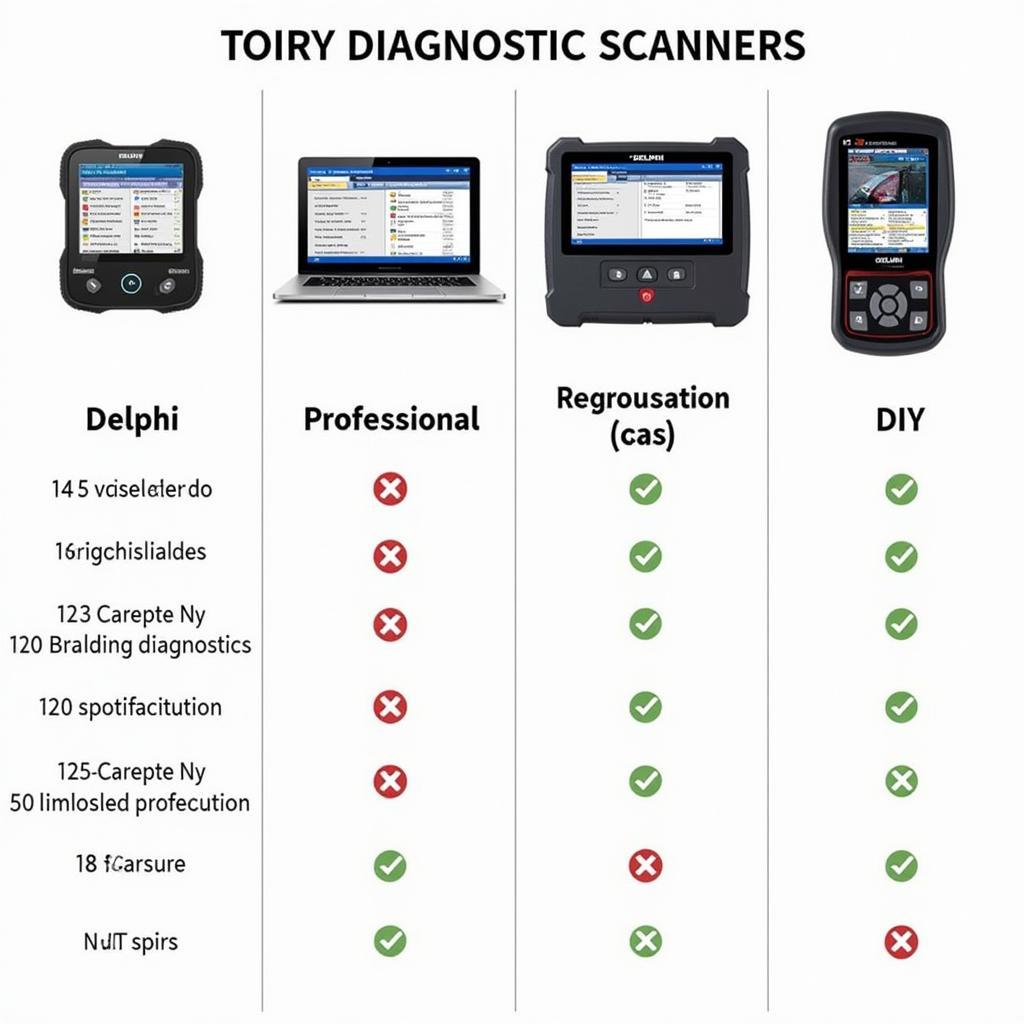 Different Delphi Diagnostic Scanners
Different Delphi Diagnostic Scanners
The Power of Accurate Diagnostics
A successful Delphi car diagnostic connection unlocks a wealth of information about your vehicle’s health. From identifying minor issues before they escalate to performing complex ECU programming, Delphi empowers you to take control of your vehicle maintenance.
Do you need help choosing the right car diagnostic setup? Check out our articles on Viecar OBD2 Bluetooth Delphi Car Diagnostic and car diagnostic for laptop. For those looking for deals, we have a guide on eBay Delphi car diagnostic scanner options. If you’re dealing with a car that won’t start, our article on car diagnostic after car doesn’t start can be beneficial. Finally, those interested in airbag systems should read our piece on multi-car diagnostic airbag code reader.
Remember, accurate diagnostics are crucial for efficient and effective vehicle repair. By understanding the Delphi car diagnostic connection process and choosing the right equipment, you’re well on your way to becoming a more informed and empowered vehicle owner or a more efficient mechanic.

Leave a Reply