Car Laptop Diagnostics have revolutionized the way we identify and troubleshoot vehicle issues. Gone are the days of relying solely on generic code readers and guesswork. With the power of car laptop diagnostics, mechanics and car enthusiasts alike can delve deeper into a vehicle’s systems, accessing a wealth of data that allows for accurate diagnoses and effective repairs.
Understanding Car Laptop Diagnostics
At its core, car laptop diagnostics involves using a laptop computer loaded with specialized software to communicate with a vehicle’s onboard computer system. This system, often referred to as the Engine Control Unit (ECU), acts as the vehicle’s brain, monitoring and controlling various functions such as engine performance, emissions, transmission, and more.
By connecting to the ECU through the OBD-II port (typically located under the dashboard), the laptop and software can access a treasure trove of information, including:
- Real-time data streams: Observe live sensor readings, allowing you to monitor parameters like engine RPM, coolant temperature, oxygen sensor voltage, and much more.
- Diagnostic Trouble Codes (DTCs): Retrieve and interpret these codes, which act as indicators of specific issues detected by the vehicle’s self-diagnostic system.
- Freeze Frame Data: Capture a snapshot of the vehicle’s sensor readings at the moment a fault code was stored, providing valuable context for diagnosis.
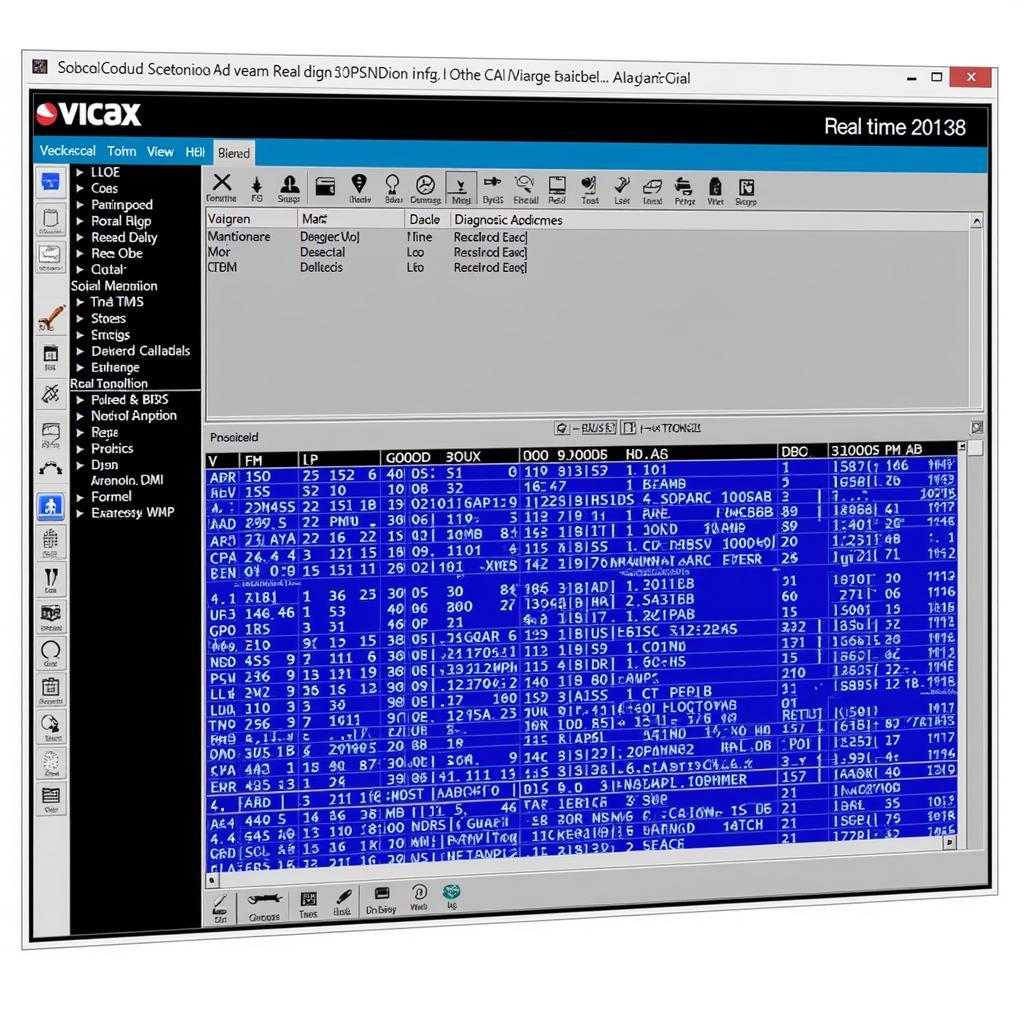 Car Diagnostic Software Interface
Car Diagnostic Software Interface
The Benefits of Using Car Laptop Diagnostics
Embracing car laptop diagnostics offers a range of compelling benefits:
- Enhanced Accuracy: Obtain precise diagnoses by going beyond basic code reading. Analyze detailed data to pinpoint the root cause of problems, eliminating guesswork and unnecessary repairs.
- Cost Savings: Avoid expensive trips to the mechanic for simple diagnoses. Identify and address issues early on, potentially preventing minor problems from escalating into major repairs.
- Increased Control: Empower yourself with the knowledge and tools to understand your vehicle’s health. Monitor critical systems, track performance changes, and make informed maintenance decisions.
Choosing the Right Car Laptop Diagnostics Setup
Navigating the world of car laptop diagnostics can seem daunting, but selecting the right setup is crucial for success.
Software Selection
The software you choose will dictate the features, functionality, and compatibility with your vehicle.
- Car laptop diagnostics software: Explore our comprehensive guide on the best car laptop diagnostics software options available, covering various features, price points, and vehicle compatibility.
Hardware Considerations
While a standard laptop might suffice, certain specifications enhance the experience.
- Processing Power: A fast processor ensures smooth software operation, especially when dealing with large data streams.
- Memory: Adequate RAM allows for efficient multitasking and handling of complex diagnostic tasks.
- Storage: Opt for sufficient storage space to accommodate software installations, data logs, and future updates.
Laptop based car diagnostics uk
For UK car owners, it’s essential to choose software and hardware compatible with vehicles sold in the UK market. Our dedicated guide provides insights tailored to your needs.
Common Applications of Car Laptop Diagnostics
The versatility of car laptop diagnostics extends to a wide array of applications:
- Engine Diagnostics: Analyze engine performance, diagnose misfires, check fuel system health, and monitor emissions-related components.
- Transmission Diagnostics: Troubleshoot transmission problems, monitor shift patterns, and assess clutch performance.
- ABS and Airbag Systems: Diagnose issues with Anti-lock Braking Systems (ABS) and airbag control modules, ensuring optimal safety features.
- Climate Control Systems: Diagnose problems with air conditioning systems, heating systems, and related components for optimal cabin comfort.
 Mechanic Using Car Laptop Diagnostics
Mechanic Using Car Laptop Diagnostics
Tips for Effective Car Laptop Diagnostics
- Start with the Basics: Familiarize yourself with your vehicle’s specific make and model, as well as the basics of automotive systems.
- Consult Reliable Resources: Refer to reputable online forums, technical manuals, and manufacturer websites for accurate information and troubleshooting guidance.
- Invest in Quality Tools: Choose reliable diagnostic software and hardware from reputable brands to ensure accurate readings and smooth operation.
- Safety First: Always disconnect the battery before working on any electrical components to prevent shocks or damage.
Conclusion
Car laptop diagnostics have become an indispensable tool for anyone seeking to understand, maintain, and repair modern vehicles. By embracing this technology, car owners and mechanics alike gain access to a wealth of information that empowers them to make informed decisions about their vehicles. Whether you’re a seasoned mechanic or a DIY enthusiast, exploring the world of car laptop diagnostics is an investment in your automotive knowledge and peace of mind.
FAQs about Car Laptop Diagnostics
1. What is the difference between a code reader and a car laptop diagnostics setup?
While code readers simply retrieve Diagnostic Trouble Codes (DTCs), car laptop diagnostics offer a more comprehensive approach. They provide access to real-time data, allow for deeper analysis of sensor readings, and enable advanced functions like bi-directional control, which allows you to test components by commanding them on or off.
2. Is car laptop diagnostics only for professional mechanics?
Not at all! While car laptop diagnostics were once exclusive to professional garages, advancements in technology and software accessibility have made them user-friendly for DIY enthusiasts. Numerous software options cater to varying levels of expertise, and online resources provide ample guidance.
3. Can I use any laptop for car diagnostics?
While a standard laptop might work, it’s recommended to use a laptop with a fast processor, ample RAM, and sufficient storage space for optimal performance. Additionally, certain diagnostic software might have specific hardware requirements.
4. How often should I perform car laptop diagnostics?
The frequency depends on your driving habits and vehicle’s age. However, it’s generally recommended to perform diagnostics at least once a year or whenever you experience unusual vehicle behavior.
5. Can car laptop diagnostics void my vehicle’s warranty?
No, using car laptop diagnostics will not void your vehicle’s warranty. In fact, identifying and addressing issues early on can help you maintain your warranty coverage.
6. What are some common problems that car laptop diagnostics can help me diagnose?
Car laptop diagnostics can help diagnose a wide range of problems, including engine misfires, transmission issues, ABS malfunctions, airbag system faults, and climate control problems.
7. What should I do if I encounter a problem I can’t diagnose or fix myself?
It’s important to remember that car laptop diagnostics is a tool to assist in diagnosis, not a guaranteed fix. If you encounter a problem you can’t resolve, it’s best to consult with a qualified mechanic.
Need Assistance with Car Laptop Diagnostics?
For expert guidance and support in navigating the world of car laptop diagnostics, don’t hesitate to reach out to our team. We offer a range of resources, including:
- Car bluetooth diagnostics software for laptop: Explore convenient wireless diagnostic options for enhanced mobility.
- Panasonic toughbook cf 30 car diagnostic laptop: Discover a rugged and reliable laptop option designed for demanding automotive environments.
- Car diagnostic check: Learn more about our comprehensive car diagnostic check services.
Contact us via WhatsApp: +1(641)206-8880 or Email: [email protected]. Our dedicated support team is available 24/7 to assist you.

Leave a Reply