The Nissan ELM327 OBD2 USB diagnostic tool and car scanner for Windows is your gateway to understanding your vehicle’s health like never before. This powerful and affordable device plugs directly into your Nissan’s OBD2 port, transforming your Windows laptop or PC into a sophisticated car diagnostic system.
Why Choose an ELM327 Scanner for your Nissan?
Gone are the days of relying solely on mechanics to decipher cryptic engine codes. With the Nissan ELM327 OBD2 USB diagnostic tool, you can:
- Diagnose Engine Problems: Easily read and clear diagnostic trouble codes (DTCs) to pinpoint the root cause of those pesky check engine lights.
- Monitor Performance: Access real-time data on engine RPM, coolant temperature, speed, oxygen sensor readings, and more, allowing you to monitor your vehicle’s vital signs.
- Reset Service Lights: After performing basic maintenance yourself, use the tool to reset oil life, tire pressure, and other service reminders.
- Enhance Your DIY Skills: Empower yourself to take control of your Nissan’s maintenance and repairs.
Understanding the ELM327 OBD2 USB Diagnostic Tool
The ELM327 acts as a bridge between your Nissan’s onboard computer and your Windows device. It uses the OBD2 protocol, a standardized system found in most cars manufactured after 1996.
This user-friendly tool communicates with your computer through a USB connection, making it easy to set up and use. Simply install the necessary software (often provided with the scanner), plug in the ELM327, and you’re ready to explore your Nissan’s inner workings.
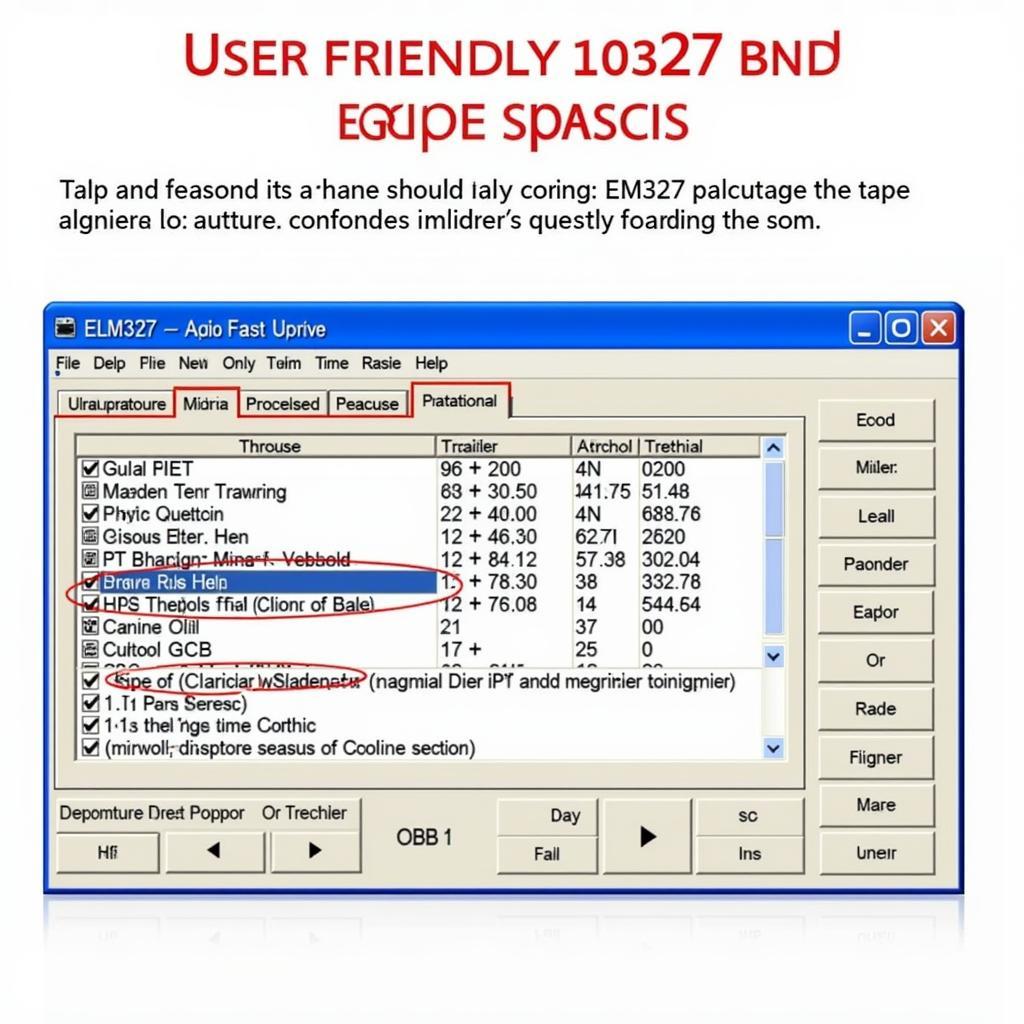 ELM327 Software Interface
ELM327 Software Interface
Choosing the Right Software for Your Nissan ELM327
While the ELM327 scanner provides the hardware connection, you’ll need compatible software to unlock its full potential. Numerous options are available, each with varying features and complexity. Some popular choices include:
- Free and Open-Source Software: Options like “Torque Lite” offer basic functionality, ideal for casual users who want to read and clear codes.
- Paid Software: For advanced features like live data graphing, custom dashboards, and manufacturer-specific code definitions, paid software such as “Torque Pro” or “ScanMaster” are excellent choices.
When selecting software, consider your budget, technical expertise, and desired features. Reading user reviews and comparing functionalities can help you make an informed decision.
Optimizing Your ELM327 Experience
To make the most of your Nissan ELM327 OBD2 USB diagnostic tool:
- Consult Your Owner’s Manual: Familiarize yourself with your Nissan’s specific OBD2 port location and any precautions mentioned.
- Update Software Regularly: Software updates often include bug fixes, performance improvements, and new features, ensuring optimal functionality.
- Explore Advanced Features: Don’t hesitate to delve into advanced features like data logging and graphing for deeper insights into your Nissan’s performance.
Is an ELM327 OBD2 USB Diagnostic Tool Right for You?
If you’re a Nissan owner looking to:
- Save Money on Diagnostic Fees
- Gain a Deeper Understanding of Your Car
- Take Control of Your Vehicle’s Maintenance
Then the Nissan ELM327 OBD2 USB diagnostic tool and car scanner for Windows is a valuable investment. This tool empowers you to become an informed and proactive car owner, ensuring a smoother and more enjoyable driving experience.
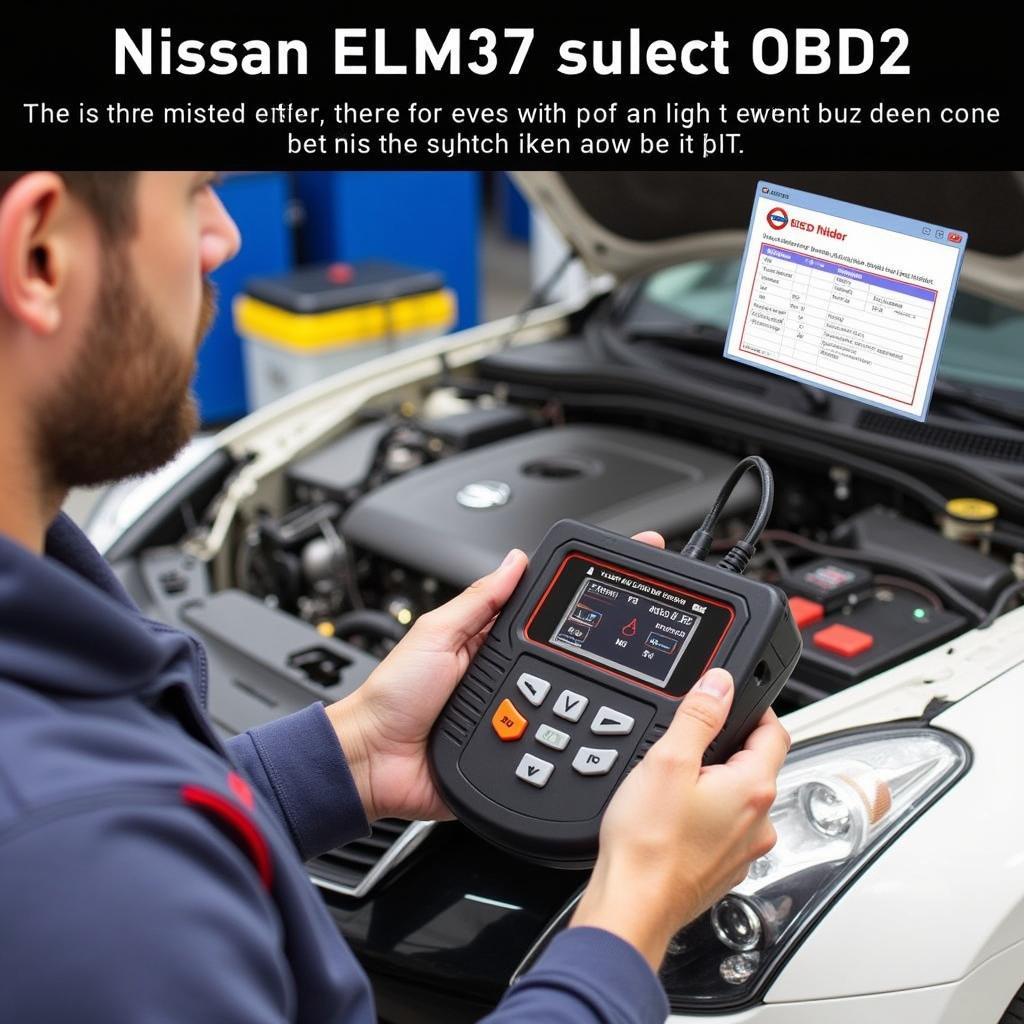 Mechanic Using ELM327 Scanner
Mechanic Using ELM327 Scanner
FAQs about Nissan ELM327 OBD2 Scanners
Q: Will this scanner work with my specific Nissan model?
A: The ELM327 scanner is compatible with most Nissan models manufactured after 1996 equipped with the OBD2 port. However, it’s always a good practice to double-check compatibility for your specific model year.
Q: Can I use this scanner on other car brands?
A: Yes, the ELM327 OBD2 scanner is universally compatible with most vehicles manufactured after 1996 that adhere to the OBD2 standard.
Q: Is it difficult to install the software?
A: Most ELM327 software comes with user-friendly installation wizards, making the process straightforward even for those new to car diagnostics.
Q: What if I encounter issues or need help interpreting codes?
A: Numerous online forums and communities are dedicated to ELM327 scanners and car diagnostics. Additionally, comprehensive resources and FAQs are often available on software developer websites.
Need Expert Assistance?
For personalized guidance in choosing the right Nissan ELM327 diagnostic tool or troubleshooting any issues, our team of car diagnostic specialists is here to help. Contact us via WhatsApp: +1(641)206-8880 or email: [email protected]. We’re available 24/7 to provide expert support and answer your questions.

Leave a Reply