Have you ever seen the check engine light flash on your dashboard and wondered, “What now?” That, my friend, is where your car diagnostics cable steps in, acting as a direct line of communication between you and your car’s computer. Today, we’ll demystify the process of using your diagnostics cable, empowering you to understand and potentially address those pesky car troubles.
Why You Should Care About Your Car Diagnostics Cable
Think of your car’s diagnostics cable as a translator. It takes the complex codes stored in your car’s computer and converts them into understandable information on your device, whether that’s a laptop, tablet, or even your smartphone. This information can tell you anything from a loose gas cap to a more serious engine issue.
What You Need to Get Started
Before you dive into the world of car diagnostics, here’s what you’ll need:
- A Car Diagnostics Cable: These cables come in various types, with OBD2 being the most common for newer cars.
- A Compatible Device: Most cables connect via USB or Bluetooth to your laptop, tablet, or smartphone.
- Diagnostic Software: There is a range of free and paid software options available online, each with varying levels of functionality.
Connecting Your Diagnostics Cable
Finding your car’s OBD2 port is typically easy. It’s usually located beneath the driver’s side dashboard, near the steering column. Once located, simply plug in your diagnostics cable.
Next, connect the other end of the cable to your chosen device and launch your diagnostic software. You’ll likely need to pair the device and cable if using Bluetooth.
Understanding Diagnostic Trouble Codes
The software will communicate with your car’s computer and display any stored Diagnostic Trouble Codes (DTCs). These codes are standardized, meaning a specific code indicates the same problem across most car makes and models.
Example: A P0420 code generally indicates a problem with the catalytic converter system.
What to Do with Diagnostic Codes
- Research: Once you have the codes, don’t panic! Websites and forums dedicated to car repair are invaluable resources for understanding what each code means and its potential causes.
- Severity Assessment: Determine if the issue requires immediate attention. Some codes indicate minor issues, while others signify serious problems requiring professional help.
- DIY Fixes: For those mechanically inclined, some issues (like a loose gas cap) can be easily fixed at home, saving you a trip to the mechanic.
- Professional Assistance: If research reveals a complex issue, it’s best to consult a qualified mechanic. Provide them with the DTCs for a more efficient diagnosis.
Benefits of Using a Diagnostics Cable
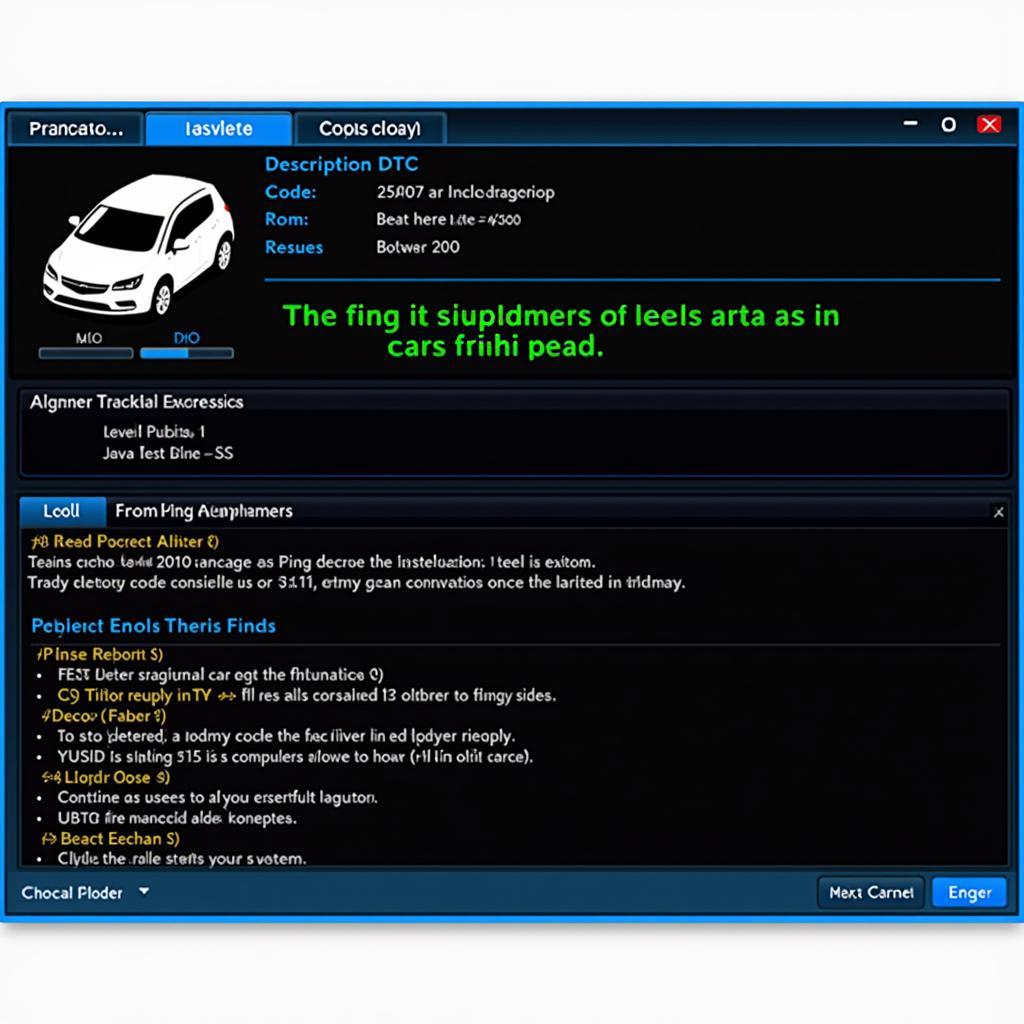 Car Diagnostics Software Display
Car Diagnostics Software Display
- Early Detection: Regular checks can help identify potential issues before they escalate into major (and expensive) repairs.
- Cost Savings: Diagnosing issues yourself can save you money on diagnostic fees at a mechanic.
- Empowerment: Understanding your car’s health puts you in control, allowing you to make informed decisions about repairs and maintenance.
Common Questions About Using Diagnostics Cables
Can I use any cable with my car?
No, ensure your cable is compatible with your car’s make, model, and year. OBD2 cables are standard for most vehicles manufactured after 1996.
What if the cable doesn’t connect?
Double-check your connections and ensure the car’s ignition is in the “on” position (engine off). If issues persist, there might be a problem with the cable, port, or car’s computer.
Is using a diagnostics cable safe?
Generally, yes. Using a reputable cable and software minimizes any risk. Avoid making changes to your car’s computer system unless you’re a qualified mechanic.
Taking Control of Your Car’s Health
Using a diagnostics cable is an excellent way to stay informed about your car’s well-being. It allows for early problem detection, potentially saving you time, money, and unnecessary headaches down the road. Remember, a little knowledge goes a long way in the world of car maintenance.
Need help choosing the right diagnostic tools? Check out our selection of car diagnostics testers. We also have resources on what to do when your car diagnostic wont connect and options for laptop based car diagnostics uk. If you’re looking for specific equipment, we have a guide for diagnostic equipment for vw-audi group cars. And for those curious about pricing, be sure to visit our page dedicated to the price of car diagnostic machine.

Leave a Reply