The Autocom CDP Pro is a powerful car diagnostic tool that allows mechanics and car enthusiasts alike to diagnose and troubleshoot vehicle problems. This comprehensive guide will delve into the features, functionalities, and benefits of using the Autocom CDP Pro for car diagnostics.
Understanding the Power of Autocom CDP Pro Cars Diagnostic
Modern vehicles are equipped with complex electronic systems that control various aspects of their operation. When issues arise, diagnosing them requires sophisticated tools capable of communicating with these systems. This is where the Autocom CDP Pro shines. It acts as a bridge between your computer and the vehicle’s electronic control units (ECUs), providing in-depth insights into the inner workings of your car.
Key Features of Autocom CDP Pro
The Autocom CDP Pro boasts a range of features that make it an indispensable tool for car diagnostics:
- Wide Vehicle Coverage: The CDP Pro supports a vast database of car models from various manufacturers, ensuring compatibility with a broad spectrum of vehicles.
- Comprehensive Diagnostics: From reading and erasing fault codes to accessing live data streams and performing actuator tests, the Autocom CDP Pro empowers you to perform a wide array of diagnostic tasks.
- User-Friendly Interface: Despite its advanced capabilities, the Autocom CDP Pro features an intuitive interface that is easy to navigate and understand, making it accessible to users of all skill levels.
- Regular Updates: Autocom regularly releases software updates that expand vehicle coverage, add new features, and enhance existing functionalities, ensuring that your CDP Pro remains up-to-date with the latest advancements in car technology.
Benefits of Using Autocom CDP Pro for Car Diagnostics
Investing in an Autocom CDP Pro offers numerous advantages:
- Accurate Diagnosis: The tool’s advanced capabilities provide accurate and detailed diagnostic information, allowing you to pinpoint the root cause of car problems efficiently.
- Time and Cost Savings: By enabling quick and accurate diagnostics, the Autocom CDP Pro helps save valuable time and costly trips to the mechanic.
- DIY Repairs: With the insights provided by the CDP Pro, car enthusiasts can confidently undertake DIY repairs and maintenance tasks.
- Enhanced Vehicle Knowledge: The tool’s ability to access live data streams and perform various tests provides valuable insights into the vehicle’s overall health and performance.
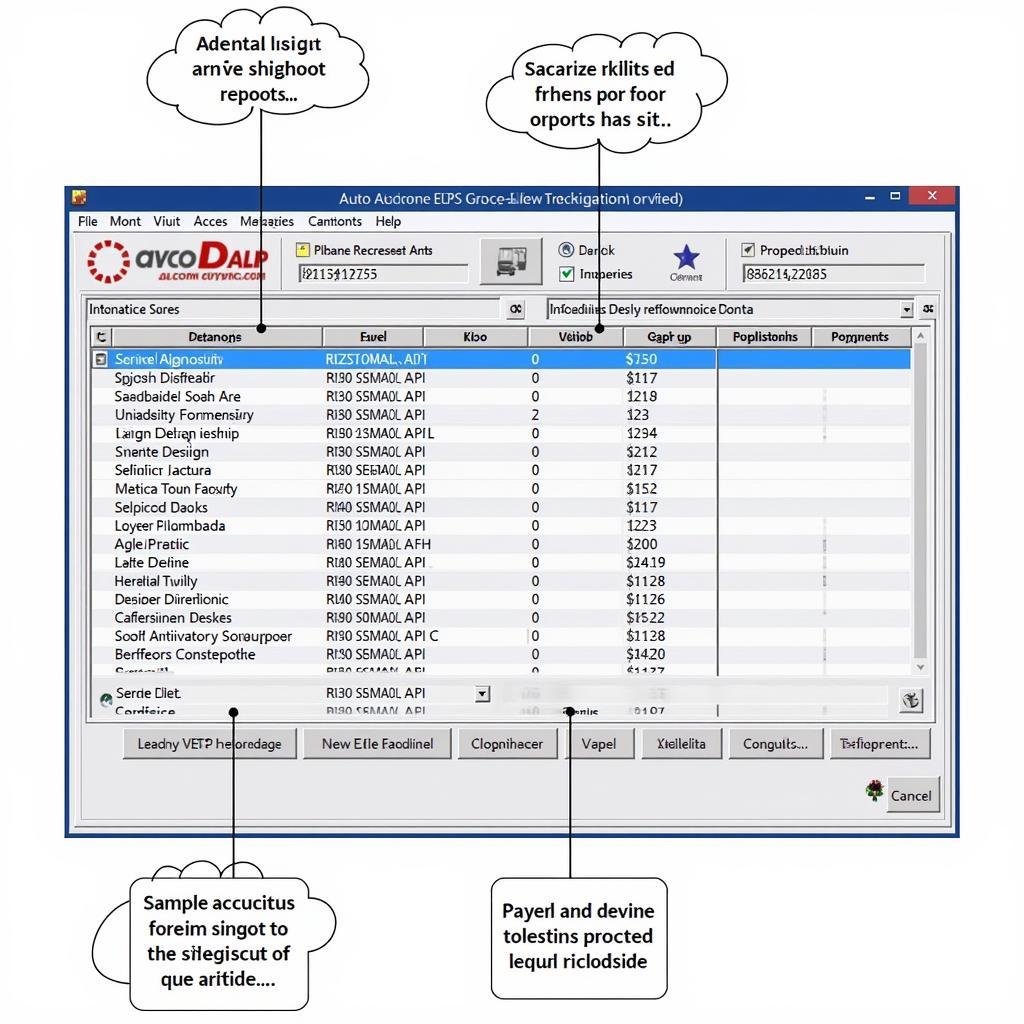 Autocom CDP Pro Software Screenshot
Autocom CDP Pro Software Screenshot
How to Use Autocom CDP Pro for Car Diagnostics
Using the Autocom CDP Pro is a straightforward process:
- Connect the Interface: Connect the Autocom CDP Pro interface to the vehicle’s OBD-II port, usually located under the dashboard on the driver’s side.
- Connect to Your Computer: Connect the interface to your computer using a USB cable.
- Launch the Software: Install and launch the Autocom CDP Pro software on your computer.
- Select Vehicle Model: Choose the make, model, and year of your vehicle from the software’s database.
- Begin Diagnosis: Select the desired diagnostic function, such as reading fault codes, accessing live data, or performing actuator tests.
Common Uses of Autocom CDP Pro
The Autocom CDP Pro finds applications in various car diagnostic scenarios:
- Engine Diagnostics: Diagnose engine-related issues, such as misfires, check engine lights, and performance problems.
- Transmission Diagnostics: Troubleshoot transmission faults, including slipping, rough shifting, and error codes.
- ABS and Airbag Diagnostics: Diagnose and reset problems related to the anti-lock braking system (ABS) and airbag control modules.
- Climate Control Diagnostics: Identify and resolve issues with the vehicle’s heating, ventilation, and air conditioning (HVAC) system.
Choosing the Right Autocom CDP Pro for Your Needs
Autocom offers different versions of the CDP Pro to cater to various user requirements. Consider the following factors when selecting the appropriate version:
- Vehicle Coverage: Ensure that the chosen version supports the makes and models of vehicles you intend to diagnose.
- Software Features: Different versions may offer varying levels of functionality, such as advanced diagnostics, coding capabilities, and special functions.
- Budget: Determine your budget and choose a version that aligns with your financial constraints while meeting your diagnostic needs.
Tips for Maximizing Your Autocom CDP Pro Experience
- Keep Software Updated: Regularly update the software to access the latest features, vehicle coverage, and bug fixes.
- Consult Vehicle-Specific Information: Refer to the vehicle’s service manual or online resources for specific diagnostic procedures and information.
- Use with Caution: While the Autocom CDP Pro is a powerful tool, it’s crucial to use it responsibly and avoid making any modifications without proper knowledge.
Conclusion
The Autocom CDP Pro is an indispensable tool for anyone involved in car diagnostics, from professional mechanics to DIY enthusiasts. Its comprehensive features, user-friendly interface, and wide vehicle coverage empower users to diagnose and troubleshoot car problems accurately and efficiently, saving time and money in the long run.
free download delphi car diagnostic 2013
FAQs
1. Is Autocom CDP Pro compatible with diesel vehicles?
Yes, the Autocom CDP Pro supports both gasoline and diesel vehicles from various manufacturers.
2. Can I use Autocom CDP Pro to code new keys?
Coding capabilities vary depending on the software version and vehicle model. Consult the Autocom website or your software’s documentation for specific information.
3. Does Autocom CDP Pro require an internet connection?
An internet connection is required for software updates and to access online databases. However, once the software is downloaded and the vehicle database is installed, you can perform diagnostics offline.
4. What is the warranty on Autocom CDP Pro?
Warranty periods vary depending on the seller and region. Check with your supplier for detailed warranty information.
5. Can I use Autocom CDP Pro on multiple computers?
Software licensing agreements may vary. Some licenses allow installation on a limited number of computers, while others may require separate licenses for each installation.
6. Where can I find support for Autocom CDP Pro?
Autocom provides technical support, documentation, and software downloads on their official website. You can also find helpful forums and online communities dedicated to car diagnostics and the Autocom CDP Pro.
7. Are there any risks associated with using Autocom CDP Pro?
While the tool itself is safe to use, it’s essential to use it responsibly and avoid making any modifications to the vehicle’s systems without proper knowledge. Incorrect usage or modifications could potentially damage the vehicle’s electronics.
Looking for More Information?
Explore our website for comprehensive guides, reviews, and resources on car diagnostics, including:
- In-depth reviews of the latest car diagnostic tools
- Step-by-step guides on performing common car diagnostic procedures
- Tips and tricks for maximizing your car diagnostic skills
Need Assistance with Your Car Diagnostics?
Contact our team of experts via WhatsApp at +1(641)206-8880 or email us at [email protected]. We offer 24/7 customer support to assist you with all your car diagnostic needs.

Leave a Reply