In today’s digital age, car diagnostic apps have become essential tools for both car enthusiasts and professional mechanics. With a simple car diagnostic app download, you can unlock a wealth of information about your vehicle’s health, identify potential issues, and even clear pesky check engine lights – all from the convenience of your smartphone. But with countless options available, choosing the best car diagnostic app for your needs can feel overwhelming.
This comprehensive guide will explore everything you need to know about car diagnostic apps, from understanding their capabilities to selecting the perfect one for your needs.
Understanding Car Diagnostic Apps: What Can They Do?
Car diagnostic apps work by connecting to your vehicle’s On-Board Diagnostics (OBD-II) port, typically located under the dashboard on the driver’s side. Once connected, the app communicates with your car’s computer, retrieving and translating diagnostic trouble codes (DTCs) that provide insights into your vehicle’s performance.
Here’s what you can typically do with a car diagnostic app:
- Read and Clear DTCs: Diagnose engine problems by reading and understanding the meaning behind those cryptic check engine lights. Most apps provide detailed descriptions of each code, helping you pinpoint the root cause.
- View Real-Time Data: Monitor live data streams from your car’s sensors, including engine RPM, coolant temperature, oxygen sensor readings, and more. This feature allows you to observe your engine’s performance in real time.
- Track Fuel Economy: Analyze your driving habits and fuel consumption patterns to improve efficiency and save money at the pump.
- Customize Dashboards: Personalize your app’s interface to display the data points that matter most to you.
- Access Historical Data: Review past diagnostic reports and performance logs to identify recurring issues or track changes over time.
Choosing the Best Car Diagnostic App: Key Factors to Consider
Before you hit that download button, consider these essential factors to choose the best car diagnostic app for your needs:
1. Compatibility
Ensure the app is compatible with your vehicle’s make, model, and year. Most apps support a wide range of OBD-II compliant vehicles (manufactured after 1996 in the US). However, certain apps might offer specialized features or better compatibility with specific car brands.
2. Features and Functionality
Different car diagnostic apps come with varying features. Some apps offer basic DTC reading and clearing, while others provide advanced features like live data monitoring, performance tracking, and even maintenance reminders.
3. User Interface and Experience
Opt for an app with a user-friendly interface that’s intuitive and easy to navigate. A well-designed app should present information clearly and make it simple to find the features you need.
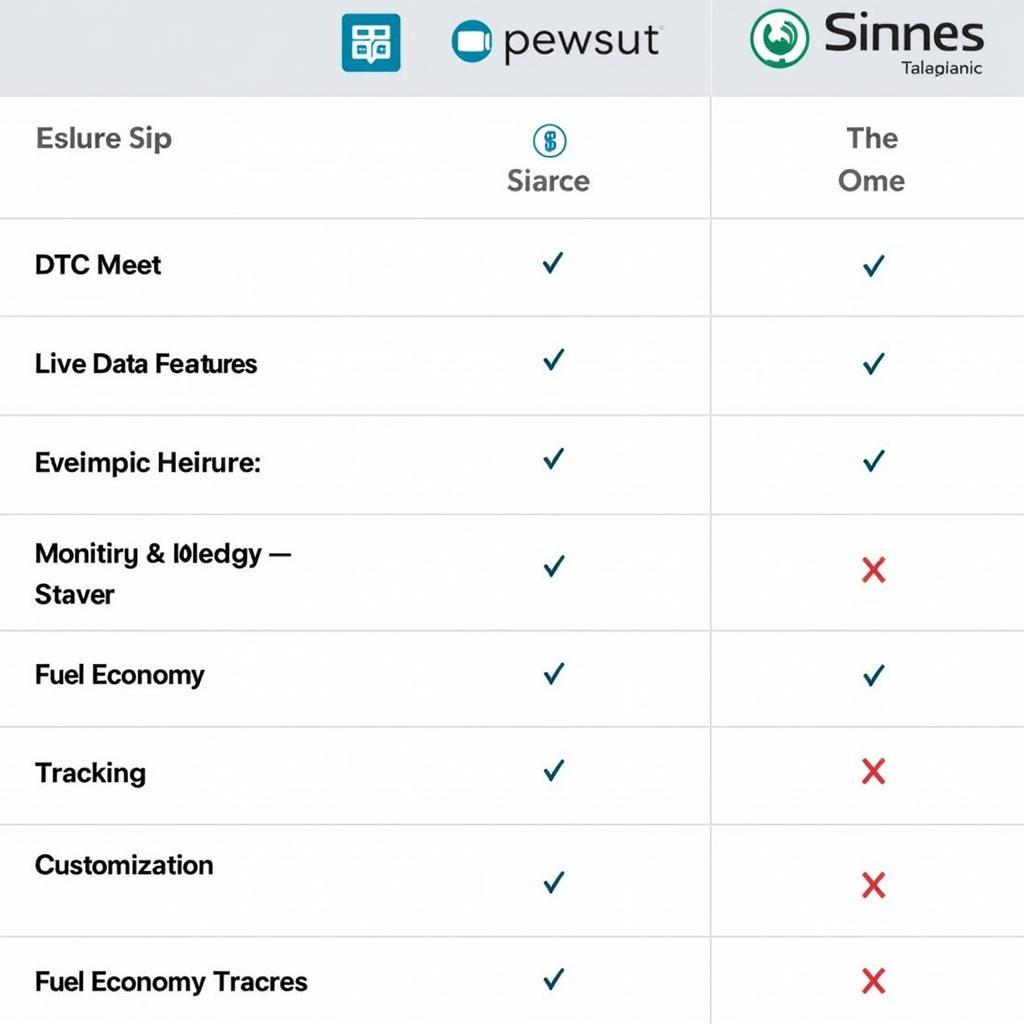 Comparison table of various car diagnostic app features
Comparison table of various car diagnostic app features
4. Reviews and Ratings
Check user reviews and ratings on app stores to get insights from other users. Real-world feedback can provide valuable information about an app’s reliability, accuracy, and overall performance.
5. Price and Subscription Options
Car diagnostic apps are available in a range of pricing models, including free versions, one-time purchases, and subscription-based services. Free apps often offer basic features, while paid versions or subscriptions unlock more advanced functionalities.
Exploring Popular Car Diagnostic Apps: A Quick Glance
To jumpstart your search, here’s a quick look at some of the popular car diagnostic apps available:
- Torque Pro: A highly customizable and feature-rich app offering extensive data logging, live data graphing, and support for third-party plugins. (Available for Android)
- OBD Fusion: Another popular choice with a sleek interface, advanced features like emissions readiness checks, and compatibility with both iOS and Android devices.
- DashCommand: Known for its customizable gauges, performance dashboards, and integration with other automotive apps and devices.
- Car Scanner ELM OBD2: A budget-friendly option offering basic DTC reading and clearing, live data monitoring, and fuel consumption tracking.
Beyond Diagnostics: How Car Diagnostic Apps Empower Car Owners
 A mechanic using a professional car diagnostic tool with a tablet connected to a car’s OBD-II port
A mechanic using a professional car diagnostic tool with a tablet connected to a car’s OBD-II port
Car diagnostic apps have evolved beyond simple diagnostic tools. Here’s how they empower car owners:
- Early Problem Detection: By regularly scanning for DTCs and monitoring live data, you can detect potential issues early on, preventing costly repairs down the line.
- Informed Maintenance Decisions: Understand when your car actually needs maintenance based on its condition, not just mileage intervals. This knowledge helps you avoid unnecessary services and save money.
- Increased Transparency: Gain a deeper understanding of your vehicle’s health and performance, empowering you to communicate more effectively with mechanics and make informed decisions about repairs.
- Enhanced Driving Experience: Optimize your driving habits based on real-time feedback on fuel consumption and engine performance, leading to a smoother, more efficient, and enjoyable driving experience.
Conclusion: Unlocking the Power of Car Diagnostics at Your Fingertips
Car diagnostic apps have revolutionized the way we interact with our vehicles, providing a wealth of information and control at our fingertips. Whether you’re a car enthusiast looking to delve deeper into your vehicle’s inner workings or a car owner seeking to stay ahead of potential issues, a car diagnostic app is an invaluable tool.
By carefully considering your needs, exploring the available options, and making an informed decision, you can harness the power of car diagnostics to keep your vehicle running smoothly for miles to come.
FAQs about Car Diagnostic Apps
1. Can any car diagnostic app work with my car?
Not all car diagnostic apps are compatible with every vehicle. Ensure the app supports your car’s make, model, and year before downloading. Most apps are compatible with OBD-II compliant vehicles manufactured after 1996 in the US.
2. What is the OBD-II port, and where can I find it in my car?
The OBD-II port is a standardized connector found in most cars manufactured after 1996. It’s typically located under the dashboard on the driver’s side.
3. Do I need an internet connection to use a car diagnostic app?
Some car diagnostic apps require an internet connection to access certain features, such as DTC descriptions or live data streaming. However, many apps offer offline functionality for basic DTC reading and clearing.
4. Can a car diagnostic app fix problems with my car?
Car diagnostic apps primarily diagnose problems by reading and interpreting diagnostic trouble codes. While they can help identify potential issues, they don’t fix them. You’ll need to consult a mechanic or address the underlying problem for repairs.
5. Are car diagnostic apps accurate?
The accuracy of a car diagnostic app depends on various factors, including the app’s quality, your vehicle’s compatibility, and the severity of the issue. While these apps provide valuable insights, they shouldn’t replace a professional diagnosis from a qualified mechanic.
6. Can car diagnostic apps drain my car battery?
Most car diagnostic apps are designed to consume minimal power and shouldn’t significantly drain your battery. However, it’s best to avoid leaving the app connected for extended periods when the engine is off.
7. What are some of the limitations of using a car diagnostic app?
While car diagnostic apps offer valuable insights, they do have some limitations. They might not always detect all issues, and the accuracy of information can vary. Additionally, some apps might require subscriptions or in-app purchases for advanced features.
For further assistance, you can reach us on WhatsApp: +1(641)206-8880, or Email: [email protected]. Our dedicated customer support team is available 24/7 to assist you with any inquiries.

Leave a Reply