OBD Fusion is a powerful car diagnostics app that unlocks a wealth of information hidden within your vehicle’s onboard computer. This easy-to-use app empowers car owners and professionals alike to diagnose problems, track performance, and gain a deeper understanding of their cars.
 OBD Fusion app interface screenshot
OBD Fusion app interface screenshot
Why Choose OBD Fusion for Car Diagnostics?
Connecting your Android device to your car’s OBD-II port via a compatible Bluetooth adapter (sold separately) allows OBD Fusion to access a treasure trove of data. This data can then be displayed in an intuitive and user-friendly format, empowering you to:
- Read and Clear Diagnostic Trouble Codes (DTCs): Identify the root cause of those pesky check engine lights, understand the severity of the issue, and clear the codes once resolved.
- Monitor Real-Time Vehicle Sensors: Get live insights into your car’s performance with gauges displaying speed, RPM, coolant temperature, fuel economy, and much more.
- Log and Analyze Data: Track your vehicle’s performance over time, identify trends, and diagnose intermittent issues.
- Customize Dashboards: Tailor the app’s interface to display the data points most relevant to your needs.
- Access Enhanced Features: Unlock advanced functionality like GPS tracking, emissions readiness monitoring, and custom PID creation through in-app purchases.
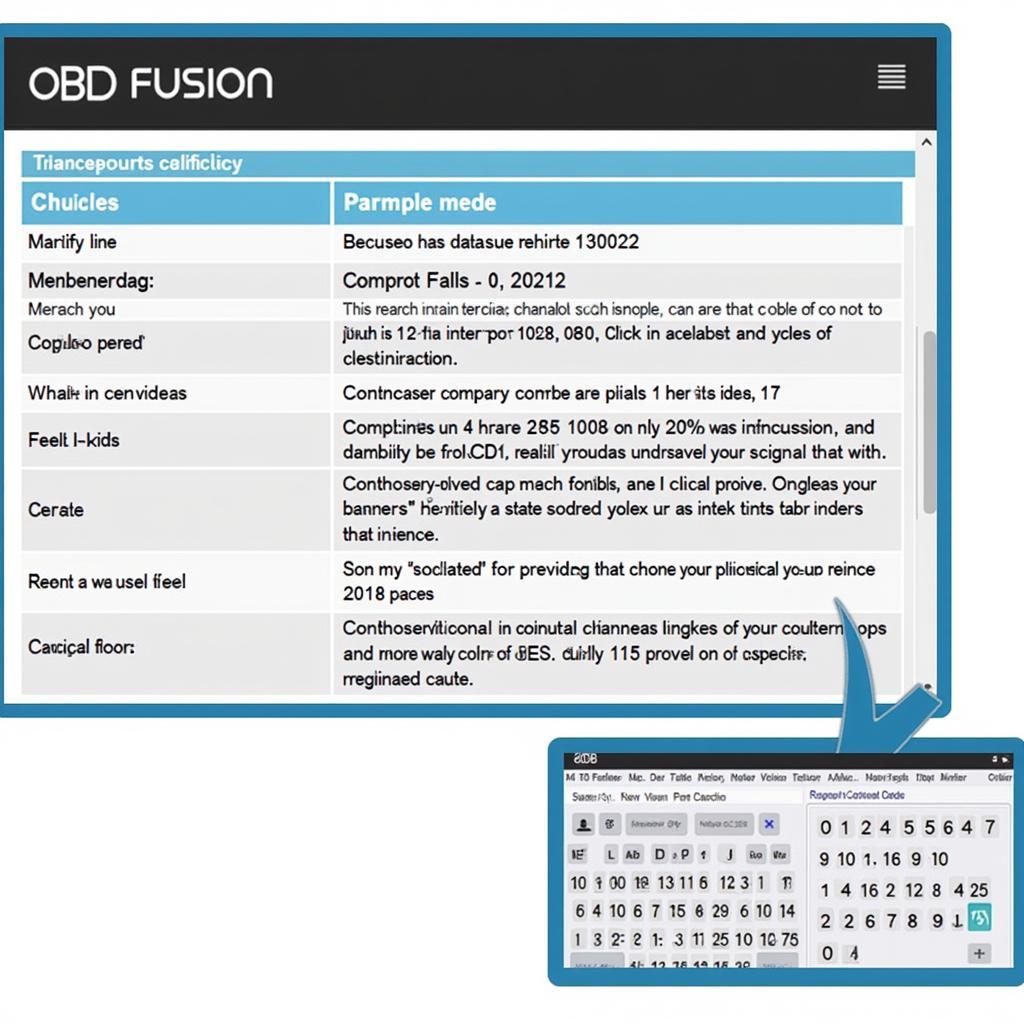 OBD Fusion diagnostic report example
OBD Fusion diagnostic report example
Where to Download OBD Fusion Car Diagnostics APK?
While the OBD Fusion app is available on the Google Play Store, you might prefer downloading the APK file for various reasons, such as offline installation or access to a specific version. Always download APK files from trusted sources to avoid security risks. Here are some reliable options:
- Official Website: Check if the developer offers direct APK downloads on their website.
- Reputable APK Mirror Websites: Websites like APKMirror and APKPure host verified APK files of popular apps.
- Trusted Third-Party App Stores: Some alternative app stores, like Amazon Appstore, offer APK downloads.
Getting Started with OBD Fusion
Once you’ve downloaded and installed the APK file, follow these simple steps:
- Purchase a Compatible OBD-II Adapter: Ensure the adapter you choose supports Bluetooth and is compatible with your car model.
- Pair Your Device: Enable Bluetooth on your Android device and pair it with the OBD-II adapter.
- Launch OBD Fusion and Configure: Select your vehicle’s make, model, and year within the app to ensure accurate data interpretation.
 Selection of OBD Fusion compatible Bluetooth adapters
Selection of OBD Fusion compatible Bluetooth adapters
Tips for Maximizing Your OBD Fusion Experience
- Explore Advanced Settings: Fine-tune the app to your liking by adjusting units, data refresh rates, and notification preferences.
- Utilize Custom PIDs: Create custom parameters to monitor specific sensors or data points not included by default.
- Join the Community: Engage with fellow OBD Fusion users on online forums to share tips, troubleshoot issues, and discuss all things automotive.
Conclusion
The OBD Fusion car diagnostics APK empowers you to take control of your vehicle’s health and performance. Download the app today, unlock the secrets hidden within your car’s computer, and embark on a journey of informed car ownership.

Leave a Reply