Finding the right car diagnostic tool for your VW or Audi can feel like navigating a maze. With a plethora of options available, each boasting unique features and functionalities, the decision-making process can be overwhelming. This comprehensive guide will equip you with the knowledge to choose the perfect Vw Audi Car Diagnostic Tool for your needs and provide insights on maximizing its use.
Why You Need a VW Audi Car Diagnostic Tool
Modern vehicles, especially sophisticated brands like VW and Audi, are heavily reliant on intricate electronic systems. A car diagnostic tool acts as your window into these systems, allowing you to:
- Diagnose engine problems: Identify issues related to fuel injection, ignition timing, and emissions.
- Read and clear fault codes: Decipher those cryptic dashboard warning lights and understand their root cause.
- Monitor live data: Observe real-time performance metrics like engine speed, coolant temperature, and oxygen sensor readings.
- Perform basic coding and adaptations: Customize certain vehicle settings, such as key programming or service light resets.
 VW Audi Diagnostic Tool in Action
VW Audi Diagnostic Tool in Action
Types of VW Audi Car Diagnostic Tools
Understanding the different types of diagnostic tools is crucial for selecting the one that aligns with your expertise and requirements.
1. OBD-II Scanners:
These entry-level tools offer basic functionality, primarily reading and clearing fault codes. They are budget-friendly and suitable for DIY enthusiasts looking to troubleshoot common issues.
2. Code Readers:
A step up from basic scanners, code readers provide more detailed information about fault codes, often including manufacturer-specific definitions. Some models also display live data, aiding in more in-depth diagnosis.
3. Professional-Grade Scan Tools:
Designed for mechanics and experienced enthusiasts, these tools offer advanced functionalities, including:
- Bi-directional control: Allows you to interact with vehicle systems, like activating actuators for testing purposes.
- Advanced coding and adaptations: Enables customization of various vehicle parameters.
- ECU flashing: Updates vehicle software and firmware.
 Professional VW Audi Scan Tool
Professional VW Audi Scan Tool
Choosing the Right Tool: Factors to Consider
Navigating the vast market of VW Audi car diagnostic tools requires careful consideration of your specific needs and budget. Here are key factors to consider:
-
Vehicle Compatibility: Ensure the tool explicitly states compatibility with your specific VW or Audi model and year.
-
Functionality: Determine the features essential for your needs. Do you need basic code reading, advanced coding, or ECU flashing capabilities?
-
User Interface: Opt for a tool with an intuitive interface, clear navigation, and easy-to-understand data presentation.
-
Software Updates: Regular software updates are crucial for compatibility with newer vehicle models and functionalities.
-
Brand Reputation and Support: Choose tools from reputable manufacturers that offer reliable customer support and comprehensive documentation.
Popular VW Audi Car Diagnostic Tools
To simplify your search, here are some well-regarded VW Audi car diagnostic tools in the market:
-
VCDS (VAG-COM Diagnostic System): A widely popular choice among VW and Audi enthusiasts, offering extensive functionality and deep integration with these vehicles.
-
OBD Eleven: A compact and user-friendly tool that connects wirelessly to your smartphone, providing access to a wide range of diagnostic and customization features.
-
Launch X-431 Pro: A professional-grade scanner that supports various car brands, including comprehensive coverage for VW and Audi vehicles.
Using Your VW Audi Car Diagnostic Tool
Once you’ve chosen the ideal tool, utilizing it effectively is key. Here’s a simplified guide:
-
Locate the OBD-II Port: Usually found under the dashboard on the driver’s side.
-
Connect the Tool: Plug the tool into the OBD-II port.
-
Turn on the Ignition: Turn the key to the “on” position without starting the engine.
-
Access the Tool’s Menu: Navigate to the desired function, such as “Read Fault Codes” or “Live Data.”
-
Interpret the Data: Familiarize yourself with the tool’s display and understand the information presented.
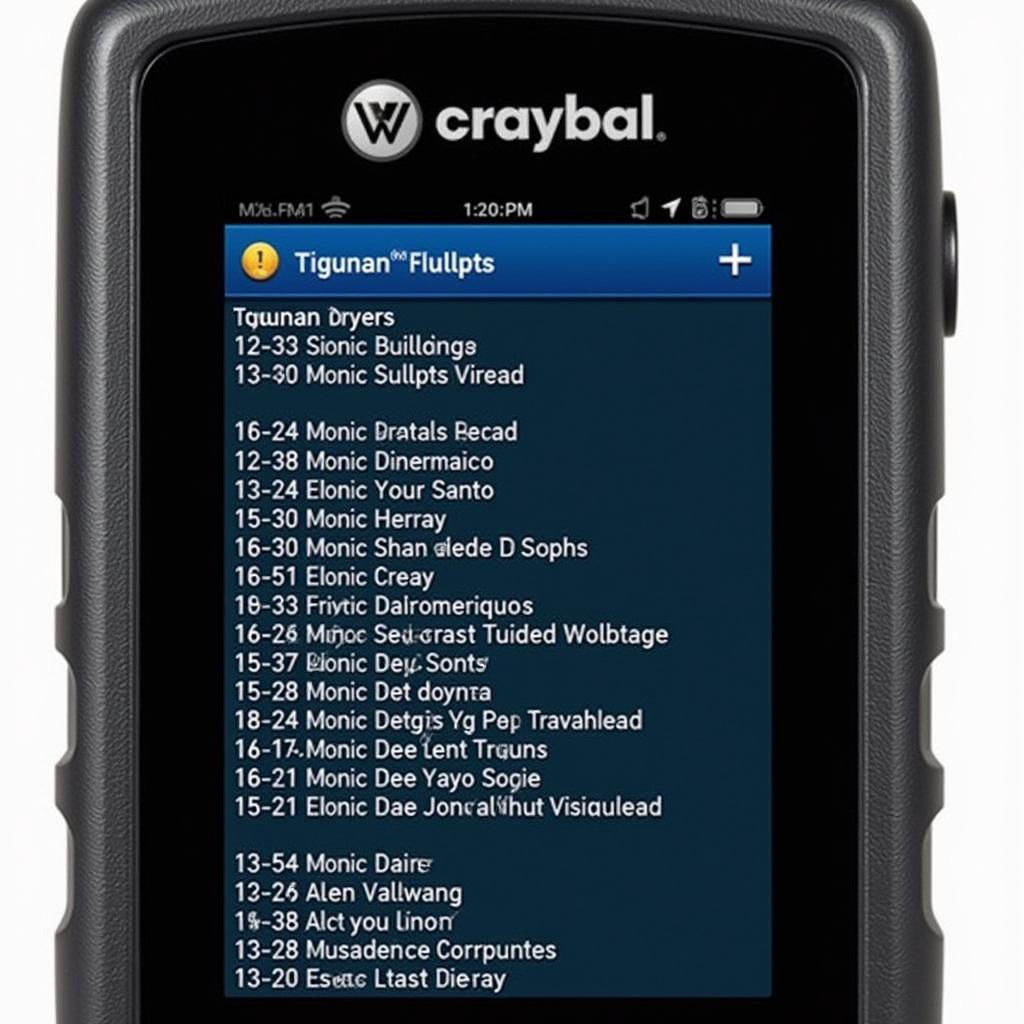 Reading Fault Codes with Diagnostic Tool
Reading Fault Codes with Diagnostic Tool
Beyond Diagnostics: Coding and Adaptations
Advanced VW Audi car diagnostic tools often offer coding and adaptation capabilities, allowing for customizations like:
-
Needle Sweep: Witness a dramatic gauge sweep upon starting the engine.
-
Convenience Features: Enable or disable features like automatic door locking or coming-home lights.
-
Service Light Reset: Reset service reminders after routine maintenance.
Common VW Audi Fault Codes and Their Meanings
Understanding common fault codes can help you pinpoint issues quickly. Here are a few examples:
-
P0171: System Too Lean (Bank 1) – Indicates a problem with the air/fuel mixture.
-
P0420: Catalyst System Efficiency Below Threshold (Bank 1) – Suggests a potential catalytic converter issue.
-
P0301: Cylinder 1 Misfire Detected – Points to a problem with the ignition or fuel delivery in cylinder 1.
Conclusion
Choosing and using a VW Audi car diagnostic tool can empower you to take control of your vehicle’s maintenance and understand its inner workings. By following this guide, you can confidently select the right tool, diagnose problems accurately, and unlock hidden customization options. Remember to refer to your vehicle’s specific repair manual and consult a qualified mechanic for complex issues or before attempting any advanced procedures.

Leave a Reply