Understanding how to use a car diagnostic machine can feel like stepping into a mechanic’s workshop for the first time – a bit overwhelming. But with the right guidance, you’ll be able to read your car’s health like a pro in no time. Whether you’re a seasoned DIYer or just starting, this guide will equip you with the knowledge to confidently diagnose car problems.
Understanding Your Car Diagnostic Machine
Before we dive into the how-to, let’s demystify the car diagnostic machine itself. This powerful tool acts as a window into your car’s computer system, allowing you to understand the story behind those blinking dashboard lights.
There are several types of car diagnostic machines available, from basic code readers to advanced professional-grade models. Knowing which type you have or need will depend on how deep you want to delve into your car’s diagnostics.
 Types of Car Diagnostic Machines
Types of Car Diagnostic Machines
Locating the OBD-II Port
Your journey begins with locating the OBD-II port – the gateway to your car’s onboard diagnostics. In most cars built after 1996, you’ll find this trapezoidal port under the driver’s side dashboard.
 Finding the OBD-II Port in a Car
Finding the OBD-II Port in a Car
Connecting Your Diagnostic Machine
Once you’ve found the OBD-II port, connect your car diagnostic machine. Ensure your car’s ignition is turned off to prevent any electrical mishaps. Most devices power on automatically upon connection.
Reading and Understanding Diagnostic Trouble Codes
Now, for the exciting part – reading those mysterious codes. After turning on the ignition (but not starting the engine), your device will establish communication with your car’s computer. You can then instruct the machine to retrieve the diagnostic trouble codes (DTCs).
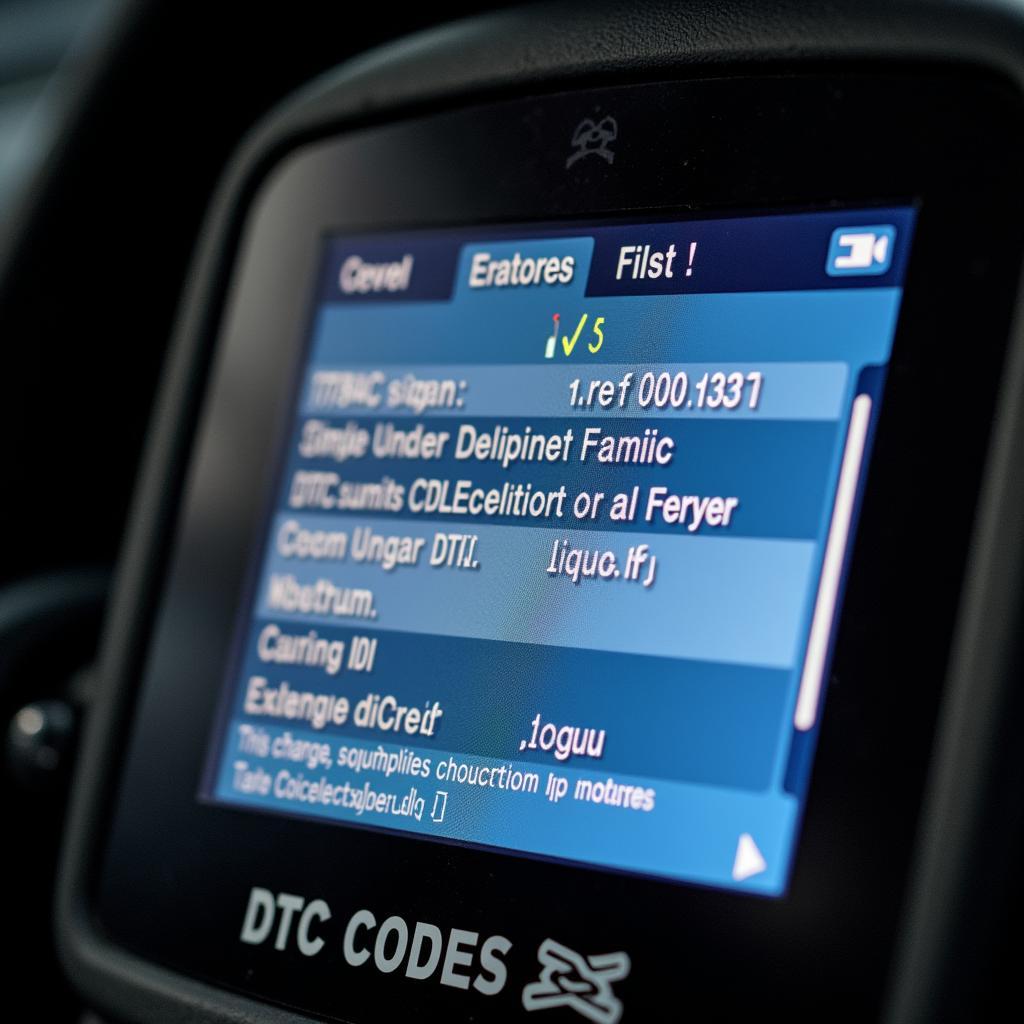 Car Diagnostic Machine Displaying DTC Codes
Car Diagnostic Machine Displaying DTC Codes
Each code is like a puzzle piece, revealing a specific area where your car might need attention. For example, a code like “P0301” points to a misfire in cylinder one. Don’t worry if these codes seem like a foreign language! Resources like DiagFixPro provide comprehensive explanations of various DTCs, helping you decipher their meaning.
Interpreting Diagnostic Data
Beyond DTCs, car diagnostic machines unlock a treasure trove of data about your vehicle’s performance. You can access information like:
- Engine RPM
- Coolant temperature
- Oxygen sensor readings
- Throttle position
Learning to interpret this data can be incredibly valuable for preventative maintenance. For instance, unusual oxygen sensor readings could indicate a need for replacement, preventing potentially costlier problems down the line.
Clearing Diagnostic Trouble Codes
Once you’ve addressed the issue indicated by a DTC, you can use your car diagnostic machine to clear the code. However, remember that simply erasing the code doesn’t fix the underlying problem. If you haven’t resolved the issue, the code will likely reappear.
Choosing the Right Car Diagnostic Machine
With a plethora of options available, selecting the right car diagnostic machine can feel daunting. Consider these factors to make an informed decision:
- Functionality: Do you need a basic code reader or a more advanced scanner with live data streaming and graphing capabilities?
- Vehicle Compatibility: Ensure the machine supports your car’s make, model, and year.
- User Friendliness: Opt for a device with an intuitive interface and clear instructions.
- Additional Features: Some machines offer features like wireless connectivity, multilingual support, and software updates.
If you’re unsure which machine suits your needs, DiagFixPro provides in-depth reviews and comparisons of different car diagnostic tools, helping you choose the perfect fit.
Seeking Professional Help
While car diagnostic machines empower car owners, there are instances where seeking professional help is crucial. If you encounter complex issues or aren’t comfortable tackling repairs yourself, consult a qualified mechanic.
 Mechanic Diagnosing Car Problems
Mechanic Diagnosing Car Problems
Conclusion
Mastering the art of using a car diagnostic machine opens a world of possibilities for car owners. It empowers you to understand your car better, diagnose problems early on, and potentially save on costly repairs. Remember, knowledge is power when it comes to car maintenance! DiagFixPro is your trusted companion, providing the information and resources you need to navigate the world of car diagnostics confidently.
FAQs
1. Can I use a car diagnostic machine on any car?
While most cars manufactured after 1996 have an OBD-II port, compatibility can vary. It’s essential to check your car’s manual or consult with the diagnostic machine manufacturer to ensure compatibility.
2. Will using a car diagnostic machine void my car’s warranty?
No, using a car diagnostic machine itself won’t void your warranty. However, attempting repairs beyond your skill level and using incompatible parts might affect your warranty coverage.
3. Can a car diagnostic machine tell me everything that’s wrong with my car?
While incredibly helpful, car diagnostic machines have limitations. They can pinpoint areas of concern but might not always provide a definitive diagnosis. Sometimes, further inspection and testing are needed.
4. How often should I use a car diagnostic machine?
Regularly scanning your car, especially before long trips or noticing unusual behavior, can help catch potential issues early.
5. What are some common mistakes to avoid when using a car diagnostic machine?
Common mistakes include misinterpreting codes, clearing codes without addressing the root cause, and neglecting to consult professional help when needed.
Need help understanding those blinking dashboard lights? Learn more about what car diagnostics are what are car diagnostics?
Curious about connecting your phone to your car’s diagnostic system? Find out if you can i get my car diagnostics on my phone?
For all your car diagnostic needs and expert advice, contact our team via WhatsApp: +1(641)206-8880 or Email: [email protected]. Our 24/7 customer support is here to assist you.

Leave a Reply