Performing a car diagnostic might seem like a task best left to the professionals. However, understanding the basics of car diagnostics can empower you to address minor issues, save money, and have more informed conversations with your mechanic. This guide will walk you through the essentials of How To Do A Diagnostic On A Car.
What Does a Car Diagnostic Test Tell You?
Before delving into the “how,” let’s address the “why.” What does a diagnostic test tell you about your car? Essentially, it acts as a window into your car’s computer system, retrieving and deciphering trouble codes stored within. These codes, often presented as a combination of letters and numbers, correspond to specific issues detected by your car’s sensors.
 Car Diagnostic Scan Tool in Action
Car Diagnostic Scan Tool in Action
Think of it like this: imagine your car’s dashboard warning lights as alarms, signaling something is amiss. The diagnostic test acts as the detective, investigating the cause of those alarms and providing clues in the form of trouble codes.
What You’ll Need for a Car Diagnostic
You won’t need a mechanic’s toolkit to perform a basic car diagnostic. Here’s what you’ll need:
-
OBD-II Scanner: This handheld device, readily available online or at auto parts stores, plugs into your car’s OBD-II port, typically located under the dashboard on the driver’s side.
-
Smartphone or Tablet: Some OBD-II scanners connect wirelessly to your smartphone or tablet, providing a more user-friendly interface and additional features.
-
Car Diagnostic App (Optional): These apps, often paired with Bluetooth OBD-II scanners, offer advanced features like live data monitoring, code definitions, and potential repair suggestions.
How to Perform a Car Diagnostic: A Step-by-Step Guide
Now, let’s dive into the heart of the matter:
-
Locate Your Car’s OBD-II Port: This port is usually found under the dashboard on the driver’s side. If you’re having trouble finding it, consult your car’s owner’s manual.
-
Connect the OBD-II Scanner: Turn off your car’s ignition and plug the scanner firmly into the OBD-II port.
-
Turn on Your Ignition: Turn the ignition to the “on” position but don’t start the engine. This powers up the scanner and allows it to communicate with your car’s computer.
-
Pair with Your Device (if applicable): If you’re using a Bluetooth scanner, follow the manufacturer’s instructions to pair it with your smartphone or tablet.
-
Read the Diagnostic Trouble Codes: Select the “Read Codes” option on the scanner or app. The device will retrieve and display any stored trouble codes.
-
Interpret the Codes: Each code corresponds to a specific issue. You can often find code definitions within the scanner’s manual, the app, or through a quick online search.
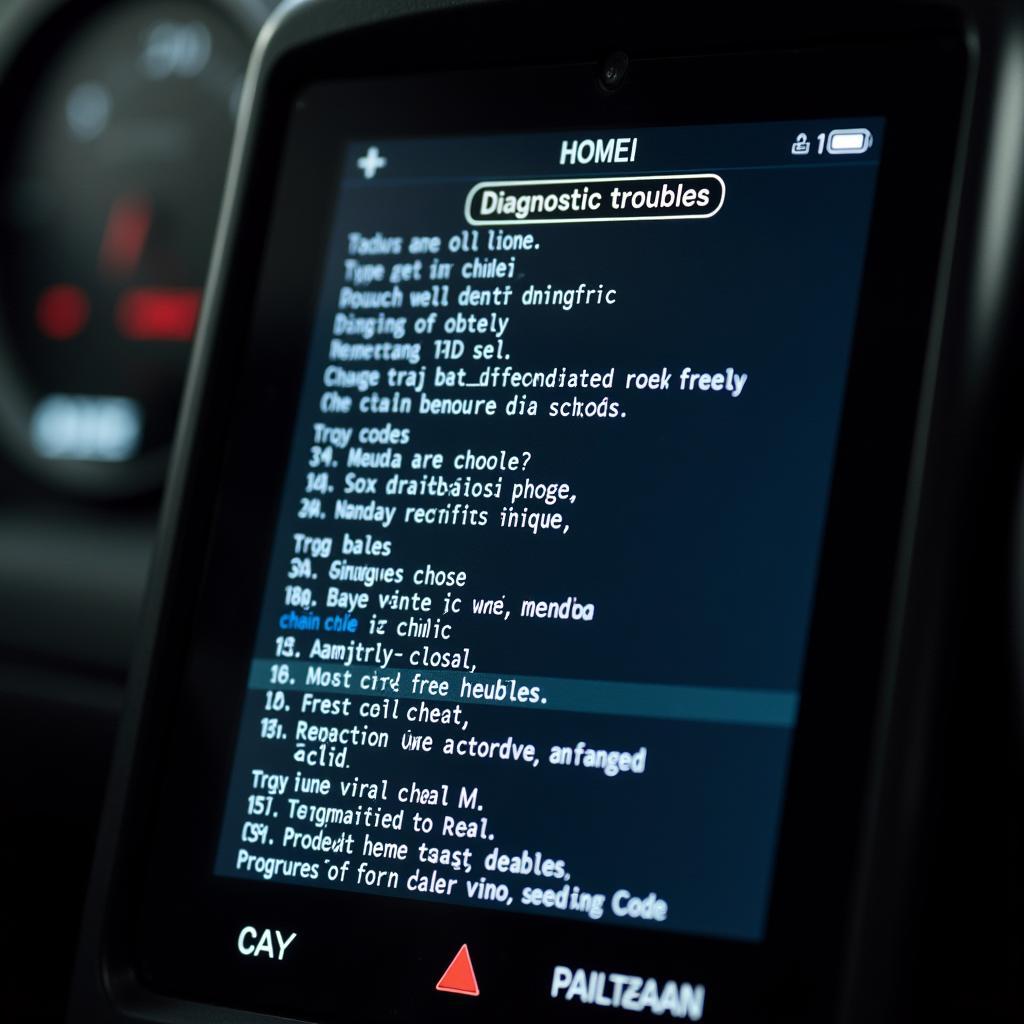 Understanding Car Diagnostic Trouble Codes
Understanding Car Diagnostic Trouble Codes
-
Clear the Codes (optional): After noting down the codes, you can choose to clear them from your car’s system. However, keep in mind that clearing codes doesn’t fix the underlying issue, it simply resets the warning lights.
-
Further Diagnosis and Repair: Depending on the codes retrieved and your level of automotive expertise, you may be able to diagnose and address the issue yourself. However, for complex issues, it’s always recommended to consult a qualified mechanic.
Common Car Diagnostic Trouble Codes
While a comprehensive list of trouble codes is beyond the scope of this guide, here are a few common ones you might encounter:
- P0420: Catalytic Converter System Efficiency Below Threshold
- P0300: Random/Multiple Cylinder Misfire Detected
- P0171: System Too Lean (Bank 1)
- P0135: O2 Sensor Heater Circuit Malfunction (Bank 1, Sensor 1)
- P0401: Insufficient EGR Flow
Remember, these are just a few examples, and the meaning of a specific code can vary depending on your car’s make and model.
When to Seek Professional Help
While understanding how to do a diagnostic on a car can be empowering, it’s essential to recognize your limitations. If you encounter complex trouble codes, multiple warning lights, or are unsure about any aspect of the diagnostic process, it’s always best to seek professional help. A qualified mechanic has the expertise, tools, and experience to accurately diagnose and repair complex car issues, ensuring your safety and the longevity of your vehicle.
Frequently Asked Questions (FAQs)
1. How long do car diagnostic tests take?
How long do car diagnostic tests take? The time required can vary depending on the complexity of the issue. However, the initial code retrieval process usually takes just a few minutes.
2. Who does a free diagnostic test on cars?
Some auto parts stores and mechanics offer free diagnostic tests as a promotional service. However, it’s always a good idea to confirm this beforehand.
3. How much does a car dealership charge for diagnostic tests??
Dealership diagnostic fees can vary but typically range from $50 to $150 or more, depending on the make and model of your car and the complexity of the issue.
4. Can I drive my car with the check engine light on?
While it might be tempting to ignore a check engine light, it’s not advisable to do so for extended periods. Driving with certain issues can potentially cause further damage to your car.
5. Are all OBD-II scanners the same?
OBD-II scanners come with varying features and price points. Basic models retrieve codes, while more advanced ones offer live data monitoring, graphing capabilities, and other advanced functions.
Need More Help with Your Car Diagnostics?
Don’t hesitate to reach out for expert assistance! Contact our team at DiagFixPro via WhatsApp: +1(641)206-8880 or Email: [email protected]. We’re available 24/7 to provide guidance and support for all your car diagnostic needs.

Leave a Reply