Learning how to use car diagnostic software is an increasingly valuable skill in today’s automotive landscape. Whether you’re a seasoned mechanic or a car enthusiast eager to delve into DIY repairs, understanding diagnostic software can save you time, money, and frustration. This comprehensive guide will equip you with the knowledge and resources to confidently navigate the world of car diagnostic software.
Understanding Car Diagnostic Software
Car diagnostic software acts as a window into your vehicle’s computer system, translating complex data from various sensors and modules into understandable information. This information can pinpoint issues, analyze performance, and even guide preventative maintenance.
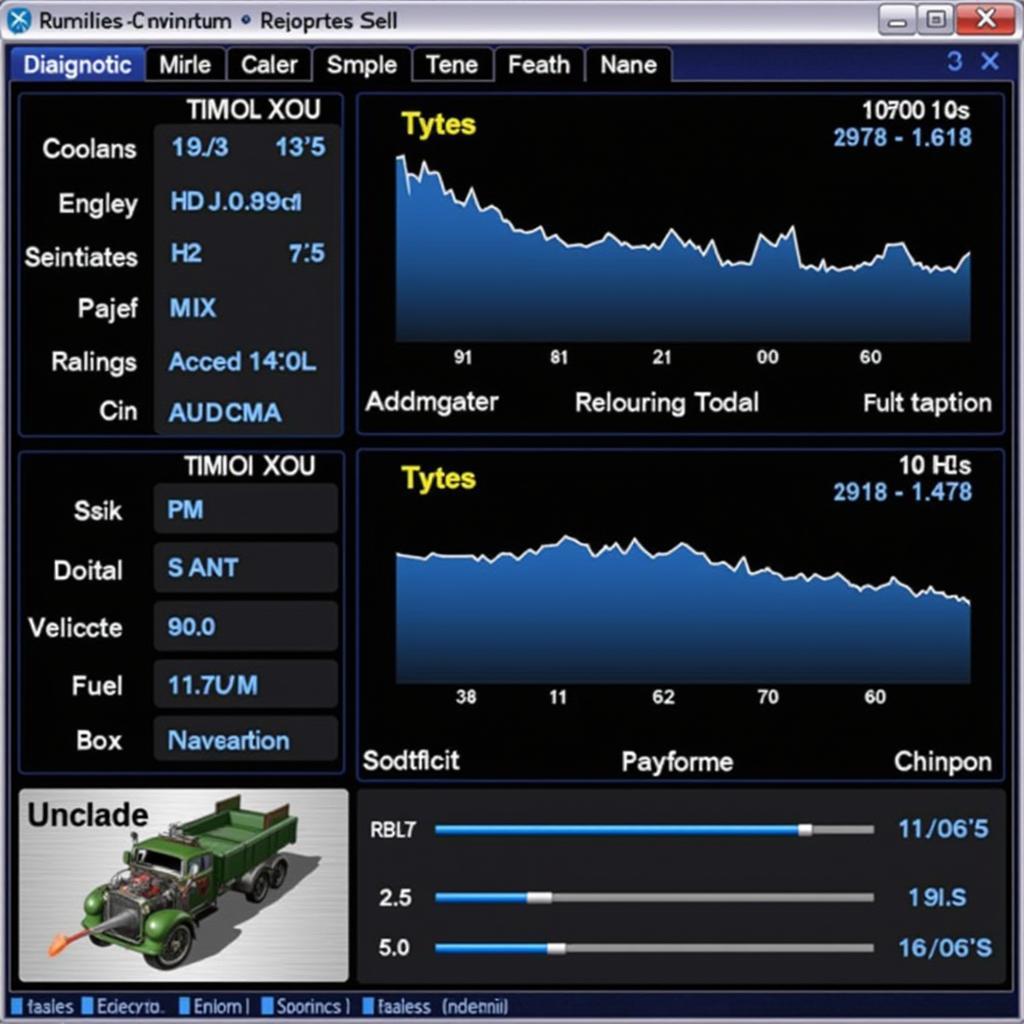 Car Diagnostic Software Interface
Car Diagnostic Software Interface
Choosing the Right Software
Selecting the right car diagnostic software is crucial. Consider the following factors:
- Your Vehicle: Different software caters to specific makes, models, and years.
- Your Needs: Are you a professional mechanic or a DIY enthusiast? Software complexity and features should align with your expertise.
- Budget: Prices vary widely, from free open-source options to professional-grade software with subscriptions.
- Platform: Decide whether you prefer a PC-based software, a mobile app, or a dedicated handheld device.
Essential Features to Look For
When evaluating car diagnostic software, prioritize the following features:
- Code Reading and Clearing: This fundamental function allows you to read and clear Diagnostic Trouble Codes (DTCs) stored in your vehicle’s computer.
- Live Data Streaming: Accessing real-time data from various sensors provides valuable insights into your engine’s performance, fuel efficiency, and more.
- Component Activation: This feature lets you test individual components like actuators, solenoids, and relays to pinpoint faults.
- Adaptation and Reset: Certain software enables you to reset adaptive values and perform specialized procedures like Electronic Parking Brake (EPB) service resets.
Getting Started with Car Diagnostic Software
- Choose Your Software and Hardware: Research, compare, and select the software and hardware interface that aligns with your needs and budget.
- Install and Connect: Follow the manufacturer’s instructions to install the software on your chosen device and connect it to your vehicle’s OBD-II port.
- Familiarize Yourself with the Interface: Take time to explore the software’s menus, features, and navigation. Many programs offer tutorials or demos.
- Start with Basic Scans: Begin by performing a basic scan to retrieve any stored DTCs. Research the codes to understand their meaning and potential causes.
Learning Resources and Continued Education
Mastering car diagnostic software is an ongoing journey. Leverage these resources for continuous learning:
- Software Manuals and Tutorials: Most reputable software providers offer detailed documentation, video tutorials, and online forums.
- Online Courses and Certifications: Enroll in structured online courses or pursue certifications like ASE (Automotive Service Excellence) to deepen your knowledge.
- Automotive Forums and Communities: Engage with fellow enthusiasts and professionals online to share experiences, seek advice, and stay updated on the latest advancements.
Troubleshooting Common Issues
Even experienced users encounter occasional hiccups. Here’s how to troubleshoot common problems:
- Connection Issues: Ensure the OBD-II connector is securely plugged in and try a different port if available.
- Software Compatibility: Double-check that your software supports your vehicle’s make, model, and year.
- Data Interpretation: If you’re unsure about a DTC or live data reading, consult reliable online resources or seek guidance from experienced mechanics.
Expert Insight from John Miller, ASE Certified Master Technician
“Car diagnostic software is an indispensable tool for anyone serious about car repair or maintenance. The ability to access and interpret the wealth of data within a vehicle’s computer system empowers you to diagnose problems accurately and efficiently. Remember, continuous learning is key. The automotive industry is constantly evolving, so staying up-to-date with the latest software and technology is essential.”
Conclusion
Learning car diagnostic software is an investment that pays dividends in the long run. By understanding the basics, choosing the right tools, and committing to continuous learning, you can confidently tackle automotive issues, improve your vehicle’s performance, and potentially save significant costs on repairs. If you want to learn more about using specific car diagnostic tools, check out our article on how to use a car diagnostic tool.
FAQs
-
Is car diagnostic software difficult to learn?
The learning curve varies depending on the software’s complexity and your prior automotive knowledge. However, many programs are user-friendly and offer helpful resources. -
Can I use car diagnostic software on any vehicle?
Most software is designed to work with vehicles equipped with an OBD-II port (standard on cars from 1996 onwards). However, compatibility may vary based on make, model, and year. -
What is the best car diagnostic software for beginners?
Several beginner-friendly options are available, often with mobile app interfaces and simplified features. Research and compare based on your specific needs.
Need further assistance with car diagnostics or looking for the perfect diagnostic tool for your needs? Contact our team of experts through WhatsApp: +1(641)206-8880 or Email: [email protected]. We’re available 24/7 to provide you with the best support!

Leave a Reply