Navigating the world of car maintenance can be overwhelming, especially with the increasing complexity of modern vehicles. But what if you could diagnose car problems with the same ease you use your computer? That’s where best pc-based car diagnostic software comes in, empowering both car enthusiasts and professionals to troubleshoot issues effectively.
This comprehensive guide explores the ins and outs of PC-based car diagnostic software, helping you make an informed decision based on your specific needs and budget.
Understanding the Power of PC-Based Car Diagnostic Software
Gone are the days of relying solely on generic OBD code readers. PC-based car diagnostic software takes things a step further, providing in-depth insights into your vehicle’s health. By connecting your computer to your car’s OBD-II port, this software unlocks a wealth of data, allowing you to:
- Read and clear Diagnostic Trouble Codes (DTCs): Identify the root cause of those pesky check engine lights and other warning indicators.
- View live data streams: Monitor real-time sensor readings, such as engine RPM, coolant temperature, and oxygen sensor voltage.
- Perform advanced diagnostics: Access manufacturer-specific data and functions, enabling you to troubleshoot complex issues.
- Customize your experience: Tailor the software’s interface and features to your liking, maximizing efficiency.
 PC-Based Car Diagnostic Software in Action
PC-Based Car Diagnostic Software in Action
Key Factors to Consider When Choosing Your Software
With a plethora of options available, selecting the right PC-based car diagnostic software can feel like navigating a maze. To simplify your decision-making process, consider these essential factors:
1. Vehicle Compatibility
Not all software is created equal when it comes to vehicle compatibility. Some are designed for specific makes and models, while others offer broader coverage. Ensure the software you choose supports your vehicle’s year, make, and model.
2. Features and Functionality
From basic code reading to advanced programming, PC-based car diagnostic software offers a wide range of features. Determine your specific needs and choose software that aligns with them.
- Basic users: Might prioritize user-friendly interfaces, clear DTC definitions, and essential live data parameters.
- Advanced users: May seek software with bi-directional control capabilities, access to manufacturer-specific protocols, and data logging functionality.
3. User Interface and Experience
A user-friendly interface can make all the difference. Look for software with an intuitive design, easy navigation, and clear data presentation. Consider factors like customizable dashboards, graph plotting options, and the availability of helpful tutorials or FAQs.
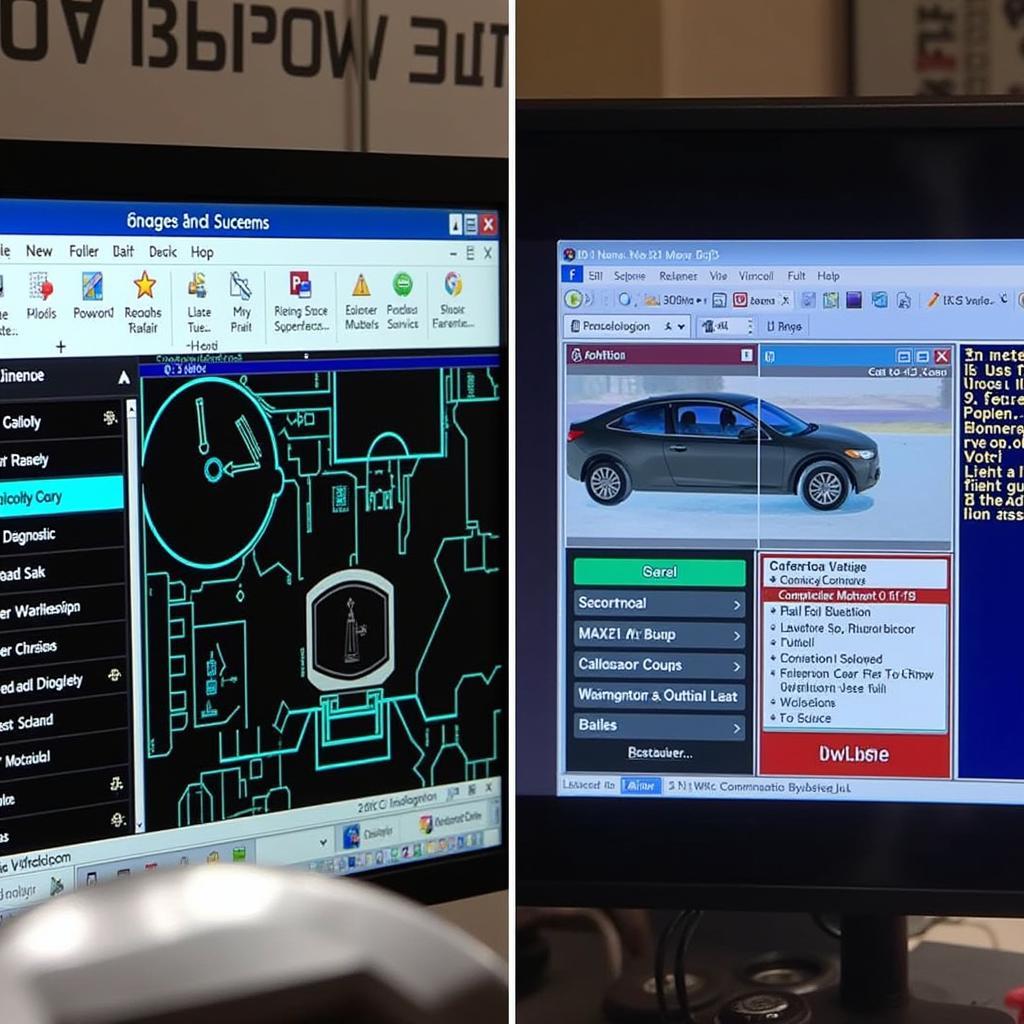 Comparing PC-Based Car Diagnostic Software Interfaces
Comparing PC-Based Car Diagnostic Software Interfaces
4. Cost and Value for Money
PC-based car diagnostic software comes in various pricing tiers, from budget-friendly options to professional-grade suites. Determine your budget and choose software that offers the best value for money in terms of features, functionality, and support.
5. Customer Support and Updates
Reliable customer support can be invaluable when encountering issues or seeking assistance. Choose a reputable software provider that offers responsive technical support, comprehensive documentation, and regular software updates.
Beyond the Basics: Exploring Advanced Features
For those seeking more than just basic diagnostics, exploring advanced features can unlock a new level of automotive insight.
1. Bi-Directional Control
Bi-directional control, also known as active testing, allows you to interact with your vehicle’s systems beyond simply reading data. This feature enables you to:
- Activate components: Turn on lights, activate solenoids, and test other electrical components.
- Perform calibrations: Calibrate sensors and modules, ensuring accurate readings.
- Run system tests: Initiate specific system tests to pinpoint issues with components or modules.
2. Manufacturer-Specific Protocols
While the OBD-II standard provides a common platform for accessing basic diagnostic information, manufacturers often incorporate proprietary protocols for advanced diagnostics and programming. Software that supports these protocols can grant access to a wealth of manufacturer-specific data, enabling you to delve deeper into your vehicle’s systems.
3. Data Logging and Analysis
Data logging allows you to record live data streams during test drives or specific driving scenarios. This feature is invaluable for:
- Identifying intermittent issues: Pinpoint problems that only occur under specific conditions.
- Monitoring performance: Analyze data to optimize engine performance and fuel efficiency.
- Troubleshooting complex problems: Gather detailed information to aid in diagnosing intricate issues.
Choosing the Right Software: A Journey, Not a Destination
Selecting the best pc-based car diagnostic software is a personal decision based on your individual needs, budget, and level of expertise. By carefully considering the factors outlined in this guide, you can confidently choose software that empowers you to take control of your car maintenance and unlock the full potential of your vehicle’s onboard diagnostics.
For those seeking a reliable starting point, explore our in-depth reviews of the best diagnostic and programming tool for cars, best car diagnostic tools, and the best u.k car diagnostic tool uk 2018. Remember, the journey to becoming an informed car owner is an ongoing one.
Let DiagFixPro be your trusted guide every step of the way. Contact our 24/7 support team via WhatsApp: +1(641)206-8880, or Email: [email protected] for personalized assistance.

Leave a Reply