As a car owner, you know the dreaded feeling of a check engine light illuminating your dashboard. But gone are the days of frantic calls to mechanics and expensive trips to the shop just to decipher cryptic error codes. With the FIXD car diagnostic tool, you can transform yourself into an informed car owner, empowered to understand and address those pesky engine issues head-on.
This comprehensive guide will walk you through everything you need to know about How To Use Fixd Car Diagnostic, turning you from a nervous driver into a confident car enthusiast.
Getting Started with FIXD Car Diagnostic
The FIXD car diagnostic tool is designed for simplicity. Here’s how to get started:
- Purchase Your FIXD Device: You can find FIXD online or at various automotive retailers.
- Download the App: The FIXD app is your gateway to understanding your car’s diagnostics. Download it for free from the Apple App Store or Google Play Store.
- Create an Account: Follow the in-app instructions to create a FIXD account. This allows you to save your car’s information and access your diagnostic history.
- Plug In the FIXD Device: Locate your car’s OBD-II port (usually under the steering wheel) and plug in the FIXD device.
 Connecting FIXD Device to OBD-II Port
Connecting FIXD Device to OBD-II Port
Understanding Your Car’s Language: Reading Diagnostic Codes
Once connected, the FIXD app will sync with your car’s computer, ready to read those mysterious diagnostic trouble codes (DTCs).
- Initiate a Scan: Open the FIXD app and select “Scan.” The app will communicate with your car, retrieving any stored DTCs.
- Review the Results: The app will present any detected DTCs in a clear, easy-to-understand format.
- Deciphering the Codes: FIXD shines in its ability to translate complex DTCs into plain English. Instead of seeing “P0420,” you’ll understand that it means “Catalyst System Efficiency Below Threshold.”
Beyond Basic Codes: FIXD’s In-Depth Analysis
FIXD doesn’t just stop at code translation. It goes further to provide a holistic understanding of your car’s health:
- Severity Assessment: FIXD categorizes issues based on severity, helping you prioritize repairs.
- Potential Causes: The app offers insights into the potential causes of the detected issues, aiding in effective troubleshooting.
- Repair Estimates: FIXD provides estimated repair costs, empowering you to make informed decisions and avoid unexpected expenses.
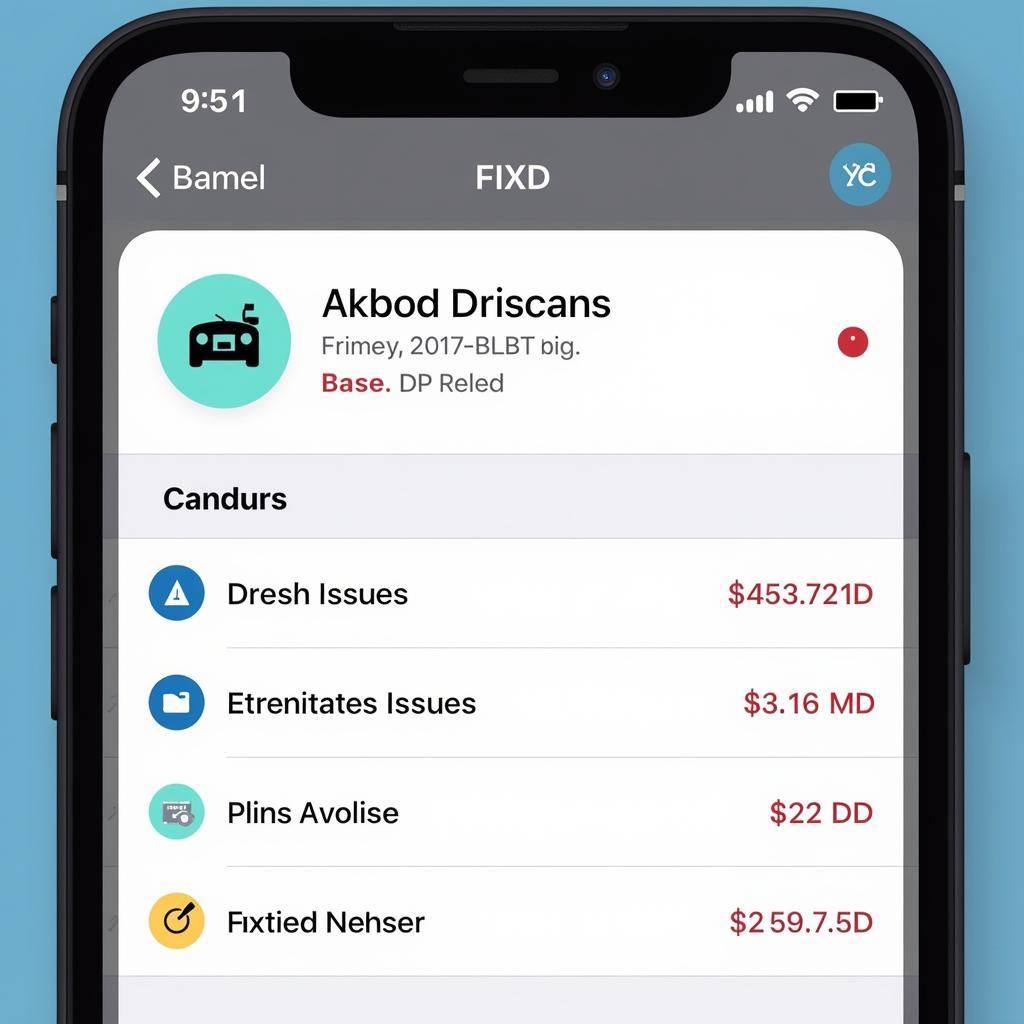 FIXD App Interface Showing Diagnostic Results
FIXD App Interface Showing Diagnostic Results
Proactive Car Care: Leveraging FIXD’s Features
Beyond diagnosing existing issues, FIXD empowers you with proactive car maintenance:
- Maintenance Reminders: Set personalized reminders for routine tasks like oil changes, tire rotations, and more.
- Issue Monitoring: Track the progress of recurring issues and ensure repairs effectively resolve the problem.
- Performance Monitoring: Monitor your car’s fuel efficiency, engine performance, and driving habits over time.
FIXD Car Diagnostic: Your Pocket Mechanic
FIXD car diagnostic puts the power of knowledge in your hands. By understanding your car’s diagnostics, you can:
- Save Money: Avoid unnecessary trips to the mechanic for simple diagnostics.
- Make Informed Decisions: Confidently discuss repairs with mechanics and make informed choices about your car’s maintenance.
- Extend Your Car’s Life: Proactive maintenance and early issue detection can significantly prolong the life of your vehicle.
FAQs
- What is the FIXD car diagnostic tool compatible with? FIXD is compatible with most gas-powered vehicles manufactured after 1996 and all diesel vehicles manufactured after 2008.
- Can I use FIXD with multiple cars? Yes! You can add and manage multiple vehicles within the FIXD app.
Take Control of Your Car’s Health with FIXD
Ready to take the mystery out of car maintenance? FIXD car diagnostic empowers you with the knowledge and tools to understand and manage your car’s health proactively. Visit DiagFixPro today to learn more about the best diagnostic software for cars and revolutionize your car ownership experience.

Leave a Reply