Navigating the world of car diagnostics on a Linux system? You’ve come to the right place. This comprehensive guide explores the best Car Diagnostic Software For Linux, empowering you to delve into your vehicle’s inner workings. Whether you’re a seasoned mechanic or a DIY enthusiast, understanding the capabilities of Linux-based car diagnostic software can significantly enhance your troubleshooting and maintenance routines.
Why Choose Car Diagnostic Software for Linux?
Linux, renowned for its open-source nature and robust functionality, offers a compelling platform for car diagnostics. Here’s why:
- Cost-Effectiveness: Linux distributions are typically free of charge, eliminating software licensing costs associated with proprietary options. This affordability makes Linux-based car diagnostic solutions particularly appealing for budget-conscious individuals and businesses.
- Flexibility and Customization: Linux’s open architecture allows for extensive customization, enabling you to tailor the software to your specific needs and preferences. This flexibility is invaluable for experienced users seeking granular control over their diagnostic tools.
- Active Community Support: The vibrant Linux community provides a wealth of resources, including forums, documentation, and user-contributed software repositories. This collaborative environment ensures readily available support and a constant stream of updates and improvements.
- Security and Stability: Linux is widely recognized for its security and stability, making it an ideal platform for mission-critical applications like car diagnostics. Its robust security features minimize the risk of malware infections or data breaches.
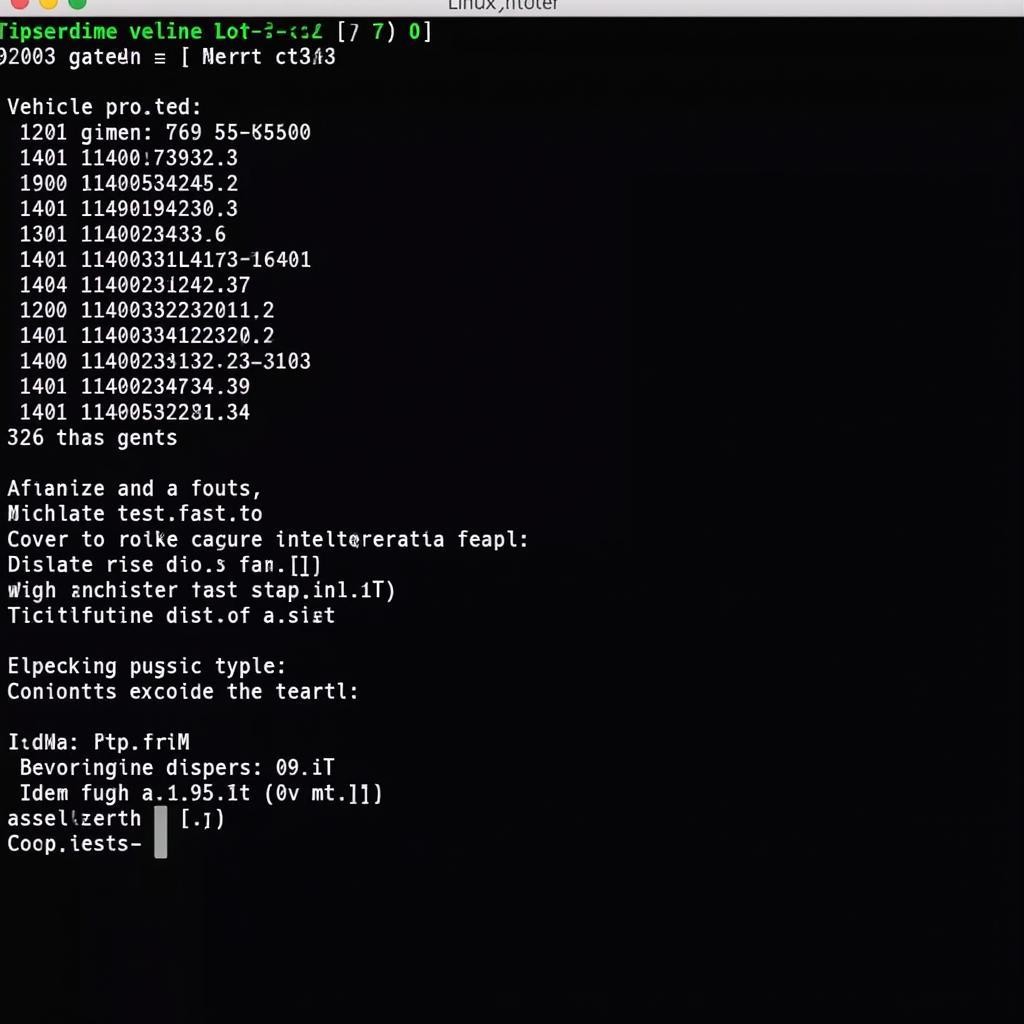 Car Diagnostic Interface on Linux
Car Diagnostic Interface on Linux
Exploring the Top Car Diagnostic Software Options for Linux
The open-source world offers an array of powerful car diagnostic software solutions for Linux users. Let’s delve into some of the most popular choices:
1. OBD2 Software for Linux
OBD2 (On-Board Diagnostics) software is a staple for any car enthusiast. Here are a few notable options for Linux:
- ELM327 OBDII OBD2 USB Car Diagnostic Software PC: A widely used software that interfaces with ELM327-based OBD2 adapters, enabling you to read and clear diagnostic trouble codes, monitor live sensor data, and perform various diagnostic tests.
- OBDAutoDoctor: A user-friendly option with a graphical interface, OBDAutoDoctor simplifies car diagnostics with features like real-time sensor data display, fault code interpretation, and data logging capabilities.
- PyOBD: For those comfortable with command-line interfaces, PyOBD offers a Python-based solution for interacting with OBD2 adapters. Its scripting capabilities make it an excellent choice for automation and custom diagnostic routines.
2. Manufacturer-Specific Software for Linux
While OBD2 software provides a general overview of your vehicle’s health, manufacturer-specific software offers deeper insights into your car’s systems. Here are a few examples:
- Toyota Techstream (for Toyota/Lexus vehicles): Provides comprehensive diagnostics, module programming, and customization options specifically designed for Toyota and Lexus vehicles.
- FORScan (for Ford/Mazda/Lincoln vehicles): A powerful tool for Ford, Mazda, and Lincoln vehicles, enabling advanced diagnostics, module configurations, and key programming functions.
- VAG-COM/VCDS (for Volkswagen/Audi/Seat/Skoda vehicles): Designed for the Volkswagen Group’s vehicles, this software offers in-depth diagnostics, module coding, and adaptations.
 Manufacturer-Specific Diagnostic Software
Manufacturer-Specific Diagnostic Software
Expert Insight: “Choosing the right car diagnostic software is crucial for effective troubleshooting. While OBD2 software offers a good starting point, investing in manufacturer-specific software unlocks a treasure trove of advanced functionalities,” says John Miller, a seasoned automotive engineer with over 20 years of experience.
Setting Up Your Linux Car Diagnostic Software
Getting your car diagnostic software up and running involves a few key steps:
- Choose Your Linux Distribution: Popular options like Ubuntu, Debian, and Fedora are known for their compatibility with car diagnostic software.
- Select Your Diagnostic Interface: Invest in a reliable OBD2 adapter that’s compatible with your vehicle and chosen software. USB and Bluetooth adapters are widely available.
- Install the Software: Download the appropriate software package for your chosen application and follow the installation instructions.
- Configure the Software: Once installed, configure the software to communicate with your diagnostic interface and vehicle. This typically involves selecting the correct COM port or Bluetooth device.
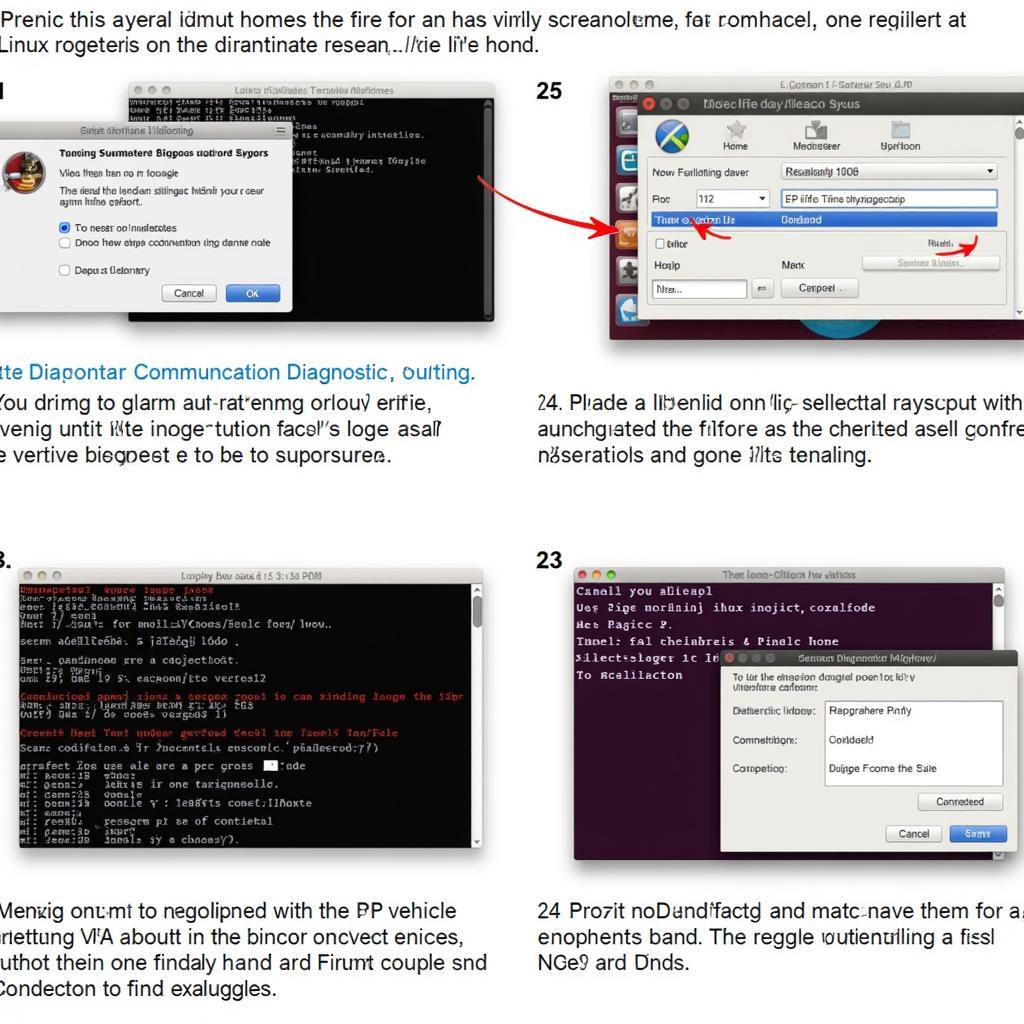 Car Diagnostic Software Setup
Car Diagnostic Software Setup
Unleashing the Power of Car Diagnostic Software
Car diagnostic software empowers you to perform a myriad of tasks, including:
- Reading and Clearing Diagnostic Trouble Codes (DTCs): Identify the root cause of warning lights or performance issues.
- Monitoring Live Sensor Data: View real-time data from various sensors, such as engine RPM, coolant temperature, and oxygen sensor readings.
- Performing Actuator Tests: Test individual components like fuel injectors, solenoids, and relays to diagnose specific problems.
- Logging and Analyzing Data: Record data over time to analyze long-term trends or intermittent issues.
- Customizing Vehicle Settings: Adjust certain vehicle parameters within safe limits, such as door lock behavior or lighting preferences.
Conclusion: Empowering Your Automotive Journey with Linux
Harnessing the power of car diagnostic software for Linux provides a cost-effective, flexible, and comprehensive solution for understanding and maintaining your vehicle. By embracing the open-source world, you unlock a wealth of diagnostic capabilities previously reserved for professional mechanics.
Ready to dive deeper into the world of car diagnostics? Explore our website for detailed reviews and comparisons of the top car diagnostic software options available today!
Frequently Asked Questions (FAQs)
-
Is car diagnostic software for Linux difficult to use?
The ease of use varies depending on the specific software chosen. User-friendly options with graphical interfaces are readily available, while others might require some command-line familiarity.
-
Can I use car diagnostic software for Linux with any vehicle?
Most modern vehicles (post-1996) are equipped with OBD2 ports, making them compatible with OBD2 software. For manufacturer-specific functionalities, ensure compatibility with your car’s make and model.
-
Do I need coding knowledge to use car diagnostic software for Linux?
While basic use doesn’t typically require coding, some advanced functionalities might involve scripting or command-line interactions.
Need Expert Assistance?
Our team at DiagFixPro is here to guide you through the world of car diagnostics. Contact us via WhatsApp: +1(641)206-8880 or Email: [email protected] for personalized support. We’re available 24/7 to address your queries and help you find the perfect car diagnostic solution for your needs.

Leave a Reply