Finding the right Toyota Car Diagnostic Software can feel like searching for a needle in a haystack. With countless options available, each promising to be the best, how do you choose the software that’s right for you? This comprehensive guide will equip you with the knowledge to confidently navigate the world of Toyota diagnostic software, whether you’re a DIY mechanic or a seasoned professional.
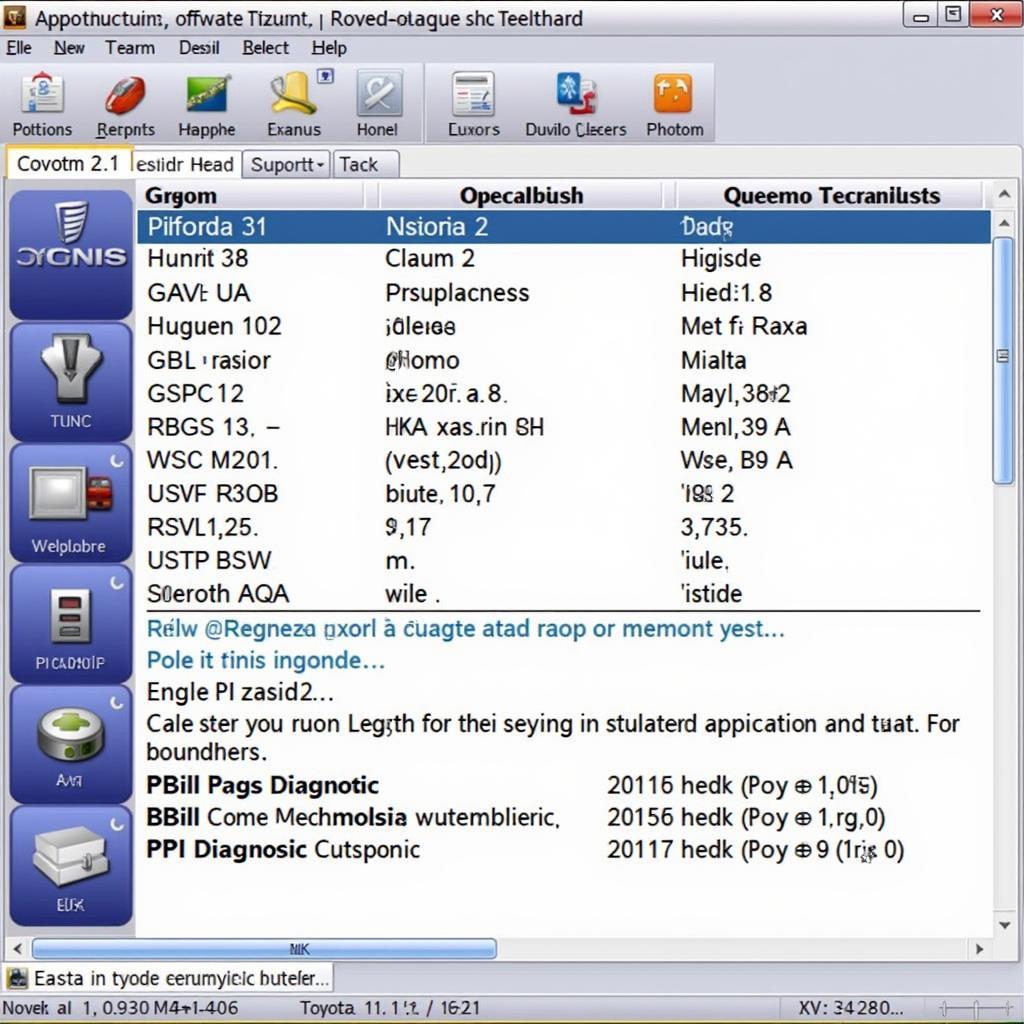 Toyota Diagnostic Software Interface
Toyota Diagnostic Software Interface
Why You Need Toyota Car Diagnostic Software
Modern vehicles, Toyotas included, are complex machines controlled by intricate computer systems. When your check engine light illuminates, it signifies a problem within these systems. Toyota car diagnostic software acts as your personal mechanic, allowing you to:
- Read and clear fault codes: Decipher those cryptic codes, understand the underlying issue, and erase them once resolved.
- View live data streams: Monitor real-time sensor data like engine RPM, coolant temperature, and oxygen sensor readings to diagnose issues effectively.
- Perform active tests: Command various vehicle components, such as actuators and solenoids, to test their functionality and identify potential problems.
- Access Toyota-specific systems: Some software offers advanced functionalities, like key programming, immobilizer resets, and module coding, specifically tailored for Toyota vehicles.
Types of Toyota Diagnostic Software
Choosing the right software depends on your needs and technical expertise. Here’s a breakdown of the common types:
- OBD2 Scanners: Budget-friendly and easy to use, these handheld devices plug into your car’s OBD2 port and provide basic code reading and clearing capabilities.
- Mobile Apps: These smartphone-compatible applications connect wirelessly to your vehicle’s OBD2 port via Bluetooth or Wi-Fi, offering a portable and user-friendly diagnostic experience.
- PC-Based Software: Providing the most comprehensive features and functionalities, these programs require a laptop or computer connection and often come with a dedicated interface cable.
 Mechanic Using Diagnostic Software on Toyota Car
Mechanic Using Diagnostic Software on Toyota Car
Key Features to Consider
With so many software options available, it’s crucial to consider these essential features:
- Vehicle Coverage: Ensure the software supports your specific Toyota model year and system modules.
- Code Definitions and Troubleshooting: Opt for software that provides detailed explanations of fault codes and potential fixes, saving you time and effort.
- Live Data Logging and Graphing: The ability to record and visualize data streams helps in identifying intermittent issues and analyzing system performance.
- User Interface and Ease of Use: Choose software with an intuitive interface and straightforward navigation, especially if you’re new to car diagnostics.
- Updates and Support: Regular updates ensure compatibility with the latest Toyota models and often include bug fixes and new features. Reliable customer support can be invaluable when you encounter issues.
Choosing the Right Software for You
- DIY Enthusiasts: For basic code reading and clearing, an OBD2 scanner or a mobile app provides an affordable and user-friendly solution.
- Advanced DIYers: If you’re comfortable with more technical aspects and desire access to live data and active tests, PC-based software is the way to go.
- Professional Mechanics: Look for professional-grade software with comprehensive vehicle coverage, advanced functionalities, and reliable technical support.
Benefits of Using Toyota Diagnostic Software
Investing in quality Toyota car diagnostic software offers numerous benefits:
- Save Money: Diagnose and fix issues yourself, potentially saving hundreds or even thousands of dollars in mechanic fees.
- Gain Control: Understand your vehicle’s health, anticipate potential problems, and make informed decisions about maintenance and repairs.
- Convenience: Diagnose issues at your own pace and convenience, eliminating the need for trips to the mechanic.
- Empowerment: Transform from a passive car owner to an informed DIY mechanic, confidently tackling car troubles.
Common Toyota Fault Codes and Their Meanings
While a comprehensive list is beyond the scope of this article, here are a few common Toyota fault codes and their possible interpretations:
- P0171: System Too Lean (Bank 1) – Indicates a lean fuel-air mixture, often caused by a vacuum leak, faulty oxygen sensor, or fuel delivery issue.
- P0420: Catalyst System Efficiency Below Threshold (Bank 1) – Suggests a problem with the catalytic converter, often due to a failing oxygen sensor or engine misfires.
- P0300: Random/Multiple Cylinder Misfire Detected – Signals an engine misfire, potentially caused by faulty spark plugs, ignition coils, or fuel injectors.
Tips for Using Toyota Car Diagnostic Software
- Always consult your vehicle’s service manual: Ensure compatibility and familiarize yourself with specific procedures.
- Start with basic diagnostics: Begin by reading and understanding fault codes before diving into advanced functions.
- Research thoroughly: If unsure about a fault code or repair procedure, consult reputable online resources or seek professional advice.
- Keep software updated: Ensure you have the latest version for optimal performance and compatibility.
Conclusion
Toyota car diagnostic software is an invaluable tool for anyone looking to understand, maintain, and repair their Toyota vehicles. By understanding the different types of software, key features, and potential benefits, you can confidently choose the right option for your needs and embark on a journey of DIY car repair.
Need help finding the right Toyota car diagnostic software for your needs?
Contact our team of experts via WhatsApp: +1(641)206-8880, or email us at [email protected]. We’re available 24/7 to assist you.

Leave a Reply