The rise of smartphone technology has revolutionized many aspects of our lives, including how we take care of our cars. No longer do we have to rely solely on mechanics for simple diagnostics. A Car Diagnostic App Ios can empower you to understand your car’s health, identify potential issues, and even save money on unnecessary repairs.
Understanding Car Diagnostic Apps and Their Benefits
Car diagnostic apps for iOS devices act as a bridge between your car and your smartphone, using a small device called an OBD-II adapter that plugs into your car’s OBD-II port (usually located under the dashboard). Once connected, the app communicates with your car’s computer, retrieving and deciphering diagnostic trouble codes (DTCs), real-time data, and other valuable information.
But what makes these apps so beneficial?
- Early Problem Detection: By monitoring your car’s systems, these apps can detect issues in their early stages, often before they escalate into major problems, saving you potential headaches and costly repairs down the line.
- Cost Savings: Knowing what’s wrong with your car before visiting a mechanic allows you to be better informed and potentially avoid unnecessary repairs or inflated costs.
- Enhanced Car Knowledge: Gain a deeper understanding of your car’s health, performance, and fuel efficiency, allowing you to become a more informed car owner.
Choosing the Right Car Diagnostic App for You
The App Store offers a plethora of car diagnostic apps, each with its strengths and limitations. Choosing the right one for your needs requires careful consideration. Here’s what to keep in mind:
1. Compatibility: Ensure the app is compatible with your car model and year. Most apps clearly state their compatibility range.
2. Features: Consider what features are important to you. Do you prioritize reading and clearing DTCs, monitoring real-time data, or accessing advanced features like emissions readiness checks?
3. User Interface: A user-friendly interface is crucial for an enjoyable experience. Look for apps with intuitive designs and easy navigation.
4. Reviews and Ratings: Pay close attention to user reviews and ratings to gauge the app’s reliability, accuracy, and overall user satisfaction.
Key Features to Look for in a Car Diagnostic App
While features vary between apps, here are some essential ones to prioritize:
- DTC Scanner and Decoder: The ability to read and decipher diagnostic trouble codes (DTCs) is a must-have. Look for apps that provide detailed descriptions of DTCs and potential solutions.
- Real-time Data Monitoring: Monitor critical engine parameters such as RPM, coolant temperature, oxygen sensor readings, and more, in real time.
- Performance Tracking: Track your car’s performance metrics, including acceleration, braking, and fuel consumption.
- Maintenance Reminders: Set reminders for upcoming maintenance tasks based on mileage or time intervals.
- Emissions Readiness Check: Check if your car is ready for an emissions test, saving you potential testing fees and time.
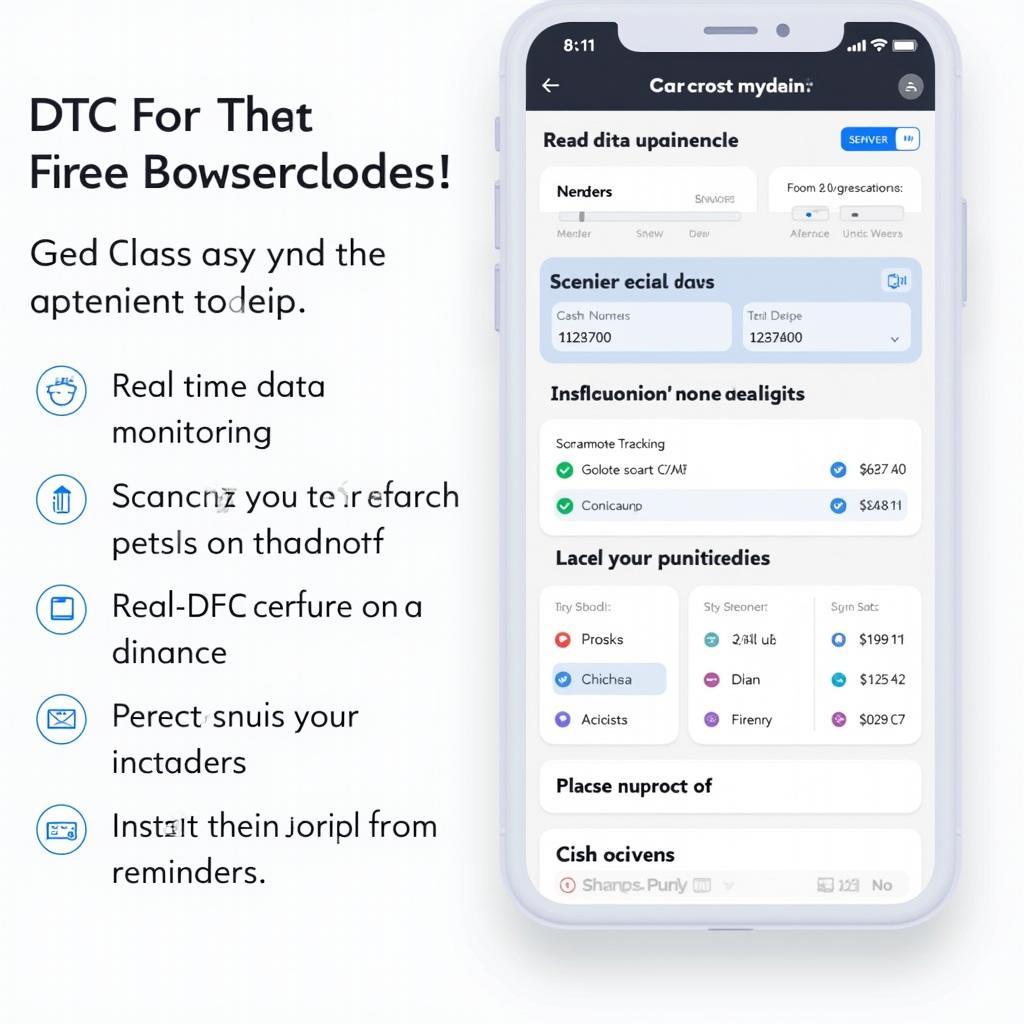 Key features of a car diagnostic app
Key features of a car diagnostic app
“A good car diagnostic app is like having a mechanic in your pocket,” says John Smith, Senior Automotive Engineer at XYZ Automotive. “It empowers car owners with knowledge and helps them make informed decisions about their vehicle’s maintenance.”
Beyond Basic Diagnostics: Exploring Advanced Features
While basic diagnostic features are essential, many apps offer advanced functionalities for users seeking deeper insights:
- Live Data Logging: Record real-time data streams for later analysis, which can be helpful for troubleshooting intermittent issues.
- Customizable Dashboards: Create personalized dashboards to monitor specific data points of interest in real time.
- GPS Tracking and Trip Logging: Some apps offer GPS tracking and trip logging capabilities, useful for monitoring vehicle location and tracking business mileage.
- Remote Diagnostics: Advanced apps may allow you to share diagnostic data with a remote mechanic for professional advice, even without visiting a workshop.
Utilizing Your Car Diagnostic App Effectively
Simply downloading an app isn’t enough. To maximize its benefits, consider these tips:
- Regular Scans: Perform regular scans, even when your car seems to be running smoothly. This proactive approach can help detect issues early on.
- Understanding DTCs: Take the time to understand what the displayed DTCs mean. Research their potential causes and solutions before rushing to a mechanic.
- Data Interpretation: Learn how to interpret real-time data to gain deeper insights into your car’s performance and potential problems.
By embracing these strategies, you can transform your iOS device into a powerful tool for car maintenance and diagnostics, potentially saving time, money, and frustration in the long run.
Frequently Asked Questions about Car Diagnostic Apps
1. Do I need a special adapter to use a car diagnostic app?
Yes, you’ll need an OBD-II adapter that plugs into your car’s OBD-II port and communicates with your iOS device via Bluetooth or Wi-Fi.
2. Can these apps fix car problems?
While these apps can diagnose problems by reading DTCs and monitoring data, they cannot fix the issues themselves. They provide valuable information to help you understand the problem and seek appropriate repairs.
3. Are car diagnostic apps accurate?
The accuracy of car diagnostic apps depends on several factors, including the app’s quality, the OBD-II adapter used, and the car’s specific make and model. It’s crucial to choose reputable apps and adapters for reliable results.
4. Can I use a car diagnostic app on multiple cars?
Yes, you can use the same app and OBD-II adapter on multiple cars, as long as they are compatible with the app’s supported vehicle list.
5. Are there any risks associated with using these apps?
Using car diagnostic apps is generally safe. However, it’s crucial to download apps from trusted sources and avoid tampering with your car’s systems beyond your understanding.
6. Can these apps drain my car battery?
Most reputable apps are designed to minimize battery drain. However, it’s advisable to disconnect the OBD-II adapter when not in use, especially if you’re leaving your car parked for an extended period.
7. Can I use a car diagnostic app with an older car?
Car diagnostic apps primarily work with vehicles manufactured after 1996, which are required to have an OBD-II port. Older cars may not be compatible with these apps.
Exploring Further Resources
For more information on car diagnostics and related topics, check out these resources:
Conclusion
A car diagnostic app ios can be an invaluable tool for any car owner looking to stay informed about their vehicle’s health, diagnose potential issues, and make informed decisions about maintenance and repairs. By carefully considering your needs, choosing a reputable app with the right features, and utilizing it effectively, you can empower yourself with knowledge and potentially save significant time, money, and stress in the long run.
For personalized support and expert advice on car diagnostics, feel free to reach out to our team. We’re available 24/7 via WhatsApp at +1(641)206-8880 or email us at [email protected]. We’re here to assist you with all your car diagnostic needs.

Leave a Reply