In today’s tech-driven world, car diagnostics have become more accessible than ever thanks to powerful Android Car Diagnostic Apps. These handy tools empower car owners to understand their vehicles better, troubleshoot issues, and potentially save on costly mechanic visits.
 Best Car Diagnostic Apps for Android
Best Car Diagnostic Apps for Android
Why Use a Car Diagnostic App?
Before we dive into the best apps available, let’s understand the compelling reasons to have a car diagnostic app in your arsenal:
- Early Problem Detection: Identify minor issues before they escalate into major repairs, saving you time and money.
- Real-time Vehicle Monitoring: Track crucial parameters like engine temperature, RPM, and fuel consumption for informed driving decisions.
- DIY Troubleshooting: Decode those cryptic check engine lights and gain insights into potential causes and solutions.
- Enhanced Mechanic Communication: Arrive at the mechanic with a basic understanding of the problem, facilitating better communication and potentially avoiding unnecessary services.
Choosing the Right App for You
The Google Play Store offers a plethora of options, but not all car diagnostic apps are created equal. When choosing an app, consider these factors:
- Compatibility: Ensure the app supports your car’s make, model, and OBD-II protocol.
- Features: Prioritize apps offering the features most relevant to your needs, such as reading and clearing error codes, viewing live data, and generating reports.
- User Interface: Opt for an intuitive and user-friendly interface that makes navigating features and interpreting data straightforward.
- Cost: Explore free and paid options, considering the features offered and your budget.
Top Android Car Diagnostic Apps
Now, let’s explore some of the best android car diagnostic apps that can transform your smartphone into a powerful diagnostic tool:
1. Torque Pro (OBD 2 & Car)
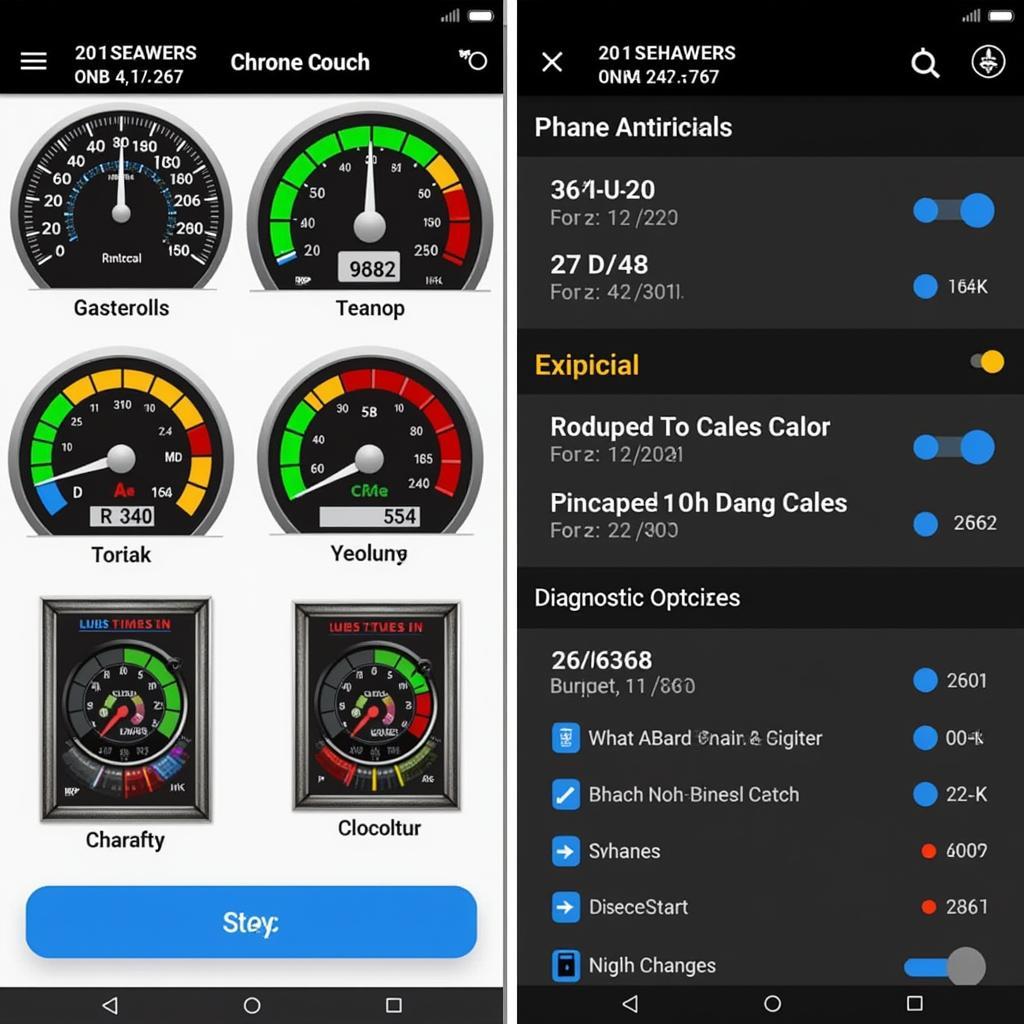 Torque Pro App Interface
Torque Pro App Interface
Torque Pro is a highly popular and feature-rich app that caters to both car enthusiasts and everyday drivers. Its customizable dashboards, extensive sensor support, and ability to create performance logs make it a top choice.
Key Features:
- Reads and clears diagnostic trouble codes (DTCs)
- Displays real-time sensor data in customizable gauges
- Records and logs trip data, including GPS location
- Offers plugin support for enhanced functionality
2. OBD Auto Doctor Car Scanner
For a user-friendly experience, OBD Auto Doctor is an excellent option. It provides a clean interface and easy-to-understand explanations of error codes, making it suitable for beginners.
Key Features:
- Reads and clears DTCs with detailed descriptions
- Monitors engine performance parameters
- Tracks fuel consumption and costs
- Creates and exports diagnostic reports
3. Car Scanner ELM OBD2
Car Scanner ELM OBD2 stands out with its sleek design and advanced features. It offers a comprehensive set of tools for diagnosing and monitoring your vehicle’s health.
Key Features:
- Displays live data in interactive graphs
- Performs emissions readiness checks
- Offers freeze frame data for analyzing past events
- Supports customizable dashboards
 Car Diagnostic App Connecting to Car
Car Diagnostic App Connecting to Car
Beyond Basic Diagnostics: Exploring Advanced Features
While reading and clearing error codes is essential, many car diagnostic apps offer advanced features to delve deeper into your car’s systems:
- Live Data Monitoring: Track parameters like engine RPM, coolant temperature, and oxygen sensor readings in real time, helping you identify potential issues before they worsen.
- Performance Tests: Conduct acceleration and braking tests to measure your car’s performance and identify areas for improvement.
- Customization Options: Tailor the app’s interface and data display to your liking with customizable dashboards and themes.
Connecting Your App to Your Car
Most android car diagnostic apps require an OBD-II adapter to communicate with your vehicle. These adapters plug into your car’s OBD-II port, usually located under the dashboard, and connect to your smartphone via Bluetooth.
When choosing an OBD-II adapter, ensure it’s compatible with your car’s make and model and the app you intend to use.
Conclusion
Armed with the knowledge and the right android car diagnostic app, you can empower yourself to take control of your car’s health. Whether you’re a seasoned DIYer or a car novice, these apps provide valuable insights into your vehicle’s inner workings, enabling you to make informed decisions about maintenance and repairs. Remember to select an app that aligns with your needs, budget, and technical expertise, and embark on a journey of car ownership empowered by technology.
Frequently Asked Questions
1. Are android car diagnostic apps accurate?
The accuracy of these apps depends on factors like the app’s quality, the OBD-II adapter used, and your car’s compatibility. While they offer valuable insights, it’s crucial to remember they shouldn’t replace professional mechanic diagnoses.
2. Can I use these apps on any car?
Most apps work with cars manufactured after 1996 equipped with an OBD-II port. However, compatibility varies, so check the app’s specifications and your car’s manual.
3. Are there free car diagnostic apps available?
Yes, many free apps offer basic features like reading and clearing error codes. However, paid apps often provide advanced features and more comprehensive data.
4. What is an OBD-II adapter, and why do I need it?
An OBD-II adapter acts as a bridge between your car’s computer and your smartphone, allowing the app to communicate with your vehicle and access diagnostic information.
5. Can I use my phone for other tasks while running a diagnostic app?
It’s best to avoid using your phone for other tasks while running a diagnostic app to ensure a stable connection and accurate data readings.
For further assistance, please reach out to us via WhatsApp: +1(641)206-8880 or Email: [email protected]. Our dedicated support team is available 24/7 to assist you.
Interested in exploring other car diagnostic solutions? Check out our articles on car diagnostic app for android and car diagnostic program for laptop.

Leave a Reply