The automotive world is rapidly evolving, with technology playing an increasingly crucial role. Gone are the days when diagnosing car problems required bulky, expensive equipment and specialized mechanics. Today, with the help of an Android Car Diagnostic Tool, you can unlock the secrets under your hood right from your smartphone.
Understanding Android Car Diagnostic Tools
An android car diagnostic tool is essentially an app that, when paired with a compatible OBD2 adapter, transforms your android device into a powerful car scanner. This adapter plugs into your car’s OBD2 port, usually located under the dashboard on the driver’s side, and communicates with your smartphone via Bluetooth or Wi-Fi.
 Android Car Diagnostic Tool Setup
Android Car Diagnostic Tool Setup
These tools allow you to:
- Read and clear Diagnostic Trouble Codes (DTCs): These codes, also known as “check engine lights,” indicate potential problems with your car’s engine or other critical systems.
- View live data streams: Monitor various engine parameters in real-time, such as speed, RPM, coolant temperature, oxygen sensor readings, and more.
- Perform advanced diagnostics: Depending on the app and adapter, some tools allow you to access manufacturer-specific data, run component tests, and even program certain modules.
Benefits of Using an Android Car Diagnostic Tool
- Cost-effective: Compared to professional-grade scanners, android car diagnostic tools offer a significantly more affordable solution for basic to intermediate diagnostics.
- User-friendly interface: Most apps are designed with an intuitive interface, making them easy to use even for those new to car maintenance.
- Convenience: Carry your diagnostic tool everywhere you go – no more scheduling appointments or waiting at mechanic shops.
- Empowerment: Understanding your car’s health helps you make informed decisions about maintenance and repairs.
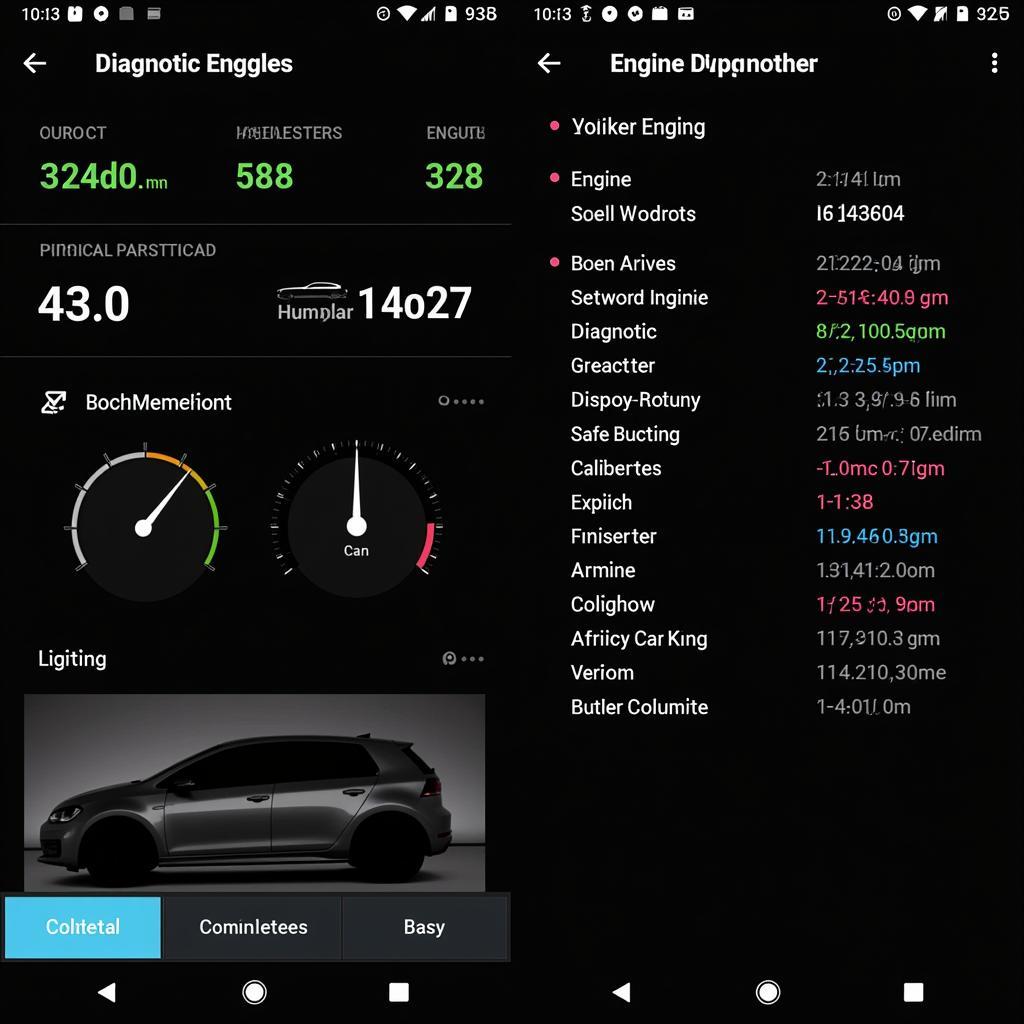 Car Diagnostic App Interface
Car Diagnostic App Interface
Choosing the Right Android Car Diagnostic Tool
With numerous options available on the market, selecting the right tool can seem daunting. Here are key factors to consider:
- Compatibility: Ensure the app and OBD2 adapter are compatible with your Android device and your car’s make, model, and year.
- Features: Identify the features most relevant to your needs, whether it’s basic code reading or advanced diagnostics.
- App Reviews: Read user reviews and compare different apps based on their functionality, reliability, and ease of use.
- Adapter Quality: Invest in a reputable OBD2 adapter that ensures stable connectivity and accurate data transmission.
Tips for Using Android Car Diagnostic Tools
- Start with the basics: Begin by learning how to read and clear DTCs before delving into advanced features.
- Consult reliable sources: Cross-reference DTC definitions and troubleshooting information with reputable online resources or your car’s service manual.
- Don’t jump to conclusions: A DTC doesn’t always pinpoint the exact problem. It’s crucial to consider other symptoms and perform visual inspections.
- Know your limits: While these tools are powerful, they shouldn’t replace a qualified mechanic for complex repairs.
The Future of Car Diagnostics: Android Paves the Way
The rise of android car diagnostic tools signifies a shift towards accessible and affordable car maintenance. As technology advances, we can expect even more sophisticated features and capabilities in these tools, empowering car owners to take charge of their vehicles’ health.
Looking for the best diagnostic software? Check out our recommendations for the best diagnostic software for cars.
Frequently Asked Questions
Can I use any OBD2 adapter with any Android car diagnostic app?
While most apps and adapters follow the OBD2 standard, compatibility can vary. It’s crucial to check the app and adapter specifications for compatibility with your car and Android device.
What if the app doesn’t recognize the DTCs displayed?
Some DTCs are manufacturer-specific. You might need to consult your car’s service manual or use an app that supports manufacturer-specific codes.
Can I use an android car diagnostic tool on electric vehicles?
Electric vehicles have their own diagnostic systems. While some OBD2 adapters and apps may offer limited functionality, dedicated EV diagnostic tools are recommended for comprehensive diagnostics.
Is it safe to use an android car diagnostic tool while driving?
While it’s possible to view live data while driving, it’s not recommended. Distracted driving can be dangerous. Use the tool while parked or with a passenger monitoring the app.
Do I need an internet connection to use an android car diagnostic tool?
Most apps require an internet connection to download updates, access DTC databases, and utilize certain features. However, some basic functions like code reading might work offline.
Do you need help with your Delphi car diagnostic laptop? Learn more about Delphi car diagnostic lap top here.
Still have questions or need assistance? Reach out to us via WhatsApp: +1(641)206-8880, or Email: [email protected]. We have a 24/7 customer support team ready to assist you!

Leave a Reply