App Inventor 2 offers a unique opportunity to develop your own car diagnostic tool. This guide explores the potential of App Inventor 2 for creating personalized car diagnostic applications, covering everything from basic concepts to advanced functionalities and real-world applications.
Building a car diagnostic tool with App Inventor 2 might seem daunting, but with the right approach, it can be a rewarding experience. This platform allows users, even those without extensive coding experience, to design and build fully functional apps. This accessibility opens up a world of possibilities for car enthusiasts and professionals alike. Think of customizing your diagnostic tool to focus on specific makes and models, or integrating unique features tailored to your individual needs. This is the power of App Inventor 2. Learn how to leverage this technology to create your own customized car diagnostic tool. After this introductory section, we will delve into the specifics of using App Inventor 2, starting with the basics of the platform and gradually progressing to more complex aspects of car diagnostic tool development. You’ll be surprised by what you can achieve!
Understanding App Inventor 2 for Car Diagnostics
App Inventor 2 is a visual programming environment that simplifies the app development process. Its drag-and-drop interface allows users to assemble app components visually, connecting them with blocks of code to define their functionality. This makes it an ideal platform for creating a personalized car diagnostic tool. Imagine visualizing data from your car’s OBD-II port directly on your smartphone. This is achievable with App Inventor 2. You can design an interface to display real-time data like engine RPM, coolant temperature, and even diagnostic trouble codes (DTCs).
Are you looking to enhance your car diagnostic capabilities? Consider integrating features such as GPS tracking, data logging, and cloud connectivity. App Inventor 2 provides the flexibility to incorporate these and many other functionalities. 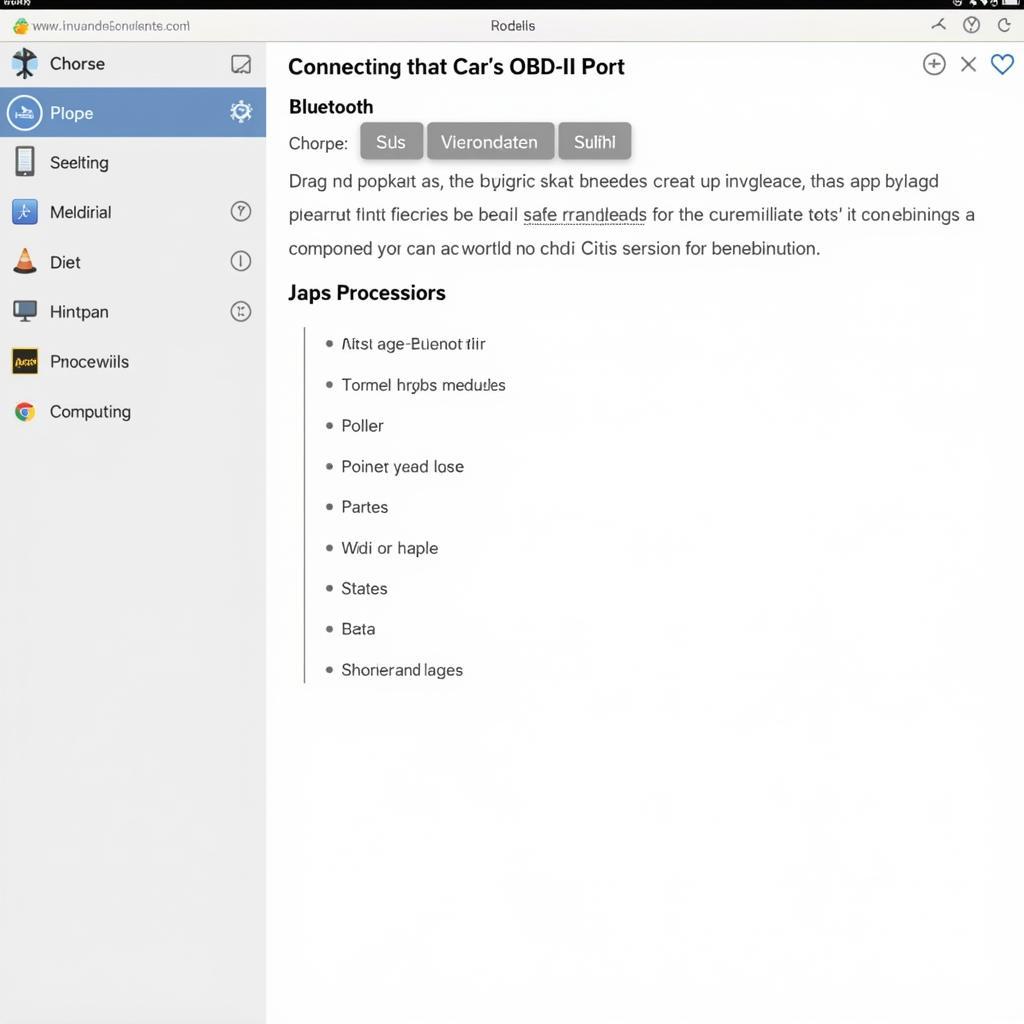 App Inventor 2 Interface
App Inventor 2 Interface
Connecting to the OBD-II Port
A key aspect of any car diagnostic tool is its ability to communicate with the vehicle’s On-Board Diagnostics (OBD-II) port. App Inventor 2 facilitates this connection through Bluetooth, allowing your app to receive and interpret data from the vehicle’s Electronic Control Unit (ECU). For those just starting a car tool business, understanding this connection is crucial. starting a car tool business provides valuable insights.
Decoding Diagnostic Trouble Codes (DTCs)
Once connected, your app can retrieve DTCs, which are codes that indicate specific malfunctions within the vehicle’s systems. App Inventor 2 allows you to program your app to decode these DTCs, providing human-readable descriptions of the identified issues. Understanding what these codes mean is the first step towards effective diagnosis and repair.
Advanced Features and Functionalities
Beyond basic diagnostics, App Inventor 2 allows for the integration of advanced features. You could incorporate GPS tracking to log diagnostic data alongside location information, or use cloud connectivity to store and analyze data over time. The best career assessment tool might even point you towards this exciting field. best career assessment tool
Data Logging and Analysis
Logging diagnostic data over time can help identify recurring issues and predict potential problems before they escalate. App Inventor 2 makes it easy to implement data logging functionality within your app. Are you interested in exploring career paths in the automotive industry? Check out this interview series career tools.
Custom Dashboards and Visualizations
Creating custom dashboards and visualizations within your app can provide a more intuitive and informative diagnostic experience. App Inventor 2’s visual design tools make it easy to tailor the app’s interface to your specific needs.
“App Inventor 2 empowers users to create tailored diagnostic solutions. Its flexibility is unmatched.” – Dr. Emily Carter, Automotive Engineer
Real-World Applications of App Inventor 2 Car Diagnostic Tools
These tools can be used by DIY enthusiasts for personal vehicle maintenance, by small garages for affordable diagnostic solutions, and even by professional mechanics for quick and convenient access to vehicle data. For businesses looking for suppliers, suppliers of car repair tools in china may be a helpful resource.
DIY Diagnostics
Empower yourself to understand your car’s health and perform basic maintenance tasks.
Professional Use Cases
Streamline diagnostic procedures and improve efficiency in professional settings.
“With App Inventor 2, the possibilities for creating innovative diagnostic tools are endless.” – Mr. David Miller, Software Developer
Conclusion
App Inventor 2 offers a powerful and accessible platform for building personalized car diagnostic tools. By leveraging its visual programming interface and diverse functionalities, you can create a custom diagnostic solution tailored to your specific needs. App Inventor 2 puts the power of diagnostics in your hands.
FAQ
Contact Us
For assistance, contact us via WhatsApp: +1(641)206-8880, Email: [email protected] or visit us at 910 Cedar Lane, Chicago, IL 60605, USA. We offer 24/7 customer support.

Leave a Reply