Avast Business CloudCare is a powerful platform for managing and securing business networks. However, there may come a time when you need to remove the CloudCare agent from a device or entirely uninstall the platform. This guide will walk you through various scenarios and provide clear instructions on how to effectively utilize the avast business cloud care removal tool.
Understanding the Need for Removal
Why might you need an avast business cloud care removal tool? Several situations warrant its use:
- Device Replacement: When replacing an old device, you’ll need to remove the CloudCare agent from it.
- Troubleshooting: Sometimes, removing and reinstalling the agent can resolve technical issues.
- Switching Security Solutions: If you’re moving to a different security platform, you’ll need to uninstall CloudCare completely.
- Specific Device Exclusion: You might need to exclude a particular device from CloudCare’s management temporarily or permanently.
Utilizing the Avast Business CloudCare Removal Tool
While Avast doesn’t offer a standalone “removal tool” in the traditional sense, the uninstallation process effectively serves the same purpose. Here’s how to remove the CloudCare agent from a device:
- Access the CloudCare console: Log in to your Avast Business CloudCare console.
- Locate the device: Navigate to the “Devices” section and select the device from which you want to remove the agent.
- Initiate removal: Choose the option to remove or uninstall the agent. This process varies slightly depending on the operating system (Windows, macOS, etc.).
For complete uninstallation of the CloudCare platform from a server, follow the standard uninstallation procedures for your operating system. This usually involves going to the Control Panel (Windows) or Applications folder (macOS) and selecting the uninstall option for Avast Business CloudCare.
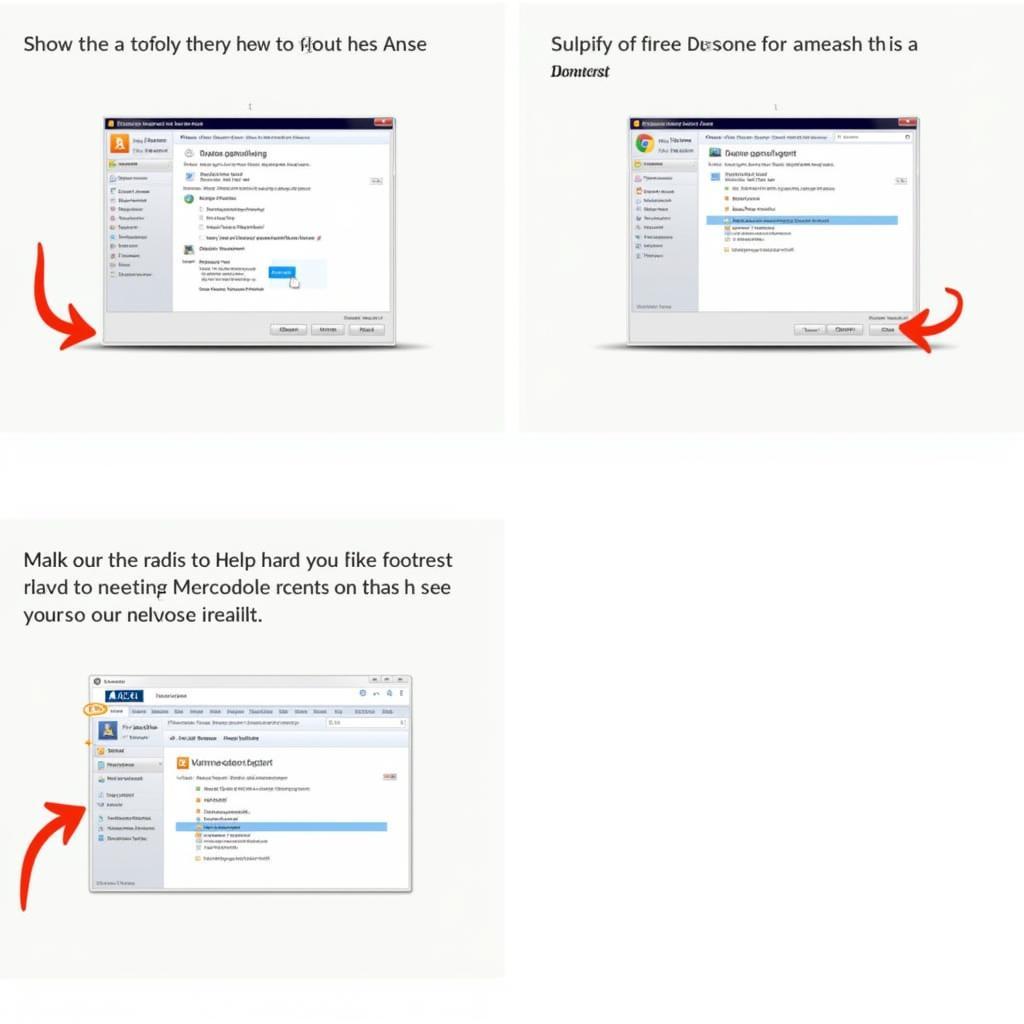 Steps to Remove Avast Business CloudCare Agent
Steps to Remove Avast Business CloudCare Agent
Best Practices for Removal
- Backup your data: Before making any changes to your security setup, ensure you have a recent backup of your important data.
- Consult Avast support: If you encounter any difficulties or have specific questions, don’t hesitate to reach out to Avast Business support for assistance.
- Document the process: Keep a record of the removal process, including any specific settings or configurations you modified.
Troubleshooting Common Removal Issues
Occasionally, you may run into problems during the removal process. Here are a few common issues and solutions:
- Agent not uninstalling: Try restarting the device and attempting the removal again. If the issue persists, contact Avast support.
- Console access problems: Verify your login credentials and internet connection.
Avast Business CloudCare Removal: FAQs
1. Do I need a separate removal tool for Avast Business CloudCare?
No, the standard uninstallation process serves as the removal tool.
2. What happens to the device after the agent is removed?
It is no longer managed or protected by CloudCare.
3. Can I reinstall the agent on the same device?
Yes, you can reinstall the agent at any time.
4. How do I completely uninstall CloudCare from my server?
Follow the standard uninstallation procedures for your operating system.
5. What if I have multiple devices connected to CloudCare?
You can remove the agent from each device individually through the console.
6. Is there a way to temporarily disable the agent instead of removing it?
Yes, you can typically disable the agent temporarily from the device itself.
Conclusion
Removing the Avast Business CloudCare agent or uninstalling the entire platform can be a straightforward process when following the correct procedures. By understanding the steps involved and utilizing the available resources, you can efficiently manage your CloudCare deployment and ensure the security of your business network. Remember to always back up your data and consult Avast support for any complex issues. By adhering to these guidelines, you can effectively utilize the avast business cloud care removal process.
Need Help? Contact Us!
For any assistance with Car Diagnostic tools and software, contact us via WhatsApp: +1(641)206-8880, Email: [email protected] or visit us at 910 Cedar Lane, Chicago, IL 60605, USA. We offer 24/7 customer support.
