Finding the Best Car Diagnostic Software Android can be a game-changer for car owners who want to understand their vehicles better and even perform simple diagnostics themselves. With so many options flooding the app stores, how do you choose one that’s reliable, user-friendly, and packed with features? This guide dives into the world of car diagnostic apps, exploring their capabilities, benefits, and some of the top contenders available today.
Why Use Car Diagnostic Software on Android?
Gone are the days when car diagnostics were solely the domain of mechanics with expensive, specialized tools. Now, your Android phone can transform into a powerful diagnostic tool, empowering you with valuable information about your car’s health. Here’s why you should consider having a car diagnostic app in your digital toolbox:
- Real-time Insights: Monitor live data from your car’s engine control unit (ECU), such as engine speed, coolant temperature, oxygen sensor readings, and more, all conveniently displayed on your phone.
- Read and Clear Trouble Codes: Easily read those cryptic “check engine” light codes (DTCs) and understand their meaning. Many apps even offer detailed descriptions and potential solutions. Clear the codes after fixing the issue, saving you a trip to the mechanic for minor problems.
- Enhanced Car Understanding: Go beyond basic car knowledge. Car diagnostic apps let you delve deeper into your vehicle’s systems, providing insights into its performance and potential issues.
- Save Money and Time: Identify minor issues early on and potentially address them yourself, saving on costly mechanic visits.
- Convenience at Your Fingertips: With a diagnostic app, you have a mobile mechanic in your pocket. Diagnose your car anytime, anywhere, whether you’re at home or on the road.
What to Look for in Car Diagnostic Software Android
Before you hit “download” on the first promising app you see, consider these key factors:
- Compatibility: Ensure the app is compatible with your car’s make, model, and year. OBD-II compatibility is standard, but some apps offer extended coverage for specific manufacturers.
- User Interface: A cluttered or overly technical interface can be frustrating. Look for an app with an intuitive and easy-to-navigate design.
- Features: Consider your needs. Do you want basic code reading and clearing, or are you interested in advanced features like live data logging, emissions readiness checks, and customization options?
- Reviews and Ratings: Pay attention to user reviews and ratings on app stores. They can provide valuable insights into the app’s performance, reliability, and user experience.
- Cost: Car diagnostic apps range from free to paid versions with subscription options. Determine your budget and explore the features offered at different price points.
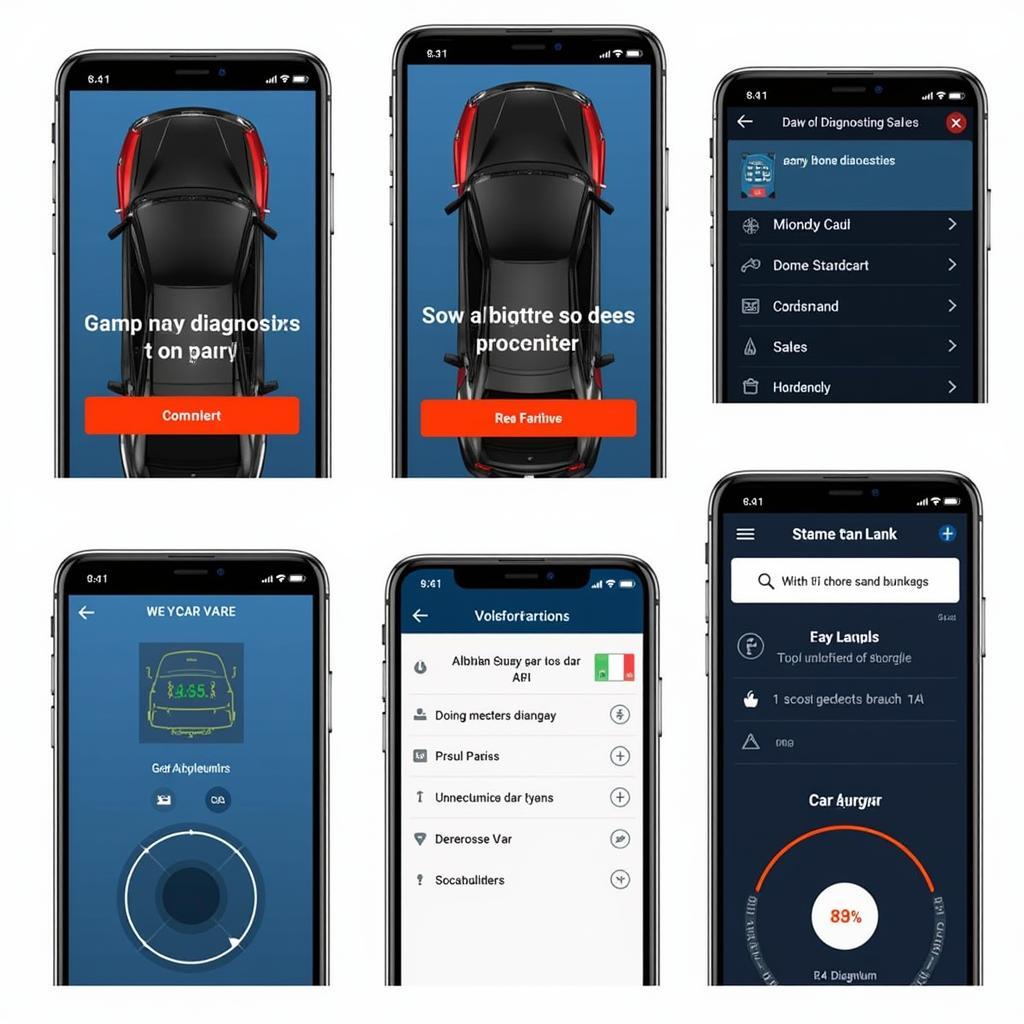 Multiple car diagnostic apps on a smartphone screen
Multiple car diagnostic apps on a smartphone screen
Top Car Diagnostic Software Options for Android
1. Torque Pro (Paid): A highly popular and feature-rich option, Torque Pro allows for customization, extensive data logging, and even GPS tracking.
2. OBD Auto Doctor (Free, Premium Version Available): User-friendly and offering a good balance between free and paid features, OBD Auto Doctor is a solid choice for beginners and experienced users alike.
3. Car Scanner Pro (Free, In-App Purchases): Known for its clean interface and ease of use, Car Scanner Pro provides comprehensive diagnostics, live data, and even allows for generating reports you can share.
4. BlueDriver (Paid App and Bluetooth Adapter): While requiring a separate Bluetooth adapter purchase, BlueDriver is highly regarded for its accuracy, professional-level features, and access to a repair database.
Tips for Using Car Diagnostic Software Effectively
- Invest in a Quality OBD-II Adapter: The accuracy and performance of your diagnostic app rely heavily on the OBD-II adapter you use to connect your phone to your car.
- Understand Your Limits: While these apps are powerful, they are not a replacement for a qualified mechanic. Use them responsibly and seek professional help for complex issues.
- Keep Your App Updated: Regular app updates ensure compatibility with the latest Android versions and often include bug fixes and new features.
- Explore Advanced Features Gradually: Start with basic code reading and gradually explore more advanced features as you become comfortable.
- Don’t Ignore Warning Signs: If your car’s dashboard lights up, don’t dismiss the issue. Use your diagnostic app to gain a better understanding and take appropriate action.
Empower Yourself with Knowledge
With the right best diagnostic scan tool for cars, you can transform your Android phone into a powerful car diagnostic tool, saving yourself time, money, and potential headaches down the road. By understanding your car’s health better, you can take proactive steps to ensure it runs smoothly for miles to come. Remember, knowledge is power, especially when it comes to car maintenance!

Leave a Reply