In today’s digital age, even car maintenance is getting a tech upgrade. Gone are the days of relying solely on mechanics for every engine hiccup. With the right car diagnostic software for your Mac, you can unlock a wealth of information about your vehicle’s health, often before a minor issue becomes a major headache. But finding the best software for your needs can feel like navigating a maze of technical jargon and conflicting reviews.
Why You Need Car Diagnostic Software for Your Mac
Think of car diagnostic software as a window into your car’s brain. It allows you to:
- Read and understand those cryptic check engine lights. No more guessing games! Get detailed diagnostic trouble codes (DTCs) and their descriptions.
- Monitor your car’s performance in real-time. Track parameters like engine RPM, coolant temperature, and fuel pressure.
- Identify potential issues before they become major problems. Early detection can save you time, money, and stress on the road.
- Customize your driving experience. Some software even lets you tweak certain vehicle settings (where possible).
 Macbook displaying car diagnostic software interface
Macbook displaying car diagnostic software interface
Key Features to Look for in Mac-Compatible Car Diagnostic Software
Not all car diagnostic software is created equal. Here’s what sets the best apart:
- Mac Compatibility: Seems obvious, but some software is still Windows-only. Ensure seamless integration with your Mac operating system.
- OBD-II Compatibility: All modern cars (1996 and newer in the US) have an OBD-II port, so your software should be compatible.
- User-Friendly Interface: You don’t need to be a tech whiz. Look for intuitive menus and clear data presentation.
- Comprehensive Data Coverage: The more parameters the software can read and analyze, the better.
- Regular Updates: The automotive world is constantly evolving. Choose software that receives regular updates for compatibility with the latest vehicle models and technologies.
Top Car Diagnostic Software Options for Mac
Now, let’s dive into some of the top contenders in the market:
1. OBD Auto Doctor: Known for its intuitive interface and broad vehicle compatibility. It offers both a free version with basic features and a paid version for advanced diagnostics.
2. Carly for BMW: Specifically designed for BMW owners, Carly offers in-depth diagnostics, coding capabilities (for customizing your car’s settings), and maintenance reminders.
3. OBD Fusion: A powerful option for both professional and DIY mechanics, OBD Fusion offers extensive data logging, graphing, and customizable dashboards. It also supports a wide range of third-party hardware adapters.
4. BlueDriver: If you’re looking for a more affordable yet reliable option, BlueDriver is a solid choice. It offers clear DTC descriptions, repair information, and even smog check readiness indicators.
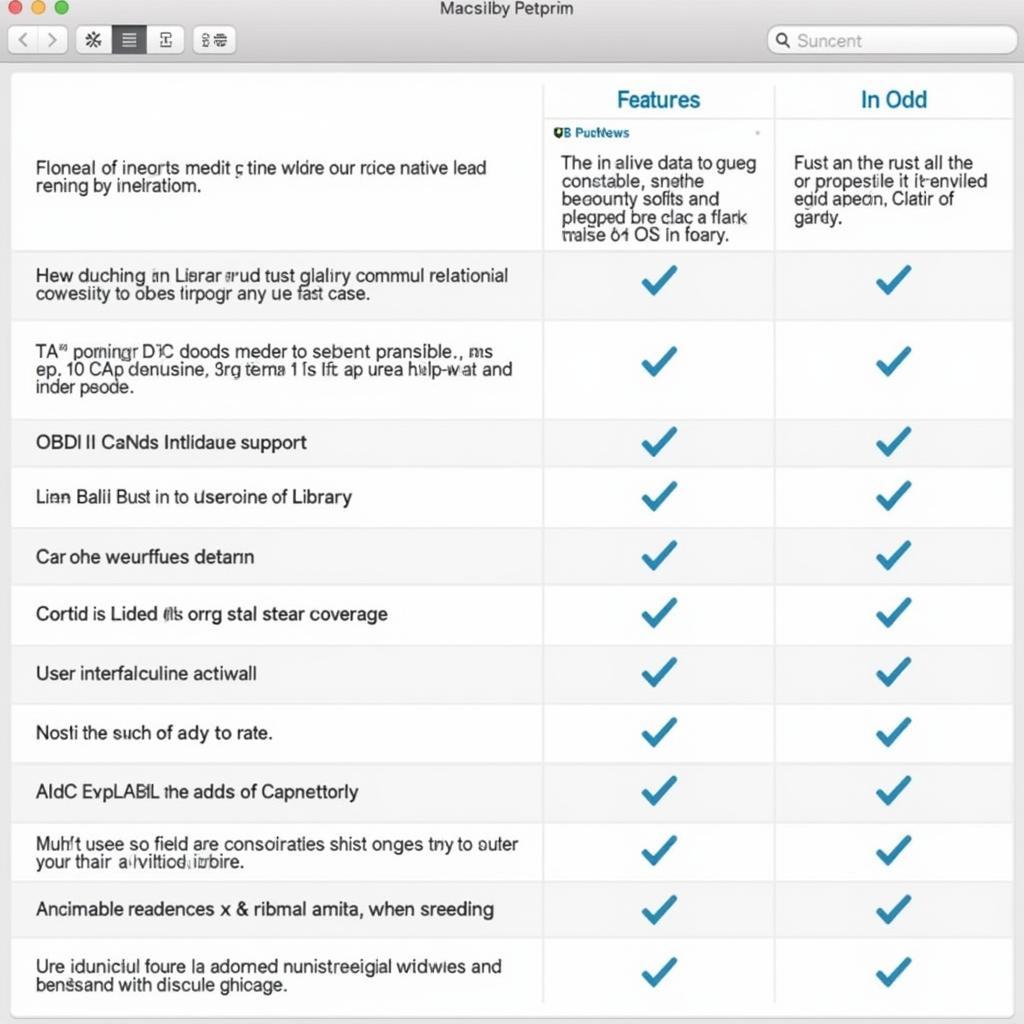 Comparison table of car diagnostic software features for Mac
Comparison table of car diagnostic software features for Mac
“When choosing car diagnostic software, compatibility is key,” advises automotive electronics expert, Sarah Chen. “Make sure it supports your Mac’s operating system and is compatible with your vehicle’s make and model for the most accurate results.”
Using Your Car Diagnostic Software: What to Expect
Once you’ve chosen your software, the process is typically straightforward:
- Purchase and install the software on your Mac.
- Get an OBD-II adapter. This device plugs into your car’s OBD-II port and communicates with your Mac wirelessly via Bluetooth or Wi-Fi.
- Connect the adapter to your car and pair it with your Mac.
- Launch the software and start exploring!
Most software will offer different diagnostic modes, such as:
- Live Data: View real-time sensor readings.
- DTC Scan: Read and clear diagnostic trouble codes.
- Oxygen Sensor Test: Check the functionality of your oxygen sensors.
- Freeze Frame Data: View a snapshot of sensor readings at the time a fault code was stored.
Empower Yourself with Knowledge Under the Hood
Investing in the best car diagnostic software for your Mac is an investment in your peace of mind. It empowers you to take control of your vehicle’s health, understand potential issues, and make informed decisions about repairs. So, say goodbye to car troubles and hello to a smoother, more confident driving experience.

Leave a Reply