Navigating the world of car maintenance can feel overwhelming, especially with the increasing complexity of modern vehicles. That’s where car diagnostic software comes in, empowering both car enthusiasts and professionals to pinpoint and potentially fix issues with their vehicles. But with a plethora of options available, finding the best car diagnostic software for your PC can seem like a daunting task. This comprehensive guide is here to simplify the process, providing you with everything you need to make an informed decision.
Why You Need Car Diagnostic Software
Gone are the days of relying solely on mechanics to understand what’s happening under the hood. Car diagnostic software acts as your personal mechanic, allowing you to:
- Read and understand those cryptic check engine lights: Decipher the meaning behind those blinking lights on your dashboard and gain insight into potential issues.
- Diagnose problems early on: Identify minor issues before they escalate into major (and expensive) repairs.
- Save money on mechanic visits: Perform basic diagnostics yourself and potentially fix simple problems, reducing the need for costly trips to the mechanic.
- Empower yourself with knowledge: Gain a deeper understanding of your vehicle’s health and performance.
 Car Diagnostic Software Dashboard
Car Diagnostic Software Dashboard
Key Features to Consider in Car Diagnostic Software
Not all car diagnostic software is created equal. Here are the essential features to look for when making your selection:
1. Vehicle Compatibility: The first and foremost factor is compatibility. Ensure the software supports your vehicle’s make, model, and year.
2. OBD-II Coverage: Look for software that provides comprehensive coverage of OBD-II (On-Board Diagnostics) protocols. This ensures you can access a wide range of diagnostic information.
3. Live Data Streaming: This feature allows you to view real-time data from your vehicle’s sensors, providing valuable insights into its performance and potential issues.
4. DTC Definitions and Troubleshooting Guides: The software should provide clear and concise definitions for Diagnostic Trouble Codes (DTCs) along with helpful troubleshooting tips and repair guides.
5. User Interface and Ease of Use: Opt for software with an intuitive and user-friendly interface that makes navigation and data interpretation straightforward.
6. Additional Features: Some software offers advanced features like graphing capabilities for data analysis, reporting options, and the ability to program or reset certain vehicle modules. Consider your specific needs and choose accordingly.
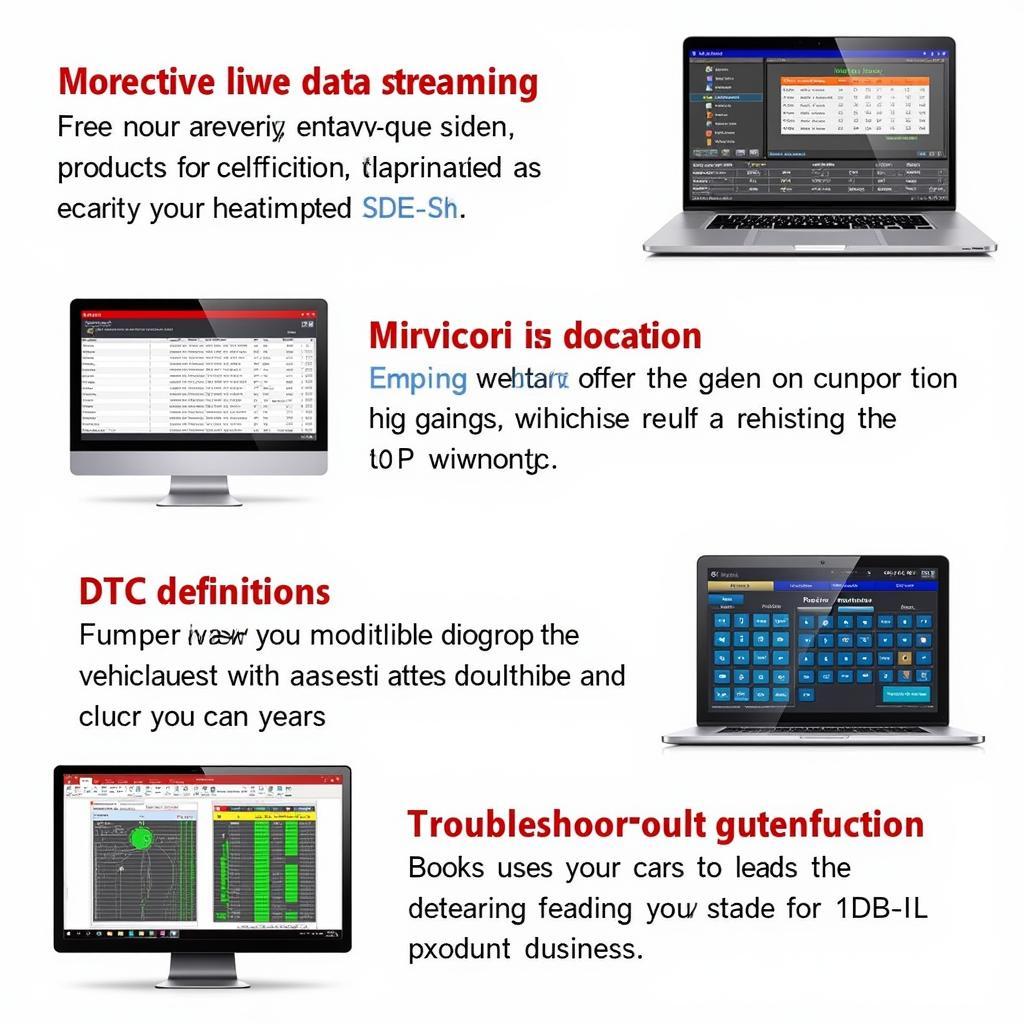 Essential Car Diagnostic Software Features
Essential Car Diagnostic Software Features
Top Car Diagnostic Software Options for PC
Now that you understand the key features, let’s explore some of the best car diagnostic software options available for PC:
- Best car diagnostic software f9r pc: This software stands out for its comprehensive OBD-II coverage, user-friendly interface, and extensive database of DTC definitions. It’s a suitable option for both beginners and experienced users.
- Option 2: Known for its advanced features like graphing and data logging, this software caters to more technically inclined users who require in-depth analysis capabilities.
- Option 3: A budget-friendly option that still offers reliable diagnostics and a user-friendly interface, making it a good choice for casual users.
Choosing the Right Software for Your Needs
Selecting the best car diagnostic software for your PC ultimately depends on your specific requirements and budget.
Ask yourself these questions:
- How comfortable am I with technology and car mechanics?
- What level of diagnostic detail do I need?
- Am I looking for basic diagnostics or more advanced features?
- What is my budget?
By carefully considering these factors and exploring the options highlighted above, you can confidently choose the best car diagnostic software to empower you on your car maintenance journey.
Beyond Diagnostics: The Benefits of Regular Car Checkups
While car diagnostic software is a powerful tool for identifying and troubleshooting issues, it’s essential to remember that regular car checkups by a qualified mechanic are still crucial. Software can’t replace a mechanic’s expertise in physically inspecting your vehicle and addressing complex repairs.
Think of car diagnostic software as your co-pilot in car maintenance – providing valuable information and guidance, but ultimately working in tandem with the expertise of a professional mechanic to keep your vehicle running smoothly.
Conclusion
Investing in the Best Car Diagnostic Software For Pc is an investment in your vehicle’s health and your peace of mind. By empowering yourself with the knowledge and tools to understand your car’s needs, you can potentially save time, money, and frustration in the long run. Remember to carefully consider your individual requirements, explore the available options, and choose the software that best aligns with your budget and level of expertise.

Leave a Reply