Choosing the right car diagnostic software for your laptop can feel overwhelming with so many options available in the UK. Whether you’re a seasoned mechanic or a DIY enthusiast, having reliable and feature-rich software is crucial for accurate vehicle diagnostics and troubleshooting. This guide will help you navigate the world of car diagnostic software, providing insights into the key factors to consider when making your decision.
What to Look for in Car Diagnostic Software
Before diving into specific software options, let’s outline the essential features that define the best car diagnostic software for laptops:
- Vehicle Coverage: Ensure the software supports a wide range of makes and models, including both domestic and imported vehicles common in the UK.
- Diagnostic Capabilities: Look for software capable of reading and clearing trouble codes, displaying live data streams, and performing actuator tests.
- User Interface: A user-friendly interface with intuitive navigation and clear data presentation is essential for efficient diagnostics.
- Software Updates: Regular software updates are crucial for maintaining compatibility with the latest vehicle models and technologies.
- Technical Support: Access to reliable technical support can be invaluable when encountering software issues or needing assistance with complex diagnostics.
Top Car Diagnostic Software Options for Laptops in the UK
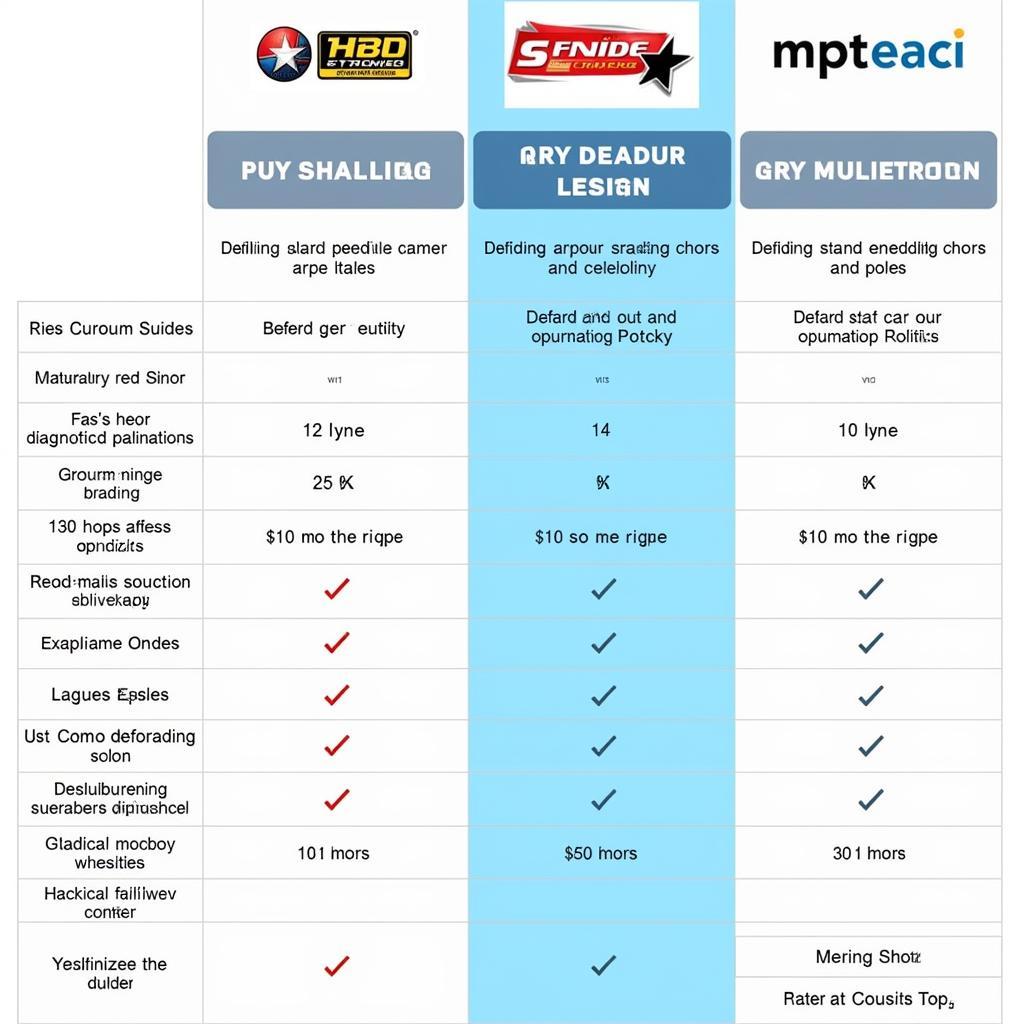 Top Car Diagnostic Software Options
Top Car Diagnostic Software Options
Now, let’s explore some of the leading car diagnostic software options available in the UK:
1. Delphi DS150E
The Delphi DS150E software is a popular choice among professional mechanics and car enthusiasts alike. Known for its extensive vehicle coverage and comprehensive diagnostic capabilities, it offers a robust solution for various automotive needs.
Key Features:
- Wide vehicle coverage, including cars, light commercials, and trucks
- Reads and clears diagnostic trouble codes (DTCs)
- Displays live data streams from various vehicle systems
- Performs actuator tests to verify component functionality
- Offers advanced features like ECU coding and programming (for supported vehicles)
Pros:
- Comprehensive diagnostic capabilities
- User-friendly interface
- Excellent value for money
Cons:
- Some advanced features might require additional hardware
2. AutoCom CDP+
The AutoCom CDP+ software is another highly-regarded option that provides a balance of functionality and affordability. It’s a versatile tool suitable for both basic and more advanced diagnostic tasks.
Key Features:
- Covers a wide range of car makes and models
- Reads and erases fault codes
- Displays live data in an easy-to-understand format
- Performs basic actuator tests
Pros:
- User-friendly interface suitable for beginners
- Affordable pricing
- Decent vehicle coverage
Cons:
- Limited advanced features compared to higher-end options
3. Launch X431 Pro
Launch Tech’s X431 Pro software, paired with their dedicated diagnostic hardware, provides a professional-grade solution for workshops and experienced mechanics. It boasts advanced features and extensive vehicle coverage.
Key Features:
- Comprehensive vehicle coverage, including Asian, European, and domestic makes
- Performs advanced diagnostics, including ECU coding and programming
- Offers special functions like DPF regeneration and service light resets
- Provides technical support and regular software updates
Pros:
- Advanced diagnostic capabilities
- Wide vehicle coverage
- Regular software updates and technical support
Cons:
- Higher price point compared to entry-level options
- Requires dedicated Launch diagnostic hardware
Choosing the Right Software for Your Needs
Selecting the best car diagnostic software for your laptop in the UK depends on your specific needs and budget.
For DIY Enthusiasts: Software like the AutoCom CDP+ offers a user-friendly interface and essential diagnostic capabilities at an affordable price, making it an excellent choice for hobbyists.
For Professional Mechanics: The Delphi DS150E or Launch X431 Pro offer extensive vehicle coverage, advanced features, and reliable technical support, making them suitable for professional use in workshops.
FAQs about Car Diagnostic Software
What is the easiest car diagnostic software to use?
The AutoCom CDP+ is known for its user-friendly interface, making it an excellent choice for beginners.
What is the most accurate car diagnostic software?
Professional-grade software like the Delphi DS150E and Launch X431 Pro generally offer higher accuracy and more advanced diagnostic capabilities.
Can I use car diagnostic software on any laptop?
Most car diagnostic software is compatible with Windows laptops. However, checking the system requirements before purchasing is essential.
Do I need to purchase software updates separately?
Some software options offer free updates for a limited period, while others require a subscription for continuous updates.
 Mechanic Analyzing Diagnostic Data
Mechanic Analyzing Diagnostic Data
Conclusion
Choosing the right car diagnostic software laptop UK doesn’t have to be a daunting task. By understanding your needs, considering the essential features, and exploring the available options, you can find the perfect software to enhance your automotive diagnostic experience. Whether you’re a seasoned mechanic or a DIY enthusiast, having the right tools at your disposal empowers you to maintain your vehicle effectively. Remember to check out our other articles on the best car diagnostic scanner for all cars, best professional car diagnostic tool 2019, and best car diagnostic laptop for more insights and recommendations!
Need help choosing the perfect car diagnostic solution for your needs? Contact us via WhatsApp at +1(641)206-8880 or email us at [email protected]. Our team of experts is available 24/7 to provide personalized assistance and answer all your questions.

Leave a Reply