In today’s tech-driven world, car diagnostic tools have become indispensable for both car enthusiasts and professional mechanics. A powerful car diagnostic tool app can empower you to understand your vehicle’s health, diagnose issues, and even potentially save on costly mechanic visits. But with a plethora of options available, finding the Best Car Diagnostic Tool App for your needs can feel like navigating a maze.
 Best Car Diagnostic Tool Apps on a Smartphone
Best Car Diagnostic Tool Apps on a Smartphone
What to Look for in the Best Car Diagnostic Tool App
Before diving into the top contenders, let’s break down the key features that set the best car diagnostic tool apps apart:
1. Compatibility: Ensure the app is compatible with your vehicle’s make, model, and OBD-II system. Not all apps support all vehicles.
2. User Interface: A user-friendly interface is crucial, especially for beginners. Look for apps with intuitive designs, clear dashboards, and easy navigation.
3. Diagnostic Depth: Consider the level of detail you need. Some apps offer basic code reading, while others provide in-depth data like live sensor readings, graphs, and historical trends.
4. Additional Features: Many apps offer additional features like maintenance reminders, trip logging, performance tracking, and even emissions readiness checks.
5. Cost and Subscriptions: Apps range from free to premium subscriptions. Evaluate your budget and the features offered to determine the best value for your needs.
Top Car Diagnostic Tool Apps
Here’s a rundown of some of the leading car diagnostic tool apps available:
1. OBD Fusion:
Known for its comprehensive diagnostic capabilities and user-friendly interface, OBD Fusion offers a wide range of features, including live data monitoring, customizable dashboards, and emissions readiness checks.
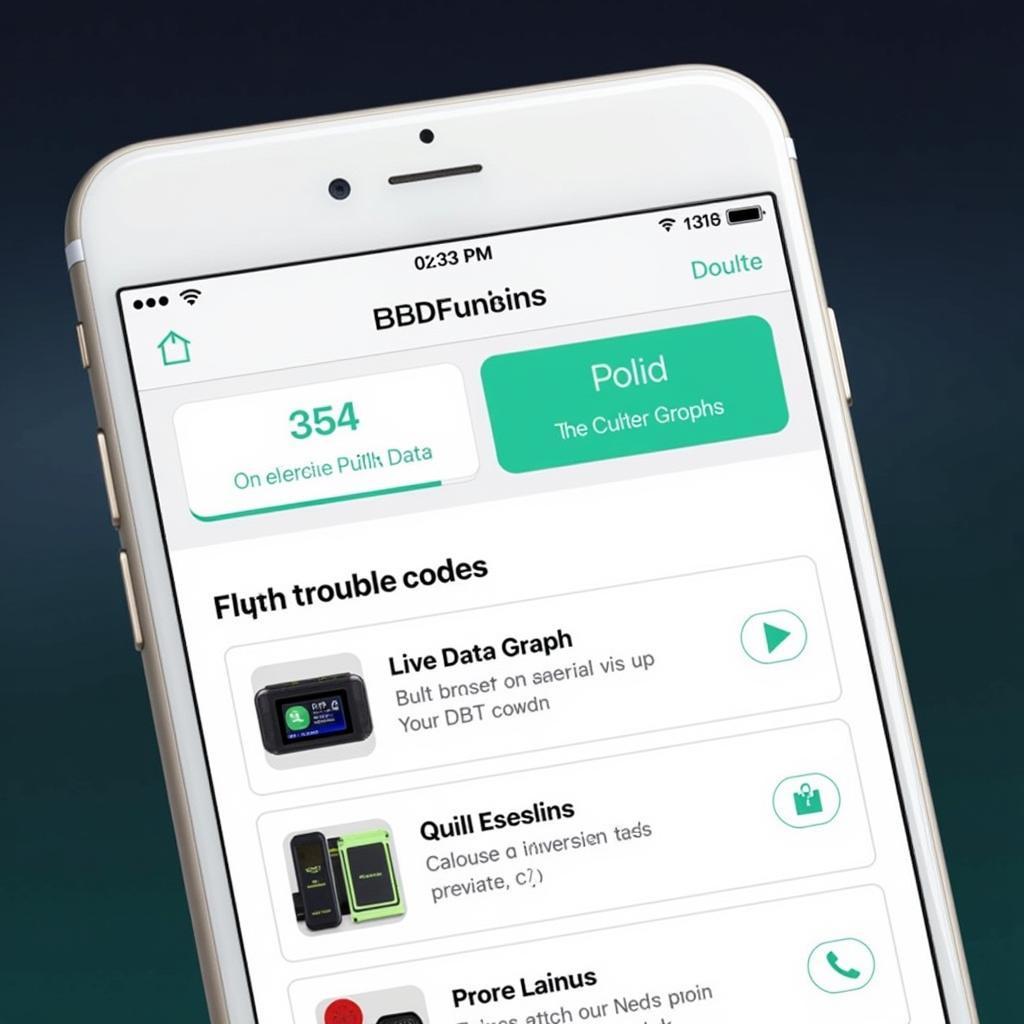 OBD Fusion App Interface on a Smartphone
OBD Fusion App Interface on a Smartphone
2. Torque Pro:
A highly customizable app popular among experienced users, Torque Pro allows you to monitor a vast array of sensors, create custom gauges, and even record data logs for in-depth analysis.
3. BlueDriver:
BlueDriver stands out with its ability to provide enhanced diagnostics, including manufacturer-specific trouble codes, often surpassing the capabilities of generic OBD-II scanners.
4. Carly:
Designed for specific car brands like BMW and Mercedes-Benz, Carly offers advanced coding and programming features, allowing you to customize your vehicle’s settings and access hidden features.
5. DashCommand:
Focusing on performance monitoring, DashCommand transforms your phone into a sophisticated display for real-time engine data, acceleration tests, and even track day analysis.
Choosing the Right App for You
The best car diagnostic tool app ultimately depends on your individual needs and preferences.
For basic diagnostics and code reading: OBD Fusion or BlueDriver are excellent choices.
For advanced users and customization: Torque Pro offers unparalleled flexibility.
For brand-specific diagnostics and coding: Carly caters to specific makes and models.
For performance enthusiasts: DashCommand provides comprehensive performance monitoring and analysis.
 Mechanic Using a Diagnostic Tool App on a Tablet
Mechanic Using a Diagnostic Tool App on a Tablet
Conclusion
Empowering yourself with the best car diagnostic tool app can significantly enhance your car ownership experience. From understanding your car’s health to troubleshooting minor issues, these apps provide valuable insights and potentially save you time and money. By carefully considering your needs and exploring the options available, you can find the perfect app to become your co-pilot in car maintenance and diagnostics.
FAQs
1. Do I need a separate OBD-II adapter to use these apps?
Yes, most car diagnostic tool apps require a separate OBD-II adapter that plugs into your car’s OBD-II port and connects to your phone via Bluetooth.
2. Can these apps fix car problems?
While these apps can diagnose problems by reading trouble codes, they cannot fix them. They provide information to help you understand the issue, but you’ll still need to address the repair itself.
3. Are these apps accurate?
The accuracy of these apps depends on several factors, including the app’s quality, your vehicle’s compatibility, and the OBD-II adapter used.
4. Can I use these apps on multiple cars?
Yes, you can use the same app and OBD-II adapter on multiple vehicles, as long as they are compatible with the app’s requirements.
5. Are there free car diagnostic tool apps available?
Yes, there are free versions of some apps, but they may offer limited features compared to paid versions.
For assistance choosing the right app or troubleshooting any car issues, reach out to our team on WhatsApp: +1(641)206-8880 or Email: cardiagtechworkshop@gmail.com. Our 24/7 customer support is always here to help.

Leave a Reply