Finding the right car diagnostic tool app for your Android phone can feel like searching for a needle in a haystack. With countless options available, each promising to be the best, it’s easy to get lost in a sea of technical jargon and flashy features. But what truly matters is finding an app that’s reliable, user-friendly, and empowers you to understand your car’s health.
This comprehensive guide will navigate you through the world of car diagnostic tools, highlighting the top contenders for Android devices. We’ll delve into their features, benefits, and drawbacks, equipping you with the knowledge to make an informed decision.
Why You Need a Car Diagnostic Tool App
Gone are the days when mechanics held exclusive access to your car’s inner workings. Today, a car diagnostic app, coupled with a Bluetooth OBD2 adapter, transforms your Android phone into a powerful tool, putting you in the driver’s seat of your car’s maintenance. Here’s why:
- Early Detection: Identify potential issues before they escalate into costly repairs, saving you time, money, and headaches.
- Real-time Data: Monitor your car’s performance metrics, such as engine RPM, coolant temperature, and fuel economy, in real-time.
- Clear Error Codes: Understand those cryptic “check engine” lights by decoding and clearing diagnostic trouble codes (DTCs).
- Enhanced Control: Take control of your car’s maintenance, allowing you to make informed decisions about repairs and services.
Top Car Diagnostic Tool Apps for Android
Choosing the right app depends on your needs and technical expertise. Let’s explore some of the best car diagnostic tool apps available on the Google Play Store:
1. Torque Pro (Paid)
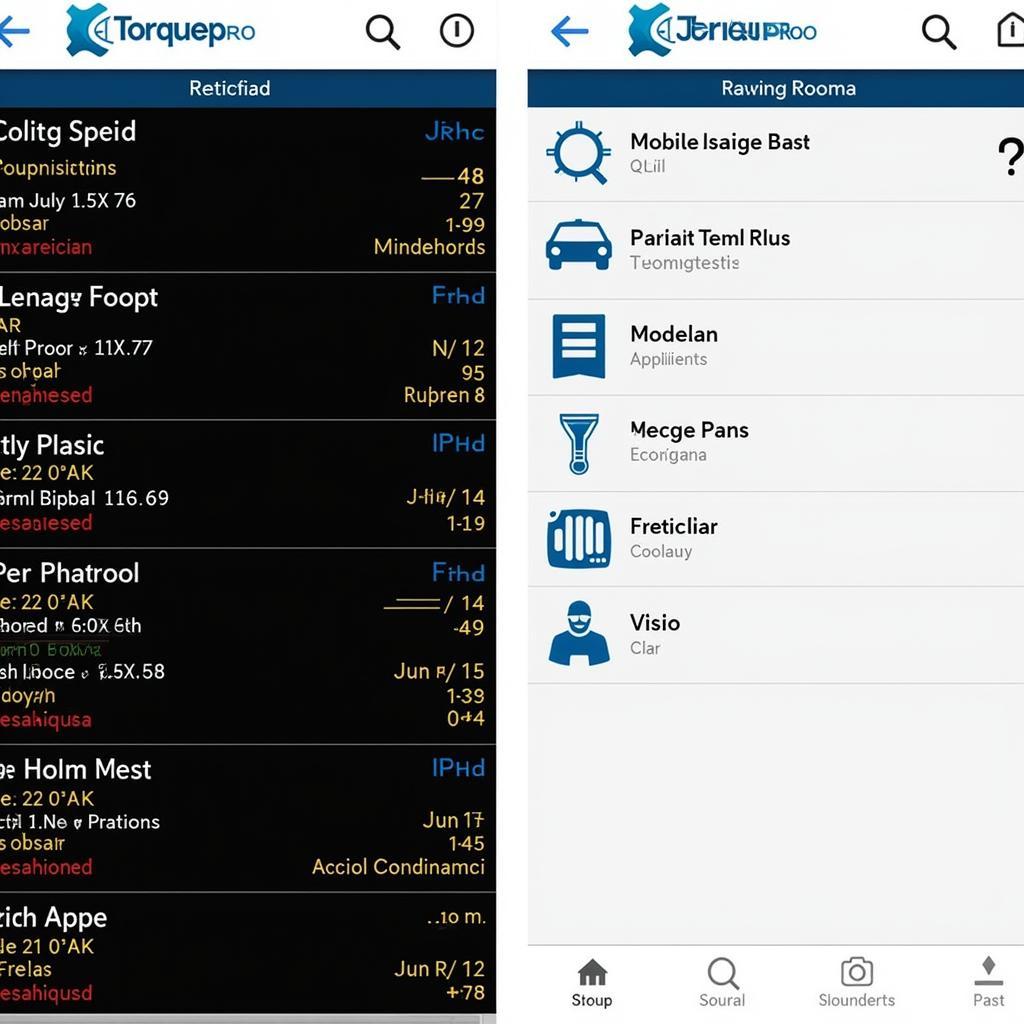 Torque Pro App Screenshot
Torque Pro App Screenshot
Torque Pro is a veteran in the car diagnostic app arena, renowned for its comprehensive features and customizable dashboards. Its robust functionality caters to both casual car owners and experienced mechanics.
Pros:
- Wide range of supported sensors and parameters
- Customizable gauges, graphs, and dashboards
- Data logging and analysis capabilities
- Plugin support for extended functionality
- GPS tracking and trip logging
Cons:
- Paid app with a one-time purchase
- Can be overwhelming for beginners due to the extensive feature set
2. OBD Fusion (Freemium)
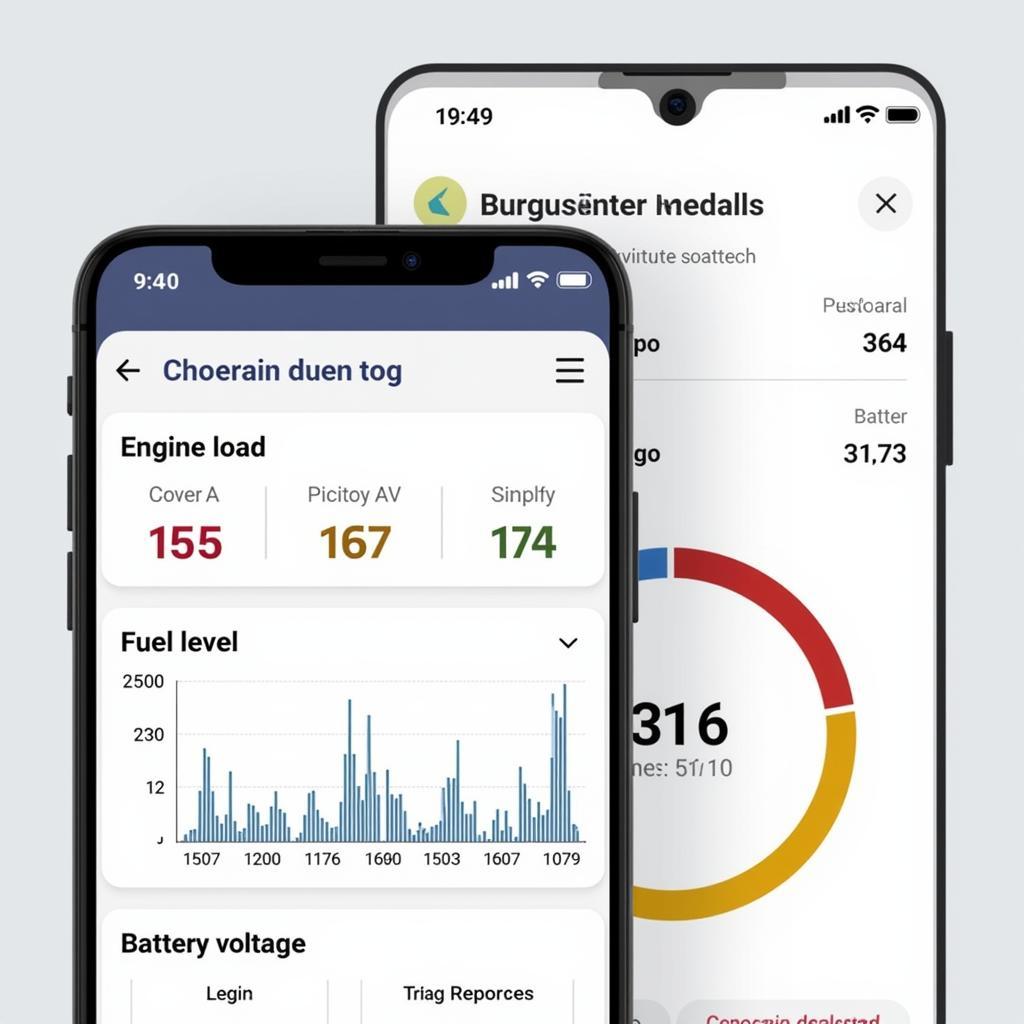 OBD Fusion App Interface
OBD Fusion App Interface
OBD Fusion strikes a balance between functionality and user-friendliness. It offers a free version with basic features and a paid version that unlocks advanced diagnostics and customization options.
Pros:
- Intuitive and easy-to-navigate interface
- Comprehensive DTC database with detailed descriptions
- Customizable dashboards and gauges
- Emission readiness check for smog tests
- Free version available for basic diagnostics
Cons:
- Some advanced features require in-app purchases
- Free version has limited functionality
3. CarScanner ELM OBD2 (Freemium)
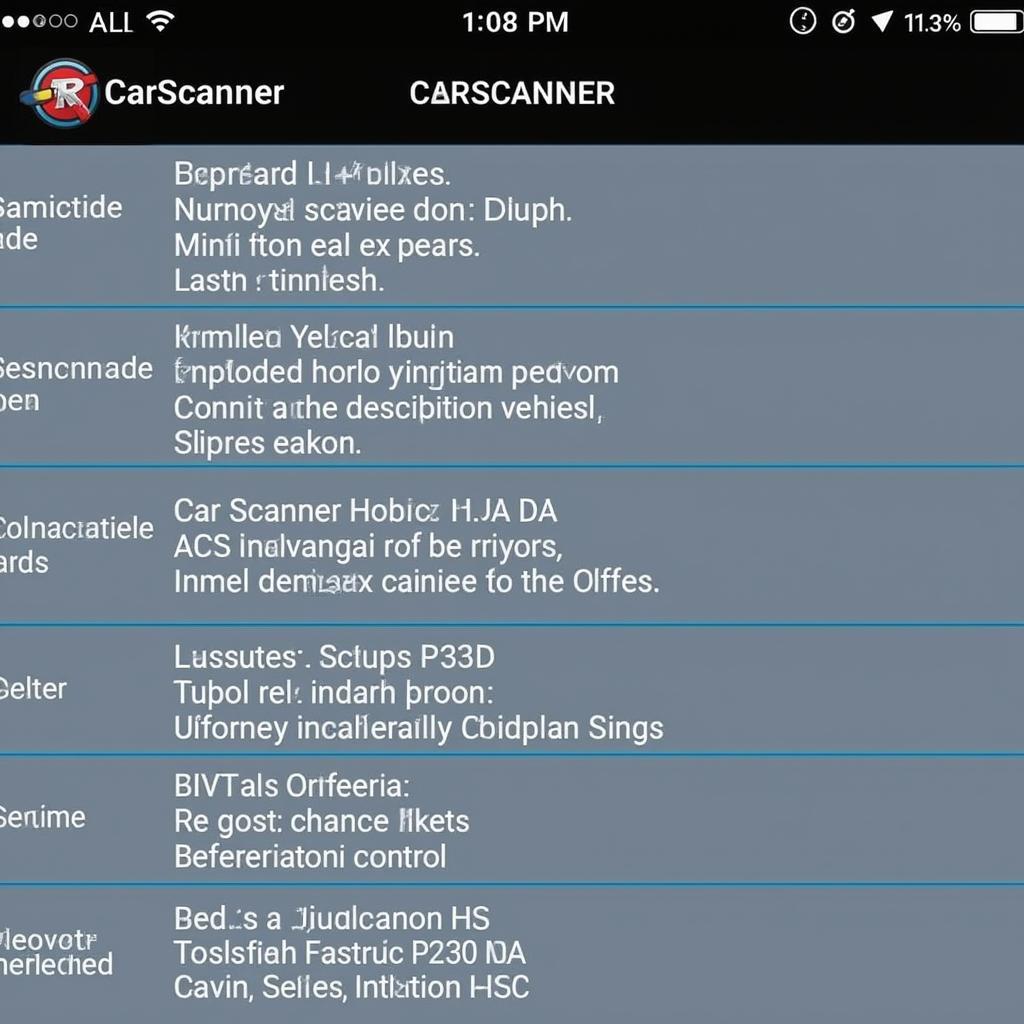 CarScanner ELM OBD2 App
CarScanner ELM OBD2 App
CarScanner ELM OBD2 prioritizes simplicity and ease of use. Its clean and intuitive interface makes it an excellent choice for beginners or those who prefer a straightforward diagnostic experience.
Pros:
- User-friendly interface suitable for beginners
- Clear and concise presentation of diagnostic data
- DTC definitions and possible solutions
- Fuel consumption monitoring
- Free version available with basic functionality
Cons:
- Limited customization options compared to other apps
- Advanced features require a subscription
Choosing the Right App for You
Selecting the best car diagnostic tool app for your Android device boils down to your individual needs and preferences. Consider the following factors:
- Budget: Determine if you’re willing to pay for an app or prefer a freemium option.
- Technical Expertise: Choose an app with a user interface and feature set that aligns with your technical comfort level.
- Features: Prioritize the features that matter most to you, such as DTC reading, real-time data monitoring, or customization options.
Taking Control of Your Car’s Health
Remember that a car diagnostic tool app is just one piece of the puzzle. Combining it with a reliable Bluetooth OBD2 adapter and a proactive approach to car maintenance will empower you to keep your vehicle running smoothly for years to come.
Looking for the best car diagnostic tool app for your iPhone? Check out our comprehensive guide on the best iphone car diagnostic app.
For a deeper dive into the world of car diagnostic software for Android, explore our detailed analysis of the best car diagnostic software android.

Leave a Reply