Choosing the right car diagnostics software for your PC can feel like navigating a maze. With countless options available, each promising to be the best, how do you separate the contenders from the pretenders? This comprehensive guide is here to light your path. We’ll explore the key features, pros and cons of leading car diagnostic software options, empowering you to make an informed decision.
Why You Need Car Diagnostic Software
Modern vehicles are intricate machines, relying on complex electronic systems. When a fault occurs, deciphering the cryptic error codes thrown up by your car’s computer can feel like trying to crack a secret code. This is where car diagnostic software steps in, acting as your personal mechanic-in-a-box.
 Mechanic using car diagnostic software
Mechanic using car diagnostic software
By connecting to your car’s On-Board Diagnostics (OBD-II) port, this software unlocks a treasure trove of information about your vehicle’s health. It allows you to:
- Read and clear Diagnostic Trouble Codes (DTCs): Unravel the mystery behind those blinking dashboard lights and understand what’s ailing your car.
- View real-time sensor data: Monitor critical parameters like engine RPM, coolant temperature, oxygen sensor readings, and more, getting a live look at your engine’s performance.
- Perform component activations: Test individual components like fuel injectors, solenoids, and even the air conditioning system to pinpoint issues.
- Access advanced functionalities: Depending on the software, you might unlock advanced features like ECU coding, adaptations, and bi-directional control, giving you even deeper control over your car’s systems.
What to Look for in the Best Car Diagnostic Software
Before diving into the top contenders, let’s equip you with the knowledge to make a savvy decision. Here are the key factors to consider:
1. Vehicle Compatibility: Ensure the software supports your car’s make, model, and year. While most software boasts wide compatibility, some might have limitations, especially with older or less common vehicles.
2. User Interface and Ease of Use: Opt for software with a clean, intuitive interface that even beginners can navigate with ease.
3. Features and Functionality: Determine your needs. Do you simply want to read and clear codes, or are you looking for advanced functionalities like ECU coding or live data logging?
4. Update Frequency: The automotive world is constantly evolving. Choose software with regular updates to ensure compatibility with the latest vehicle models and technologies.
5. Cost and Value for Money: Prices vary drastically. Weigh the features against the cost to ensure you get the best bang for your buck.
Top Car Diagnostics Software for PC
Now, let’s delve into some of the top contenders in the world of car diagnostic software:
1. TOAD Pro: A powerhouse in the industry, TOAD Pro is renowned for its comprehensive coverage, advanced features, and intuitive interface. It’s a favorite among professionals and serious DIYers.
2. OBD Auto Doctor: A budget-friendly yet capable option, OBD Auto Doctor provides a solid set of features, including code reading/clearing, live data monitoring, and emission test readiness checks.
3. Carly for BMW: If you’re a BMW owner, Carly for BMW is a specialized tool tailored to your vehicle’s unique needs. It unlocks advanced coding options and specific diagnostics for various BMW models.
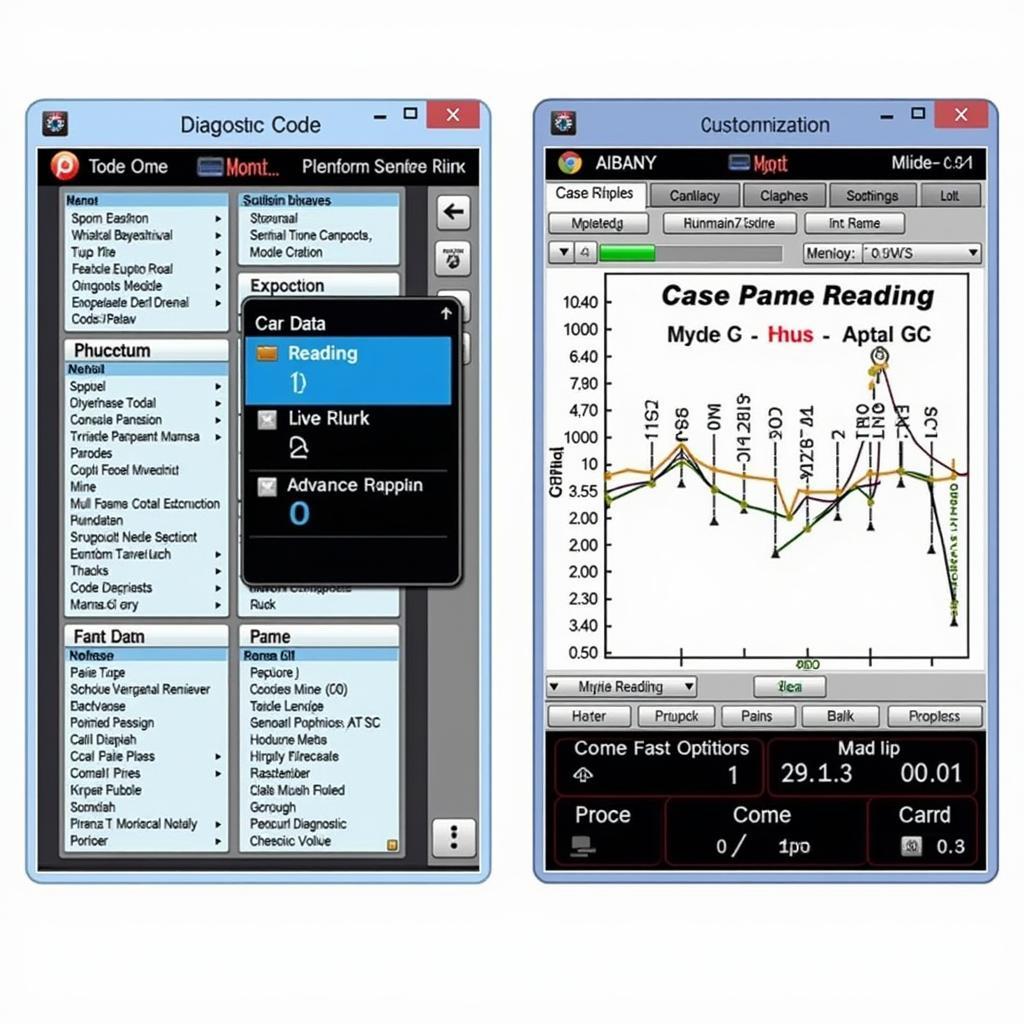 Laptop screen displaying different car diagnostic software interfaces
Laptop screen displaying different car diagnostic software interfaces
4. ScanTool.net PC-Based Scan Tools: ScanTool.net offers a range of PC-based scan tools that cater to different needs and budgets. Their software is known for its reliability and compatibility with a wide range of vehicles.
5. BlueDriver: Combining a user-friendly app with a powerful Bluetooth adapter, BlueDriver offers a seamless diagnostic experience. It’s a great option for users who value convenience and portability.
Free vs. Paid Car Diagnostic Software: What’s the Difference?
The age-old question: is it worth investing in paid software, or will a free version suffice?
-
Free Car Diagnostic Software: These options can be a good starting point for basic diagnostics, allowing you to read and clear simple codes. However, they often lack advanced features, comprehensive vehicle coverage, and might not receive regular updates.
-
Paid Car Diagnostic Software: While they require an upfront investment, paid options offer a wealth of benefits. Expect extensive vehicle coverage, advanced functionalities, regular updates, and often, dedicated customer support.
The choice depends on your needs and budget. If you’re a casual user who just wants to check engine codes occasionally, a free version might suffice. But for more serious diagnostics, advanced features, and peace of mind, investing in paid software is highly recommended.
FAQs About Car Diagnostics Software
1. What is the best car diagnostics software for beginners?
For beginners, OBD Auto Doctor or BlueDriver are excellent choices. They offer user-friendly interfaces, clear explanations of codes, and essential diagnostic features without overwhelming you with complexities.
2. Can I use car diagnostics software on my phone?
Yes, many car diagnostic software options offer mobile apps for both Android and iOS devices.
3. Is it legal to use car diagnostics software?
Yes, using car diagnostics software is legal in most places. However, certain advanced functionalities like ECU coding might have legal implications depending on your location and vehicle modifications.
 Mechanic using car diagnostic software on phone while working under the hood
Mechanic using car diagnostic software on phone while working under the hood
Conclusion: Empowering You with Knowledge
Choosing the right car diagnostics software can save you time, money, and headaches down the road. By understanding the key features, weighing your needs, and exploring the top contenders, you’re well on your way to unlocking the secrets hidden within your car’s electronic brain.
Remember, the best car diagnostic software is the one that aligns perfectly with your specific needs and skill level. Arm yourself with knowledge, explore the options, and take control of your car’s health like a pro!
Need expert advice? Don’t hesitate to reach out to our team at WhatsApp: +1(641)206-8880, Email: [email protected]. We’re here to help you 24/7.

Leave a Reply