In today’s digital age, Car Diagnostic Cables have become indispensable tools for mechanics and car enthusiasts alike. These cables act as a bridge between your vehicle’s onboard computer and a diagnostic tool, allowing you to unlock a treasure trove of information about your car’s health and performance.
Understanding the Importance of Car Diagnostic Cables
Before we delve into the intricacies of car diagnostic cables, let’s first establish why they are so crucial. Your car’s engine control unit (ECU) is essentially its brain, constantly monitoring and adjusting various parameters to ensure optimal performance. A diagnostic cable provides a pathway to access the data stored within the ECU, enabling you to:
- Identify and diagnose engine problems: Retrieve diagnostic trouble codes (DTCs) that pinpoint specific issues.
- Monitor real-time sensor data: Observe parameters like engine temperature, fuel pressure, and oxygen sensor readings.
- Customize vehicle settings: Depending on the vehicle and software, adjust settings for lighting, door locks, and more.
- Perform software updates and coding: Update your vehicle’s software to the latest version or enable specific features.
 Car diagnostic cable connected to a car’s OBD-II port
Car diagnostic cable connected to a car’s OBD-II port
Types of Car Diagnostic Cables: Navigating the Options
Choosing the right car diagnostic cable is essential to ensure compatibility and maximize functionality. Let’s explore the different types:
1. OBD-II Cables: The Industry Standard
OBD-II (On-Board Diagnostics, Second Generation) cables are the most common type, compatible with most vehicles manufactured after 1996. These cables utilize a standardized 16-pin connector and support various communication protocols.
-
USB OBD-II Cables: These cables connect your vehicle to a laptop or computer, offering a cost-effective solution for basic diagnostics and data logging.
-
Bluetooth OBD-II Adapters: Wireless convenience for connecting to smartphones or tablets, allowing you to use a wide range of diagnostic apps.
-
Wi-Fi OBD-II Adapters: Similar to Bluetooth adapters but offer faster data transfer rates, beneficial for real-time monitoring and advanced diagnostics.
2. Manufacturer-Specific Cables: For Specialized Needs
While OBD-II cables cover a wide range of vehicles, certain manufacturers employ proprietary diagnostic connectors or protocols. These manufacturer-specific cables are essential for accessing advanced functions or performing specialized procedures on specific car brands.
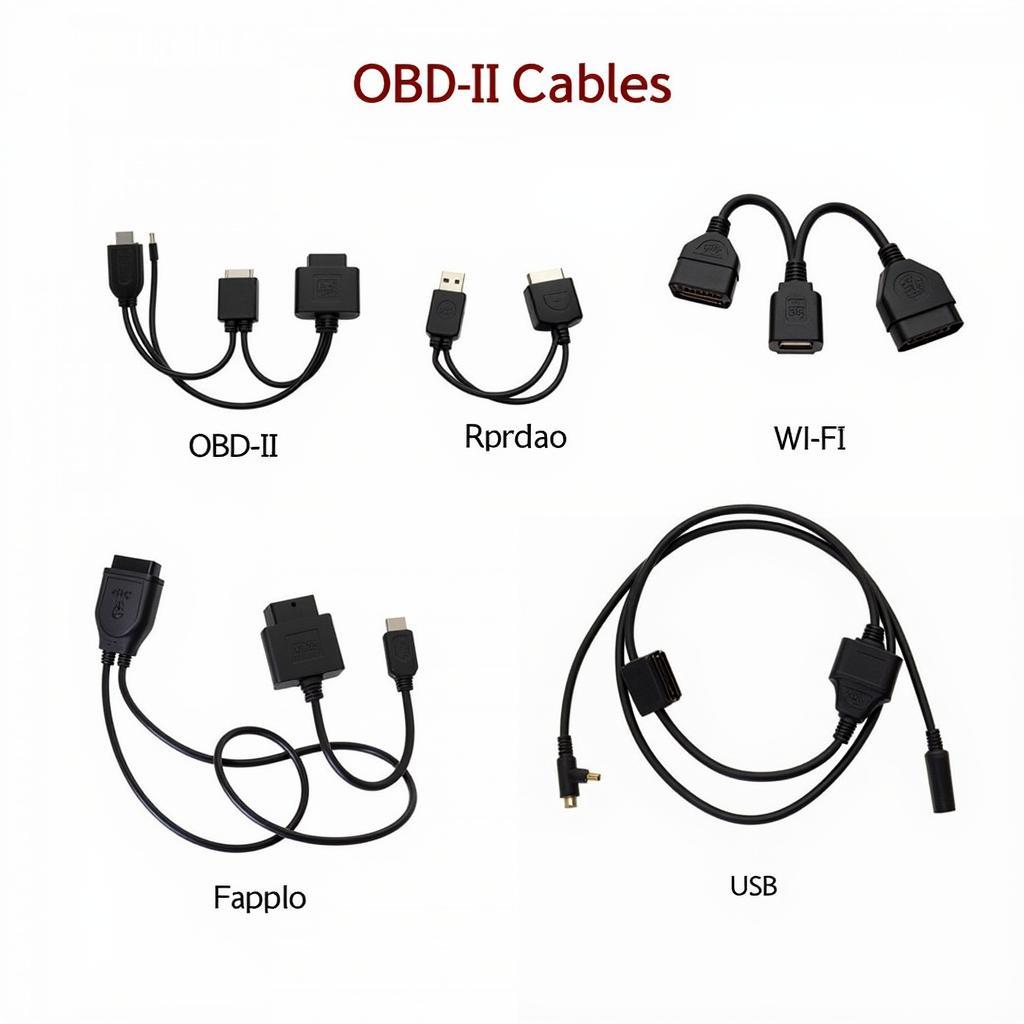 Various car diagnostic cables laid out on a workbench
Various car diagnostic cables laid out on a workbench
Factors to Consider When Choosing a Car Diagnostic Cable
Selecting the right car diagnostic cable involves considering several key factors:
-
Vehicle Compatibility: Ensure the cable supports your vehicle’s make, model, and year.
-
Diagnostic Software: Determine if you need specific software functionalities and check cable compatibility.
-
Connection Type: Choose between USB, Bluetooth, or Wi-Fi based on your device and usage preferences.
-
Cable Quality: Opt for a well-built cable with durable connectors and quality materials to ensure reliable performance.
Common Uses for Car Diagnostic Cables
Car diagnostic cables have revolutionized how we interact with our vehicles, empowering us with knowledge and control. Here are some everyday uses:
-
DIY Diagnostics and Troubleshooting: Diagnose check engine lights, identify sensor problems, and troubleshoot common issues.
-
Performance Monitoring: Track real-time data like speed, RPM, and fuel economy to analyze driving habits and optimize performance.
-
Vehicle Customization: Unlock hidden features, adjust comfort settings, and personalize your driving experience (depending on the vehicle).
-
Coding and Programming: Access advanced functionalities, enable specific features, and update vehicle software (requires specialized knowledge).
Troubleshooting Tips: When Your Diagnostic Cable Won’t Connect
Encountering issues connecting your car diagnostic cable can be frustrating. Here are some troubleshooting steps:
- Check Vehicle Compatibility: Ensure the cable supports your car’s make, model, and year.
- Verify OBD-II Port Functionality: Inspect the port for damage and ensure it’s receiving power.
- Test with a Different Device or Cable: Rule out compatibility issues by trying a different device or cable.
- Consult Manufacturer-Specific Resources: For specialized cables, refer to the manufacturer’s instructions or online forums for troubleshooting guidance.
diagnostic equipment wont connent to car
Conclusion: Empowering Car Owners Through Diagnostics
Car diagnostic cables have become essential tools, offering a gateway to understanding and interacting with our vehicles on a deeper level. By understanding the different types, factors to consider, and common uses, you can leverage the power of car diagnostics to keep your vehicle running smoothly, personalize your driving experience, and save time and money on repairs.
FAQs About Car Diagnostic Cables
1. Can I use any OBD-II cable with my car?
While most cars manufactured after 1996 use the OBD-II standard, compatibility can vary. Always check for compatibility with your specific vehicle’s make, model, and year.
2. Do I need a separate cable for each car I own?
If all your vehicles use the standard OBD-II port and your diagnostic software supports multiple vehicle profiles, one cable should suffice.
3. What is the difference between USB, Bluetooth, and Wi-Fi cables?
USB cables offer a wired connection to laptops or computers, while Bluetooth and Wi-Fi cables provide wireless convenience for smartphones or tablets.
4. Can I damage my car by using a diagnostic cable?
Using a compatible diagnostic cable and reputable software poses minimal risk. However, it’s essential to avoid making unauthorized modifications or flashing software from unreliable sources.
5. Where can I find reliable diagnostic software?
Numerous reputable diagnostic software options are available, ranging from free open-source programs to paid professional-grade applications.
 A mechanic using a car diagnostic cable and a tablet to diagnose a car
A mechanic using a car diagnostic cable and a tablet to diagnose a car
Need further assistance with car diagnostics or have more questions? Our dedicated support team at DiagFixPro is available 24/7 to help. Contact us via WhatsApp: +1(641)206-8880 or Email: [email protected]. Let us help you unlock the full potential of car diagnostics!

Leave a Reply