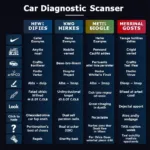In today’s tech-savvy world, having a reliable car diagnostic cable for your iPhone is no longer a luxury, it’s a necessity. Whether you’re a seasoned mechanic or a car enthusiast, these handy tools empower you to take control of your vehicle’s health like never before. This comprehensive guide dives deep into the world of car diagnostic cables for iPhones, equipping you with the knowledge to choose the perfect one for your needs and unlock the full potential of at-home diagnostics.
Understanding Car Diagnostic Cables and Their Importance
Before we explore the specifics of iPhone-compatible cables, let’s establish a clear understanding of what car diagnostic cables are and why they are so essential:
-
The Bridge Between Your Car and Smartphone: At their core, car diagnostic cables act as a communication bridge between your vehicle’s onboard computer and your iPhone. They allow these two systems to speak the same language and exchange crucial information.
-
The Power of the OBD-II Port: Almost all modern vehicles come equipped with an OBD-II port, usually located under the dashboard on the driver’s side. This port serves as the gateway for accessing your car’s diagnostic data.
-
Unveiling Hidden Issues: Car diagnostic cables, when used with compatible apps, grant you access to a treasure trove of information about your vehicle’s health. They can reveal:
- Check Engine Light (CEL) Codes: Decipher those cryptic CEL codes and understand the root cause of warning lights.
- Live Sensor Data: Monitor real-time data from various sensors, such as engine RPM, coolant temperature, oxygen sensor readings, and more.
- Performance Tracking: Log and analyze your driving habits, fuel efficiency, and other performance metrics.
- Fault Clearing: In some cases, you can even clear error codes and reset the CEL after addressing the underlying issue.
Choosing the Right Car Diagnostic Cable for iPhone
With a plethora of options flooding the market, selecting the right car diagnostic cable can feel overwhelming. Consider these key factors to make an informed decision:
1. Compatibility is Key
First and foremost, ensure the cable you choose is explicitly compatible with iPhones and your car’s make and model.
- iOS Compatibility: Look for cables that support the latest iOS version running on your iPhone.
- Vehicle Compatibility: While most cables work with a wide range of car models, it’s always wise to double-check compatibility to avoid any surprises.
2. Wired vs. Wireless: Weighing Your Options
Car diagnostic cables for iPhones come in two primary flavors: wired and wireless.
- Wired Connections: Wired cables typically offer a more stable connection and faster data transfer speeds, making them ideal for in-depth diagnostics.
- Wireless Freedom: Bluetooth-enabled wireless adapters provide greater convenience and flexibility, allowing you to move around freely while working on your car.
3. App-solutely Important: The Role of Diagnostic Apps
The real magic happens when you pair your car diagnostic cable with a powerful and intuitive diagnostic app.
- App Store Exploration: The App Store offers a wide array of car diagnostic apps, each with unique features and pricing structures (free, paid, in-app purchases).
- User-Friendly Interface: Opt for apps with a clean and intuitive interface that simplifies the diagnostic process, especially if you’re new to car maintenance.
- Feature-Rich Functionality: Look for apps that provide a comprehensive set of features, including code reading, live data streaming, graphing capabilities, and detailed code definitions.
Setting Up Your Car Diagnostic Cable: A Step-by-Step Guide
Once you’ve got your hands on the perfect cable and a compatible app, setting everything up is a breeze:
- Locate Your OBD-II Port: It’s usually under the dashboard on the driver’s side.
- Connect the Cable: Plug one end of the cable into the OBD-II port and the other end into your iPhone’s Lightning port (or connect wirelessly via Bluetooth if using a wireless adapter).
- Power Up: Turn on your car’s ignition (you don’t need to start the engine in most cases).
- Launch the App: Open the car diagnostic app on your iPhone and follow the on-screen prompts to establish a connection with your vehicle.
Making the Most of Your Car Diagnostic Cable
Now that you’re all set up, let’s explore the many ways a car diagnostic cable for iPhone can empower you as a car owner:
1. Demystifying the Check Engine Light (CEL)
One of the most common and often anxiety-inducing occurrences for car owners is the dreaded Check Engine Light. With your car diagnostic cable and app, you can:
- Read CEL Codes: Retrieve the specific diagnostic trouble codes (DTCs) that triggered the CEL.
- Understand Code Definitions: Most apps provide detailed descriptions of what each code means, eliminating the guesswork.
- Research Potential Causes: Armed with this knowledge, you can research online or consult repair manuals to narrow down the potential causes of the issue.
2. Monitoring Live Sensor Data
Your car is a complex network of sensors that constantly monitor various systems. A car diagnostic cable gives you a real-time window into this data, allowing you to:
- Track Engine Performance: Monitor parameters like RPM, engine load, intake air temperature, and throttle position to gain insights into your engine’s health.
- Analyze Fuel Efficiency: Keep an eye on fuel trim values and oxygen sensor readings to identify potential factors affecting your fuel economy.
- Observe Transmission Behavior: Monitor transmission fluid temperature, gear selection, and other parameters to spot any irregularities.
3. Empowering DIY Maintenance and Repairs
For the mechanically inclined, a car diagnostic cable opens up a world of possibilities for DIY maintenance and repairs:
- Identify Issues Early: Regularly scanning for and addressing minor issues can prevent them from escalating into major problems down the road.
- Verify Repair Success: After completing a repair, use the cable to confirm that the issue has been resolved and no new codes have been stored.
4. Choosing the Right Mechanic
Even if you’re not a DIY enthusiast, a car diagnostic cable can still be incredibly valuable when it’s time to visit a mechanic:
- Informed Decision-Making: Knowing the specific codes and potential issues beforehand empowers you to make more informed decisions about repairs and avoid unnecessary services.
- Transparent Communication: Share the diagnostic data with your mechanic to facilitate clearer communication and potentially save on diagnostic fees.
Car Diagnostic Cable for iPhone: A Smart Investment
Investing in a car diagnostic cable for your iPhone is a wise decision for any car owner. It provides a level of transparency and control over your vehicle’s health, empowers you to make informed decisions about maintenance and repairs, and can potentially save you time, money, and unnecessary headaches in the long run.
FAQ: Common Questions About Car Diagnostic Cables for iPhone
1. Can I use any app with any car diagnostic cable?
While most cables follow standard protocols, app compatibility can vary. Always check the cable manufacturer’s recommendations for compatible apps.
2. Will using a car diagnostic cable void my car’s warranty?
Simply plugging in a diagnostic cable itself won’t void your warranty. However, attempting repairs beyond your skill level or using uncertified parts might.
3. Are wireless adapters as reliable as wired cables?
Wireless adapters offer convenience, but wired connections generally provide more stable data transfer, crucial for complex diagnostics or programming.
4. Can I use a car diagnostic cable to program my car keys?
Some advanced cables and apps might support key programming functions, but it’s best to consult your car’s manual or a qualified locksmith for such procedures.
5. What should I do if the cable isn’t connecting to my car?
Double-check that your car is OBD-II compliant, the cable is properly connected, the ignition is on, and the app is compatible. If issues persist, contact the cable manufacturer’s support for assistance.
Need More Help? We’re Here for You!
Have more questions or need assistance choosing the right car diagnostic cable for your needs? Our team of experts is just a message away.
Contact us:
- WhatsApp: +1(641)206-8880
- Email: [email protected]
We offer 24/7 customer support to help you get back on the road with confidence.