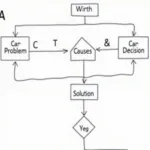Choosing the right car diagnostic for laptop can feel overwhelming with so many options available. Whether you’re a seasoned mechanic or a DIY enthusiast, this comprehensive guide will equip you with everything you need to know to make an informed decision. We’ll delve into the benefits, factors to consider before buying, top software options, and answer frequently asked questions.
Why Use a Car Diagnostic for Laptop?
Connecting a car diagnostic tool to your laptop offers several advantages over handheld scanners:
- Advanced Functionality: Laptop-based software often provides more in-depth diagnostics, including live data streaming, bi-directional controls, and advanced coding capabilities.
- Larger Display: Analyzing complex data is easier on a larger screen, improving user experience and interpretation.
- Regular Updates: Software updates are usually readily available, ensuring compatibility with the latest vehicle models and technologies.
- Cost-Effectiveness: While the initial investment might be higher, the long-term value for its comprehensive features makes it a cost-effective solution for professional mechanics and serious DIYers.
Factors to Consider When Choosing a Car Diagnostic for Laptop
Before investing in a car diagnostic for your laptop, consider these essential factors:
1. Vehicle Compatibility: Ensure the software and hardware are compatible with the make, model, and year of your vehicle(s).
2. Software Features: Determine the specific features you need, such as reading and clearing fault codes, viewing live data streams, performing actuator tests, or ECU coding.
3. User Interface: Opt for software with an intuitive and user-friendly interface for easy navigation and data interpretation.
4. Update Frequency: Choose software with regular updates to stay current with the latest vehicle technologies.
5. Cost: Evaluate your budget and compare prices from different brands, considering the features offered.
Top Car Diagnostic Software for Laptop
Here’s a glimpse into some popular car diagnostic programs:
- TOAD: Known for its comprehensive diagnostics, advanced coding capabilities, and wide vehicle coverage.
- Delphi: Offers extensive coverage for European vehicles and excellent diesel engine diagnostics.
- Autel MaxiSys: Provides a good balance of features, user-friendliness, and vehicle coverage.
- Launch X431: Popular for its intuitive software and diverse diagnostic functions.
Connecting Your Car Diagnostic to Your Laptop
Connecting your car diagnostic tool is usually straightforward:
- Install the Software: Download and install the car diagnostic software on your laptop.
- Connect the Cable: Connect the diagnostic cable to your vehicle’s OBD2 port and your laptop’s USB port.
- Turn on the Ignition: Turn the ignition on (but don’t start the engine) to power up the OBD2 port.
- Launch the Software: Open the car diagnostic software on your laptop and establish communication with your vehicle’s ECU.
FAQs about Car Diagnostic for Laptop
1. Can I use any laptop for car diagnostics?
While most modern laptops are compatible, ensure your laptop meets the software’s minimum system requirements.
2. What is an OBD2 port?
OBD2 stands for On-Board Diagnostics 2. It’s a standardized port in most vehicles manufactured after 1996, allowing access to the vehicle’s computer system.
3. What’s the difference between car diagnostic cable for laptop and Bluetooth adapters?
Cabled connections generally offer faster data transfer rates and more stable connections than Bluetooth.
4. Can I update my car’s software using a laptop diagnostic tool?
Yes, some car diagnostic programs offer ECU coding and programming capabilities, but it’s crucial to understand the risks involved and proceed cautiously.
5. Are there free car diagnostic software options?
While free options exist, they often lack the advanced features and comprehensive vehicle coverage of paid software.
Conclusion
A car diagnostic for laptop is a valuable tool for both professionals and DIY enthusiasts. By understanding your needs, considering the factors discussed, and exploring the top software options, you can find the perfect tool to empower your automotive diagnostics.
Remember to choose software and hardware from reputable brands, prioritize regular updates, and always approach ECU coding with caution.
Need expert assistance with car diagnostics? Contact us via WhatsApp at +1(641)206-8880 or email us at [email protected]. Our 24/7 customer support team is ready to help!