The Car Diagnostic Tool Elm327-usb has revolutionized how we interact with our vehicles. This powerful yet affordable device allows car owners and professionals alike to delve into the inner workings of their cars, diagnose issues, and even customize performance. This comprehensive guide will explore everything you need to know about the ELM327-USB, from its functionalities and compatibility to choosing the right device and troubleshooting common problems. Check out our recommendations for cheap car mechanic tools.
Understanding the Power of the ELM327-USB
The ELM327-USB is a small, unassuming device that acts as a bridge between your car’s onboard computer and your laptop, smartphone, or tablet. It translates the complex data from your car’s various systems into a readable format, allowing you to access a wealth of information. This data can be used to diagnose existing problems, monitor performance, and even customize certain aspects of your car’s behavior.
Decoding the Jargon: OBD-II and the ELM327-USB
The ELM327-USB interacts with your car through the OBD-II port, which is a standardized interface found in most cars manufactured after 1996. OBD-II, or On-Board Diagnostics, is a system that monitors various aspects of your car’s engine and emissions systems. The ELM327-USB taps into this system, allowing you to access the data it collects.
Choosing the Right ELM327-USB: Navigating the Market
The market is flooded with ELM327-USB devices, ranging from cheap clones to high-quality, genuine products. While the price difference can be tempting, opting for a genuine ELM327-USB is crucial for reliable performance and accurate data. Counterfeit devices often have compatibility issues, provide inaccurate readings, and can even damage your car’s computer system. For reliable options, consider exploring our selection of genuine elm327 usb car diagnostic tools.
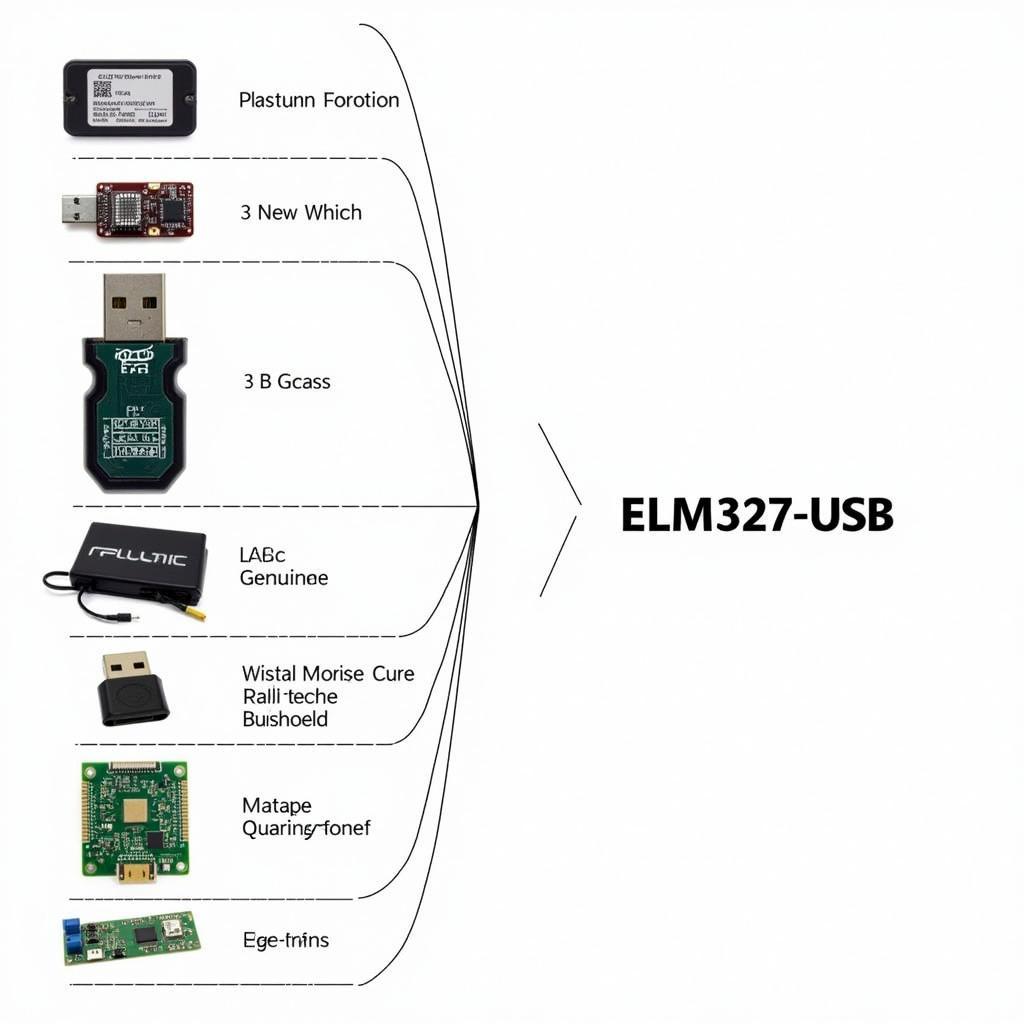 Different Types of ELM327-USB Devices
Different Types of ELM327-USB Devices
What Can You Do with a Car Diagnostic Tool ELM327-USB?
The possibilities are vast. From reading and clearing diagnostic trouble codes (DTCs) to monitoring engine performance parameters like RPM, speed, and coolant temperature, the ELM327-USB empowers you with a wealth of information. You can also use it to monitor fuel consumption, check emissions data, and even customize certain features, depending on your car’s make and model.
Getting Started: Connecting and Using Your ELM327-USB
Connecting your ELM327-USB is generally straightforward. Simply locate your car’s OBD-II port (usually under the dashboard on the driver’s side), plug in the device, and connect it to your laptop, smartphone, or tablet via USB. You’ll then need to install compatible software to interpret the data. There are numerous free and paid options available for various operating systems.
Troubleshooting Common ELM327-USB Issues
While generally reliable, you might encounter occasional issues with your ELM327-USB. Common problems include connection issues, compatibility problems with certain software, and inaccurate readings. Most of these issues can be resolved by ensuring you have a genuine device, using compatible software, and checking the connection to your car’s OBD-II port.
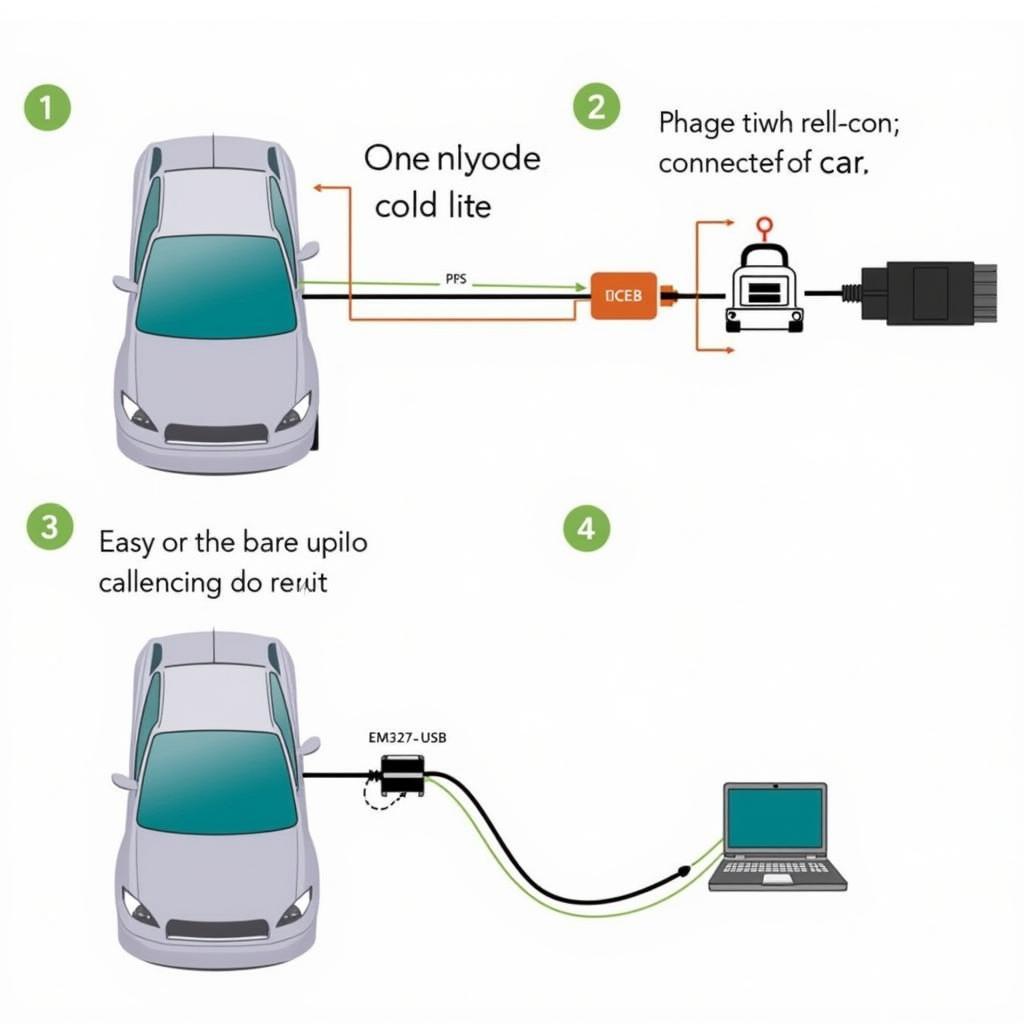 Connecting the ELM327-USB to a Car’s OBD-II Port and Laptop
Connecting the ELM327-USB to a Car’s OBD-II Port and Laptop
Is the ELM327-USB Worth the Investment?
“For any car enthusiast or professional mechanic, the ELM327-USB is an invaluable tool. Its ability to provide detailed diagnostics and performance monitoring makes it a must-have.” – John Smith, Automotive Engineer
Future of Car Diagnostics with ELM327-USB
As cars become increasingly complex, the role of diagnostic tools like the ELM327-USB will only become more important. Future developments are likely to focus on enhanced compatibility, more advanced features, and seamless integration with mobile devices.
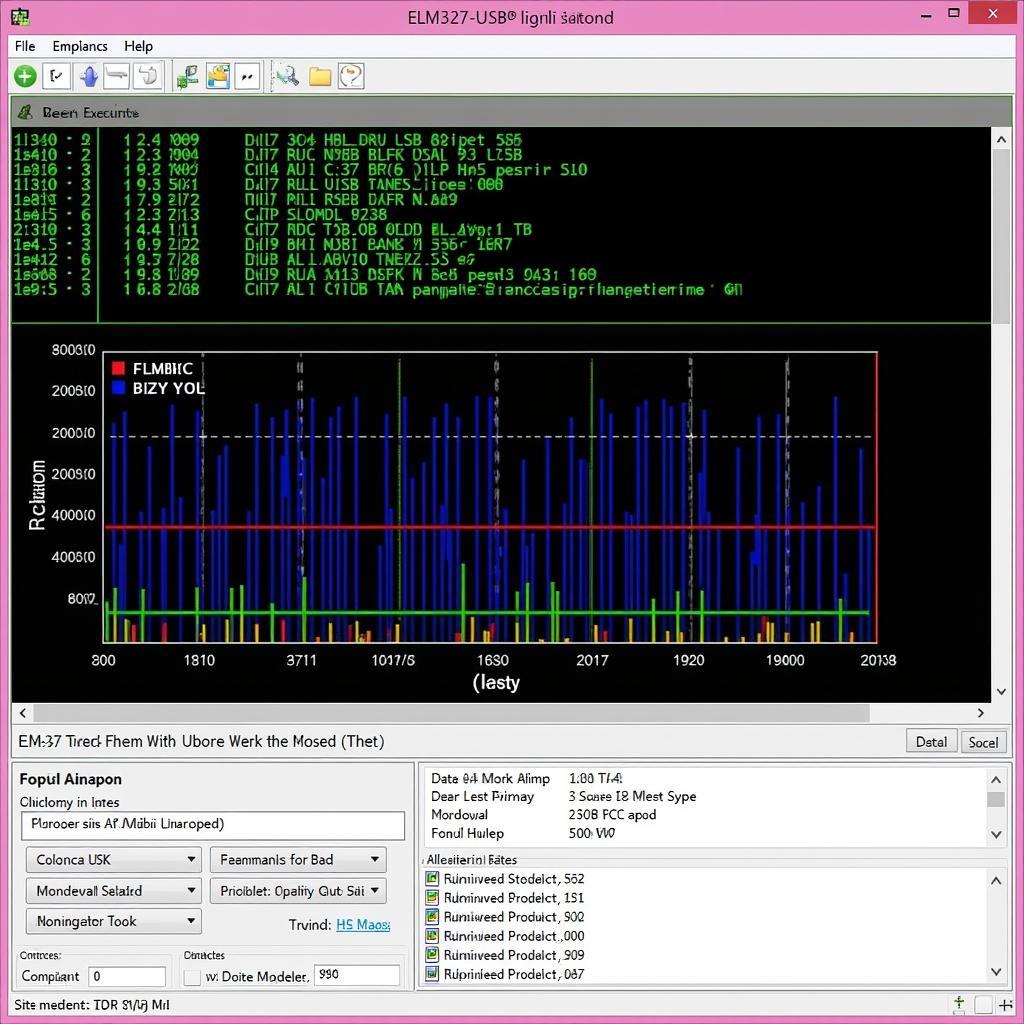 Example of a Software Interface for ELM327-USB
Example of a Software Interface for ELM327-USB
ELM327-USB: Empowering Car Owners
“The ELM327-USB puts the power of diagnostics back in the hands of the car owner. It’s a game-changer for anyone who wants to understand their car better.” – Maria Garcia, Certified Mechanic
Conclusion: Taking Control of Your Car’s Health with the Car Diagnostic Tool ELM327-USB
The car diagnostic tool ELM327-USB is a powerful and versatile tool that can significantly enhance your understanding and control of your vehicle. From diagnosing problems to monitoring performance, the ELM327-USB empowers car owners and professionals alike. By choosing a genuine device and understanding its capabilities, you can unlock a wealth of information about your car’s inner workings.
FAQ
- What is an ELM327-USB?
- How do I use an ELM327-USB?
- What software do I need for an ELM327-USB?
- Is the ELM327-USB compatible with my car?
- Where can I buy a genuine ELM327-USB?
- What are the common problems with ELM327-USB?
- How can I troubleshoot ELM327-USB connection issues?
Common Scenarios
- Check Engine Light: Use the ELM327-USB to identify the cause and potentially save on costly mechanic visits.
- Monitoring Performance: Track fuel consumption, engine temperature, and other vital parameters.
- Pre-Purchase Inspection: Use the ELM327-USB to assess the health of a used car before buying.
Further Reading
For more helpful resources and tools, check out our articles on cheap car mechanic tools. You can also find more information on genuine ELM327 devices on our genuine elm327 usb car diagnostic tool page.
Need assistance? Contact us via WhatsApp: +1(641)206-8880, Email: [email protected] or visit us at 910 Cedar Lane, Chicago, IL 60605, USA. Our customer support team is available 24/7.

Leave a Reply