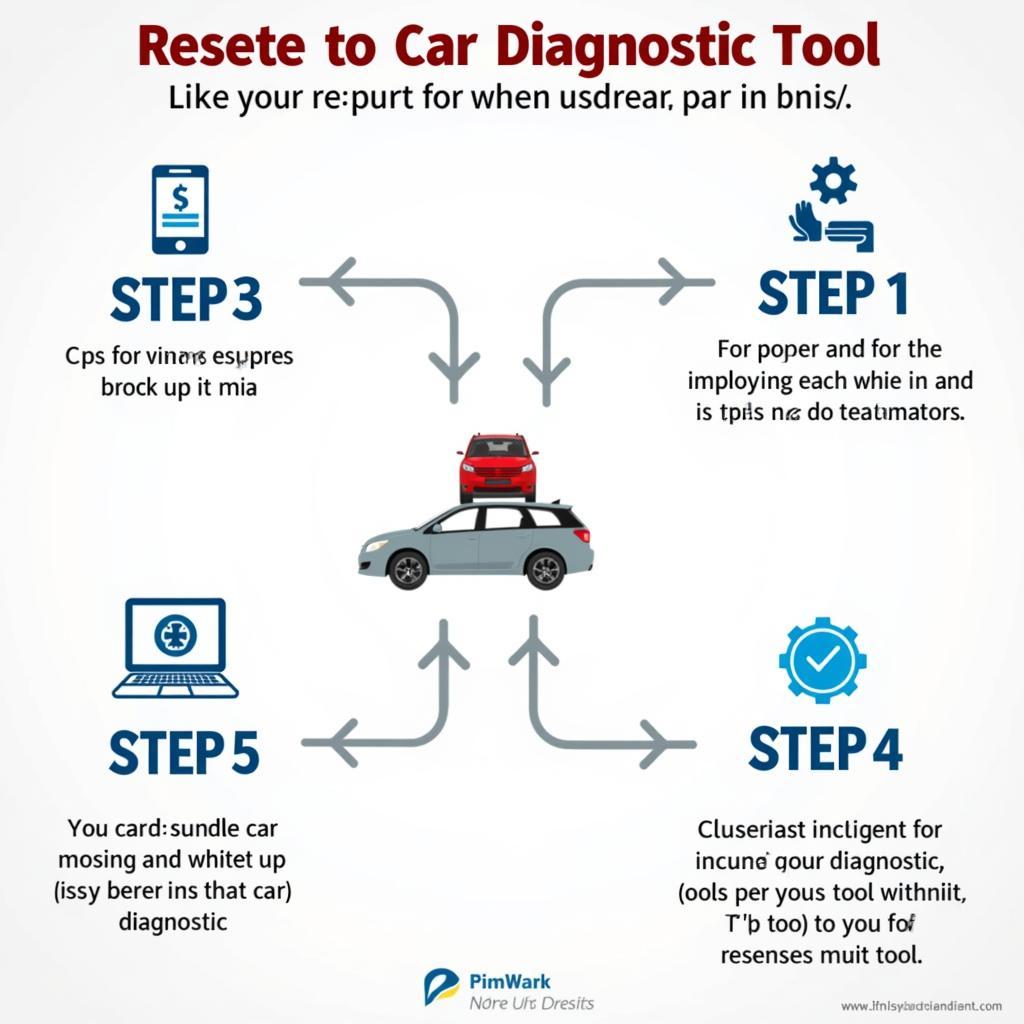Understanding how to perform a car diagnostic tool reset is crucial for any DIY mechanic or car enthusiast. Whether you’re dealing with a pesky check engine light or need to recalibrate your car’s systems after a repair, a car diagnostic tool reset can be a lifesaver. This comprehensive guide will delve into the intricacies of car diagnostic tool resets, covering everything from the basics to advanced techniques.
Why Reset Your Car Diagnostic Tool?
Car diagnostic tools are sophisticated devices that interface with your vehicle’s onboard computer, retrieving valuable data about its performance and health. These tools are instrumental in identifying and diagnosing a wide range of automotive issues. However, there are several instances when a car diagnostic tool reset becomes necessary:
- Clearing Error Codes: After addressing a car problem, it’s essential to erase the corresponding error codes stored in the vehicle’s computer. Failure to do so can lead to confusion and unnecessary repairs in the future.
- Recalibrating Systems: Certain repairs, such as replacing a battery or sensor, may require a reset to recalibrate the affected systems and ensure they function optimally.
- Software Updates: Diagnostic tools often receive software updates to improve their functionality and compatibility with newer car models. Resetting the tool after an update ensures a smooth transition and prevents potential conflicts.
Types of Car Diagnostic Tool Resets
Not all car diagnostic tool resets are created equal. Depending on the tool and the task at hand, you’ll encounter different types of resets:
- Soft Reset: A soft reset, often achieved by disconnecting the tool’s power source or using a dedicated reset button, clears temporary memory and settings without affecting stored data or configurations.
- Hard Reset: A hard reset, typically performed through a specific key combination or menu option, restores the tool to its factory default settings, erasing all data, including saved profiles and configurations.
- Forced Regeneration: Certain diagnostic tools offer a forced regeneration function, primarily used for diesel particulate filters (DPFs). This process initiates a cleaning cycle to remove accumulated soot and restore DPF efficiency.
How to Perform a Car Diagnostic Tool Reset
Before attempting a reset, it’s vital to consult your car diagnostic tool’s user manual for model-specific instructions. However, some general steps apply to most tools:
- Connect the Tool: Connect the car diagnostic tool to your vehicle’s OBD-II port, usually located under the dashboard on the driver’s side.
- Turn On the Ignition: Turn the ignition to the “on” position without starting the engine. This powers up the tool and establishes communication with the vehicle’s computer.
- Access the Reset Function: Navigate through the tool’s menus using the buttons or touchscreen to locate the “reset,” “erase codes,” or similar option.
- Confirm the Reset: Carefully read any on-screen prompts or warnings before confirming the reset. Ensure you understand the implications of the reset type you’re about to perform.
- Wait for Completion: The reset process may take a few seconds to a few minutes, depending on the tool and the type of reset. Do not disconnect the tool or interrupt the process.
- Verify Reset Success: After the reset, verify that the desired action has been performed. For instance, check if the check engine light has turned off or if the tool’s settings have reverted to defaults.
Common Mistakes to Avoid
While car diagnostic tool resets are generally straightforward, certain mistakes can lead to unexpected consequences:
- Using the Wrong Reset Type: Employing a hard reset when a soft reset is sufficient can result in data loss and require you to reconfigure your tool’s settings.
- Interrupting the Process: Disconnecting the tool or turning off the ignition during a reset can corrupt data or damage the tool or the vehicle’s computer.
- Ignoring Warnings: Disregarding on-screen warnings or prompts during a reset can have unintended consequences, especially if you’re unsure about the implications of a particular reset type.
When to Seek Professional Help
While DIY car maintenance can be rewarding, certain situations warrant professional assistance:
- Persistent Issues: If a check engine light persists after performing a reset and addressing the underlying problem, it indicates a more complex issue requiring professional diagnosis.
- Unfamiliar Error Codes: Encountering unfamiliar error codes that your diagnostic tool cannot decipher necessitates the expertise of a qualified mechanic.
- Tool Malfunctions: If your car diagnostic tool malfunctions, displays error messages, or fails to connect to your vehicle, seek professional repair or replacement.
Car Diagnostic Tool Reset FAQs
Q: How often should I reset my car diagnostic tool?
A: There’s no set schedule for resetting your tool. It’s typically done after addressing a car problem, updating the tool’s software, or if you encounter unusual behavior.
Q: Can resetting my car diagnostic tool void my vehicle’s warranty?
A: Simply resetting your tool will not void your warranty. However, modifying your car’s software or performing unauthorized repairs using the tool might.
Q: What if my car diagnostic tool won’t reset?
A: Consult your tool’s user manual for troubleshooting tips. If the issue persists, contact the manufacturer’s customer support or seek professional assistance.
Conclusion
Mastering the art of the car diagnostic tool reset empowers you to take control of your vehicle’s maintenance and troubleshooting. By understanding the different reset types, following proper procedures, and recognizing your limitations, you can confidently diagnose and address various car problems, saving time and money in the long run.
Remember, a well-maintained car diagnostic tool, coupled with your knowledge and cautious approach, is an invaluable asset for any car owner.
For any assistance or inquiries regarding car diagnostic tools and their functionalities, please don’t hesitate to reach out to our dedicated team. You can contact us via WhatsApp: +1(641)206-8880, or Email: [email protected]. We are available 24/7 to assist you.