A car diagnostic error reader is an essential tool for any car owner or mechanic. It helps identify the root cause of vehicle problems, saving time and money on repairs. This guide will delve deep into the world of car diagnostic error readers, exploring their functionality, benefits, and how to choose the right one for you.
Understanding the Importance of a Car Diagnostic Error Reader
Car diagnostic error readers, also known as OBD-II scanners, communicate with your vehicle’s onboard computer to retrieve diagnostic trouble codes (DTCs). These codes are like clues that point to potential issues within your car’s systems. Imagine trying to solve a complex puzzle without any hints – that’s what diagnosing car problems is like without an error reader. These devices empower you to understand what’s happening under the hood, avoiding unnecessary guesswork and costly misdiagnoses.
Types of Car Diagnostic Error Readers
There’s a wide range of car diagnostic error readers available, from basic code readers to advanced professional scan tools. Choosing the right one depends on your needs and technical expertise.
Basic Code Readers
These are entry-level devices that retrieve and display DTCs. They are ideal for DIY enthusiasts who want to perform simple diagnostics and understand the general nature of a problem.
Enhanced Code Readers
These offer more features than basic code readers, such as the ability to view live data streams, freeze frame data, and perform some basic diagnostic tests. They are a good option for car owners who want more in-depth information.
Professional Scan Tools
These are the most advanced and comprehensive diagnostic tools. They offer a wide range of functionalities, including bi-directional control, advanced coding, and access to manufacturer-specific data. These are typically used by professional mechanics and technicians.
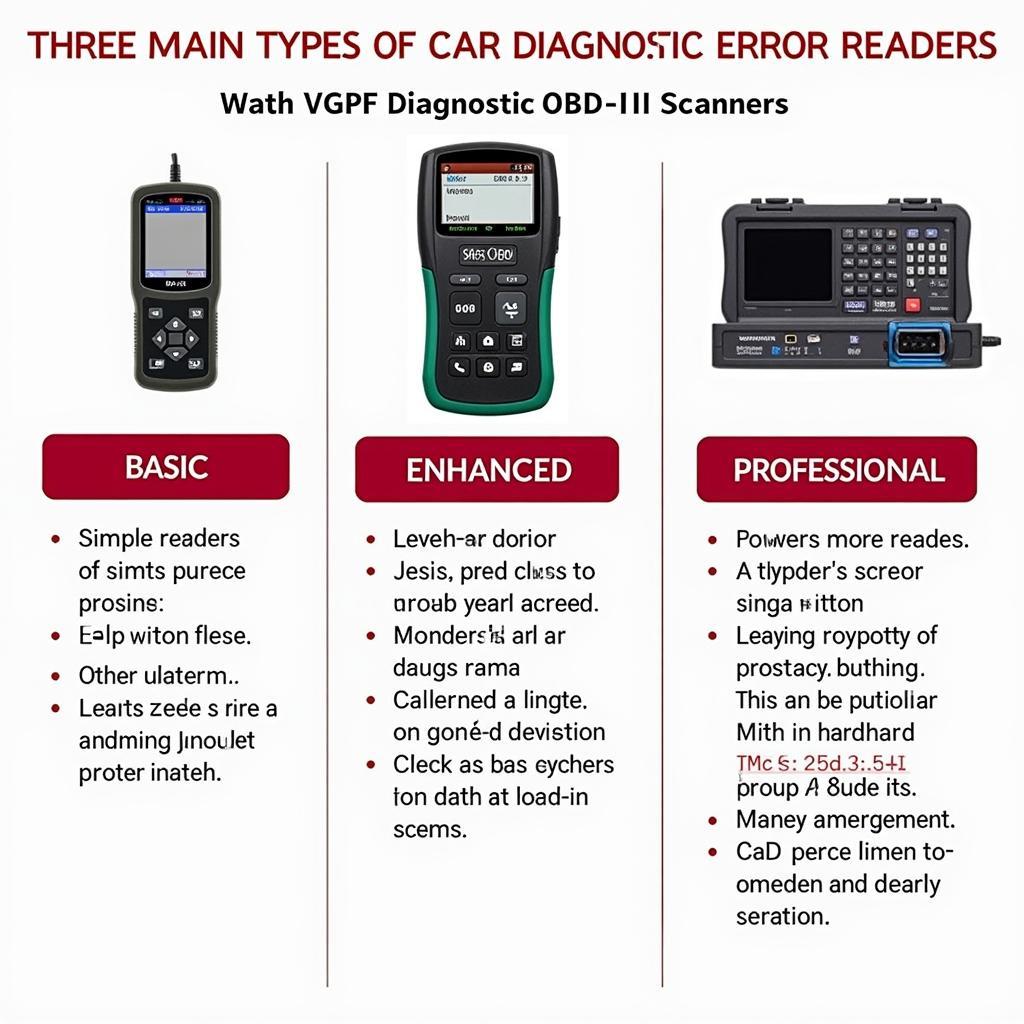 Car Diagnostic Error Reader Types: Basic, Enhanced, and Professional
Car Diagnostic Error Reader Types: Basic, Enhanced, and Professional
How to Use a Car Diagnostic Error Reader
Using a car diagnostic error reader is relatively straightforward. First, locate your vehicle’s OBD-II port, usually found under the dashboard on the driver’s side. Plug the error reader into the port and turn on the ignition. The device will then communicate with your car’s computer and retrieve any stored DTCs. You can then use a code lookup guide or the reader’s built-in database to decipher the codes and understand the corresponding problems.
Benefits of Using a Car Diagnostic Error Reader
Using a car diagnostic error reader offers numerous benefits, including:
- Saving Time and Money: By quickly identifying the source of a problem, you can avoid unnecessary repairs and expensive diagnostic fees at a mechanic’s shop.
- Empowering DIY Repairs: With the knowledge gained from the error reader, you can often perform simple repairs yourself, saving money on labor costs.
- Improved Vehicle Maintenance: Regularly checking for DTCs can help you identify potential issues early on, allowing for proactive maintenance and preventing more serious problems down the road.
- Increased Resale Value: Maintaining a well-documented history of your car’s diagnostics can increase its resale value.
Choosing the Right Car Diagnostic Error Reader
When choosing a car diagnostic error reader, consider the following factors:
- Your Budget: Prices range from affordable for basic code readers to significantly higher for professional scan tools.
- Your Technical Skills: If you’re a beginner, a basic or enhanced code reader is a good starting point. If you’re a professional mechanic, you’ll need a more advanced scan tool.
- Vehicle Compatibility: Ensure the reader is compatible with your car’s make, model, and year. Most modern vehicles use the OBD-II standard, but some older models may require a different type of connector.
- Features: Consider the features you need, such as live data streaming, freeze frame data, and bi-directional control.
What are Common Car Diagnostic Error Codes?
Some common error codes include P0420 (catalytic converter efficiency below threshold), P0300 (random/multiple cylinder misfire detected), and P0171 (system too lean (bank 1)). Understanding these codes can help you diagnose and address common car problems.
Can a Car Diagnostic Error Reader Clear Codes?
Yes, most car diagnostic error readers can clear DTCs. However, simply clearing the codes doesn’t fix the underlying problem. It’s crucial to address the issue that caused the code in the first place.
Conclusion: Empowering Car Owners with Car Diagnostic Error Readers
A car diagnostic error reader is an invaluable tool for anyone who wants to understand and maintain their vehicle. From simple code readers to advanced professional scan tools, there’s a device to suit every need and budget. By using a car diagnostic error reader, you can take control of your car’s health, save money on repairs, and enjoy the peace of mind that comes with knowing what’s happening under the hood.
FAQ
- What does OBD-II stand for? On-Board Diagnostics, Second Generation.
- Where can I find my car’s OBD-II port? Typically under the dashboard on the driver’s side.
- Are all car diagnostic error readers compatible with all cars? No, ensure compatibility with your car’s make, model, and year.
- What should I do after retrieving a DTC? Consult a code lookup guide or a qualified mechanic.
- Can I use a car diagnostic error reader on a diesel car? Yes, many readers are compatible with both gasoline and diesel vehicles.
- How often should I use a car diagnostic error reader? Periodically or when you suspect a problem.
- Are there any free car diagnostic error reader apps? Yes, but their functionality may be limited compared to dedicated hardware.
Need more help? Check out our other articles on car diagnostics and maintenance on DiagFixPro. For personalized support, contact us via WhatsApp: +1(641)206-8880, or Email: [email protected]. Our 24/7 customer support team is ready to assist you.

Leave a Reply