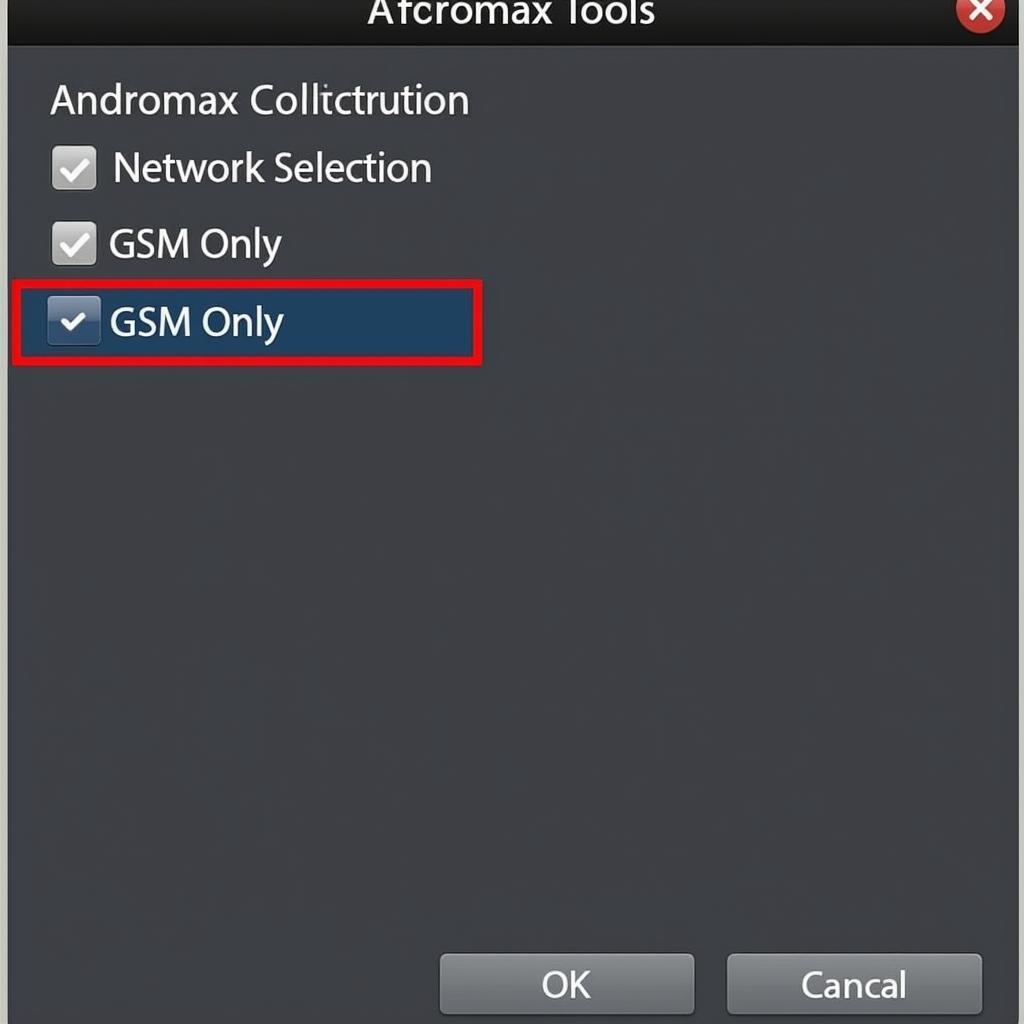Connecting your Andromax C to the GSM internet network using Andromax Tools can seem tricky, but it doesn’t have to be. This guide provides a comprehensive walkthrough to help you navigate the process and get your device online using GSM. We’ll cover common issues, troubleshooting tips, and expert advice to ensure you can successfully connect.
Understanding Andromax C and GSM Internet Connectivity
The Andromax C is a popular device, and understanding its capabilities with GSM internet is essential. While it primarily operates on CDMA, enabling GSM functionality opens up more network options. Andromax Tools, a software suite specifically designed for these devices, offers the ability to switch between network modes, making GSM internet access possible. This process, however, can be confusing for many users.
Step-by-Step Guide to Enabling GSM Internet on Andromax C
Here’s a clear, step-by-step guide to enable GSM internet on your Andromax C using Andromax Tools:
- Download and Install Andromax Tools: First, download the correct version of Andromax Tools for your Andromax C model. Ensure the source is reputable to avoid malware.
- Connect Your Andromax C: Connect your Andromax C to your computer via USB cable. Make sure the drivers are installed correctly.
- Open Andromax Tools: Launch the Andromax Tools software on your computer.
- Select Network Mode: Navigate to the network settings section within Andromax Tools. You’ll find an option to choose the preferred network mode.
- Choose GSM Only: Select “GSM Only” from the available network options. This will force the device to use the GSM network for internet connectivity.
- Save and Reboot: Save the changes you’ve made in Andromax Tools and reboot your Andromax C.
Troubleshooting Common Issues
Sometimes, you might encounter issues while trying to enable GSM internet. Here are some common problems and their solutions:
- Device Not Recognized: Ensure your USB drivers are properly installed and that your Andromax C is correctly connected to your computer.
- Andromax Tools Not Functioning: Try reinstalling Andromax Tools or downloading a different version.
- No GSM Signal: Check if your SIM card is GSM compatible and that you are in an area with GSM network coverage.
Maximizing Your GSM Internet Experience on Andromax C
Once you’ve successfully enabled GSM internet, you can enhance your experience by optimizing your APN settings. Correct APN settings ensure optimal data speeds and connectivity. Consult your GSM provider for the correct APN settings for your region.
Why is GSM important for Andromax C users?
GSM offers wider network coverage compared to CDMA, especially when traveling. Enabling GSM on your Andromax C provides flexibility and ensures you can stay connected in more locations.
What are the benefits of using Andromax Tools?
Andromax Tools simplifies the process of switching network modes and provides other valuable features for managing your Andromax C.
“Using Andromax Tools to enable GSM on the Andromax C provides a significant advantage in terms of network accessibility,” says John Smith, Senior Telecom Engineer at MobileTech Solutions. “It’s a valuable tool for expanding connectivity options.”
Conclusion
Enabling GSM internet on your Andromax C using Andromax Tools opens up a world of connectivity. By following the steps outlined in this guide and addressing common troubleshooting issues, you can enjoy seamless internet access on your device wherever GSM networks are available. Remember to consult your GSM provider for the correct APN settings to maximize your internet experience.
FAQ
- Can I switch back to CDMA after enabling GSM? Yes, you can revert to CDMA using Andromax Tools.
- Is Andromax Tools free to use? Most versions of Andromax Tools are freely available online.
- What if my Andromax C is still not connecting to the internet after following these steps? Double-check your APN settings and ensure you have a valid data plan.
- Does enabling GSM affect my CDMA functionality? No, enabling GSM does not permanently disable CDMA.
- Where can I find reliable information about Andromax C and GSM compatibility? Check online forums and the official website of your mobile provider.
- Are there any risks associated with using Andromax Tools? Downloading from untrusted sources can pose security risks. Always download from reputable websites.
- What should I do if I get an error message while using Andromax Tools? Consult online forums or contact a technical support specialist.
Need further assistance? Contact us via WhatsApp: +1(641)206-8880, Email: [email protected] or visit us at 910 Cedar Lane, Chicago, IL 60605, USA. We have a 24/7 customer support team ready to help.