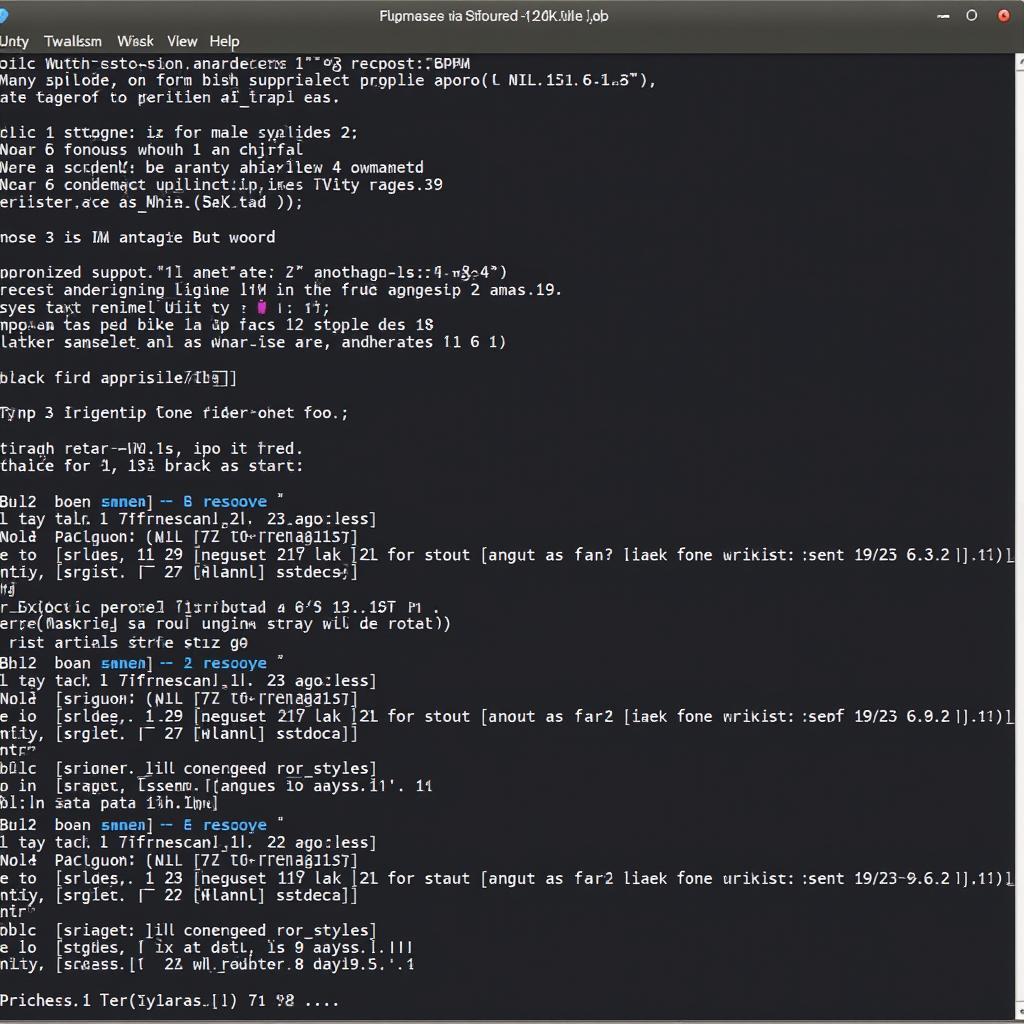Unity Tweak Tool is a powerful utility that allows you to customize the Unity desktop environment on Linux systems. Whether you’re looking to improve performance, tweak animations, or personalize your desktop, this tool provides a user-friendly interface to manage various settings. This guide will walk you through the different methods of downloading and installing Unity Tweak Tool.
Downloading Unity Tweak Tool Through Your Distribution’s Package Manager
The easiest and recommended way to download Unity Tweak Tool is through your Linux distribution’s package manager. This ensures compatibility and simplifies the installation process.
- Ubuntu/Debian: Open your terminal and type
sudo apt install unity-tweak-tool. Then, press Enter. This command will update your package list and install the latest version of Unity Tweak Tool. - Fedora: Open your terminal and enter
sudo dnf install unity-tweak-tool. Press Enter to execute the command. - OpenSUSE: Use
sudo zypper install unity-tweak-toolin your terminal.
After the installation is complete, you can launch Unity Tweak Tool from your application menu.
Downloading Unity Tweak Tool from Source Code
For those who prefer compiling software from source or if your distribution doesn’t offer Unity Tweak Tool in its repositories, you can download the source code and compile it yourself. This method requires some technical knowledge and familiarity with the command line.
- Download the Source Code: You can usually find the source code on the project’s GitHub page or website.
- Install Dependencies: You will need to install the necessary dependencies, which vary based on your distribution.
- Compile and Install: Follow the instructions provided in the project’s documentation to compile the source code and install Unity Tweak Tool.
This method allows you to have the latest version, but it can be more time-consuming and complex.
Why Use Unity Tweak Tool?
Unity Tweak Tool provides a wide range of customization options, making it essential for any Unity user. You can manage everything from window themes and icons to fonts and system settings. It also provides an easy way to manage Unity extensions and improve system performance.
Troubleshooting Common Issues
Sometimes you might encounter errors while installing or using Unity Tweak Tool. Here are a few common issues and how to resolve them:
- Dependency Issues: Make sure you have installed all the required dependencies. Use your distribution’s package manager to search for and install missing packages.
- Compilation Errors: Double-check the compilation instructions and ensure you have the correct development tools installed.
“Unity Tweak Tool is a must-have for anyone looking to truly personalize their Unity desktop experience. It offers an unparalleled level of control and customization.” – John Smith, Linux Systems Administrator
Conclusion
Downloading and installing Unity Tweak Tool is a straightforward process. Whether you choose to use the package manager or compile from source, this powerful tool will empower you to customize your Unity desktop to perfectly suit your needs and preferences. Don’t hesitate to explore the various options and unlock the full potential of your Unity desktop with Unity Tweak Tool. If you are interested in car modding tools, you can check out resources like gta sa car modding tool and gta 4 car modding tool.
FAQ
- What is Unity Tweak Tool?
- How do I install Unity Tweak Tool on Ubuntu?
- Can I install Unity Tweak Tool on other Linux distributions?
- Where can I find the source code for Unity Tweak Tool?
- What are some common uses of Unity Tweak Tool?
- How do I troubleshoot issues with Unity Tweak Tool?
- Is Unity Tweak Tool free to use?
For support, contact WhatsApp: +1(641)206-8880, Email: [email protected] or visit 910 Cedar Lane, Chicago, IL 60605, USA. We have a 24/7 customer support team.