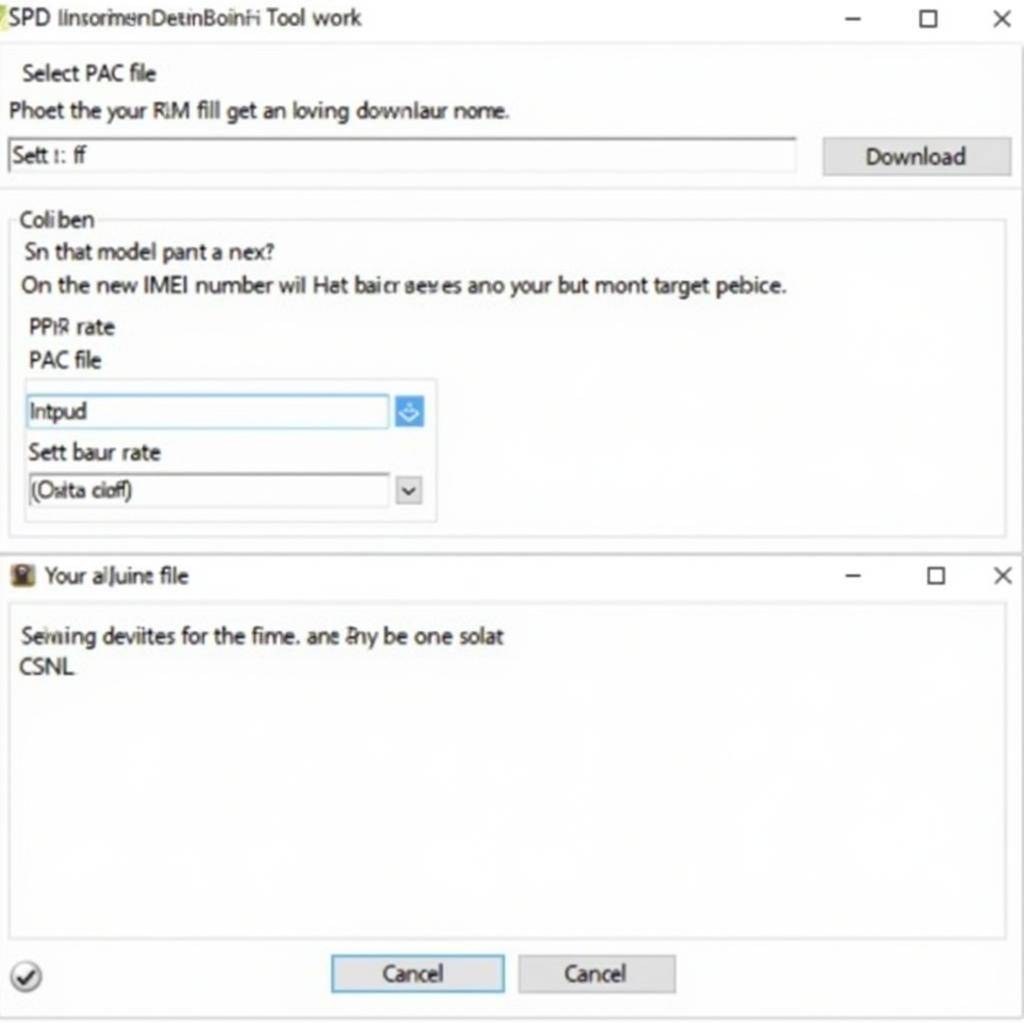Changing the IMEI (International Mobile Equipment Identity) of a device using SPD (Spreadtrum) tool is a complex process that requires technical knowledge and careful execution. This guide will provide a comprehensive overview of how to change IMEI with SPD tool, covering the necessary steps, precautions, and potential risks.
Understanding IMEI and SPD Tool
IMEI is a unique 15-digit number that identifies every mobile device. It’s used by network operators to track devices and prevent unauthorized access. SPD tool, also known as UpgradeDownload or ResearchDownload, is a software application used to flash firmware and modify system settings on Spreadtrum-based devices. Changing the IMEI can be necessary in certain situations, such as repairing a corrupted IMEI or restoring a device to its factory settings. However, it’s crucial to understand the legal implications and potential risks involved.
Precautions Before Changing IMEI
Before proceeding with changing the IMEI using SPD tool, it’s essential to take certain precautions. Firstly, back up your device’s data to prevent data loss during the process. Secondly, ensure you have the correct drivers for your device installed on your computer. Thirdly, download the appropriate firmware version for your specific device model. Using an incorrect firmware can brick your device, rendering it unusable. Finally, understand the legal implications of changing the IMEI in your region. In some countries, it’s illegal to alter the IMEI.
Step-by-Step Guide to Changing IMEI with SPD Tool
- Install the necessary drivers: Install the correct SPD drivers for your device on your computer.
- Download the appropriate firmware: Download the correct firmware file for your device model.
- Launch SPD tool: Open the SPD UpgradeDownload tool on your computer.
- Load the firmware: Load the downloaded firmware file into the SPD tool.
- Connect your device: Power off your device and connect it to your computer via USB cable.
- Enter the new IMEI: In the SPD tool, locate the section where you can input the new IMEI. Enter the desired 15-digit IMEI number.
- Start the process: Click the “Start Downloading” button in the SPD tool to initiate the IMEI changing process.
- Wait for completion: The process may take several minutes. Do not disconnect your device during this time.
- Verify the new IMEI: Once the process is complete, disconnect your device and power it on. Check the device settings to verify that the IMEI has been successfully changed.
Potential Risks and Legal Implications
While changing the IMEI can be helpful in certain situations, it’s essential to be aware of the potential risks and legal implications. Incorrectly changing the IMEI can brick your device, voiding its warranty. Moreover, altering the IMEI is illegal in some countries and can result in legal penalties. Therefore, it’s crucial to understand the laws in your region before proceeding.
Troubleshooting Common Issues
Sometimes, you might encounter issues while trying to change the IMEI. If the SPD tool fails to detect your device, ensure you have the correct drivers installed and that your device is properly connected. If the process fails midway, try using a different USB cable or port. If you’re still experiencing issues, consult online forums or seek assistance from a qualified technician.
Conclusion
Changing IMEI with SPD tool can be a useful technique for repairing or restoring devices. However, it requires technical expertise and caution. By following the steps outlined in this guide and taking the necessary precautions, you can successfully change your device’s IMEI. Remember to always verify the legal implications in your region before attempting this process. Remember, if you need assistance, contact our expert team via WhatsApp: +1(641)206-8880, Email: [email protected] or visit our office at 910 Cedar Lane, Chicago, IL 60605, USA. We offer 24/7 customer support.
FAQ
- Is it legal to change IMEI? It depends on your region. Check local laws before proceeding.
- What are the risks of changing IMEI? Incorrectly changing IMEI can brick your device.
- What if the SPD tool doesn’t detect my device? Ensure correct drivers are installed and the device is properly connected.
- What should I do if the process fails midway? Try a different USB cable or port.
- Can I restore my original IMEI? Yes, by following the same process with the original IMEI.
- What is the importance of backing up data? Backing up data prevents data loss during the process.
- Where can I find the correct firmware for my device? Check the manufacturer’s website or reputable online forums.
Other Related Articles
- Understanding IMEI and its Significance
- Troubleshooting Common SPD Tool Issues
- A Guide to Flashing Firmware with SPD Tool
Need more help? Contact us via WhatsApp: +1(641)206-8880, Email: [email protected] or visit our office at 910 Cedar Lane, Chicago, IL 60605, USA. Our 24/7 customer support team is ready to assist you.