Understanding how to use the emmc dl tool is crucial for anyone working with embedded MultiMediaCard (eMMC) memory in electronic devices. This tool allows you to perform various operations, including reading, writing, and erasing data directly on the eMMC chip. Whether you’re a technician repairing mobile devices, a hobbyist exploring embedded systems, or a developer working on low-level software, this guide provides a deep dive into the eMMC dl tool and its functionalities.
What is the EMMC DL Tool?
The eMMC dl tool, short for eMMC download tool, is a software application designed to interact directly with eMMC memory chips. It bypasses the operating system and communicates with the eMMC controller at a low level. This capability makes it a powerful tool for tasks like flashing firmware, recovering data, and troubleshooting hardware issues.
Why Use the EMMC DL Tool?
The eMMC dl tool offers several advantages over traditional methods of interacting with eMMC memory:
- Direct Access: The tool interacts directly with the eMMC chip, allowing you to bypass software limitations and access the raw data.
- Low-Level Control: This provides granular control over the eMMC, enabling advanced operations such as partitioning, formatting, and secure erase.
- Firmware Flashing: Essential for updating the firmware on devices that have become unresponsive or corrupted.
- Data Recovery: Potentially recover data from devices with corrupted file systems or software issues.
Getting Started with the EMMC DL Tool
Using the eMMC dl tool effectively requires careful preparation and understanding of its functionalities. Here’s a step-by-step guide to get you started:
-
Download and Install: Download the appropriate version of the eMMC dl tool for your operating system and install it on your computer. Ensure the tool is compatible with your specific eMMC chip.
-
Hardware Connection: Connect your device to the computer using a suitable interface, typically USB. You might need specialized hardware depending on the device.
-
Identify the eMMC Chip: Use the tool to identify the connected eMMC chip. This step is crucial for selecting the correct settings and avoiding potential damage.
-
Select the Operation: Choose the desired operation, such as reading, writing, or erasing data. The tool will provide options specific to each operation.
-
Configure Settings: Carefully configure the settings according to the operation and your eMMC chip specifications. Incorrect settings can lead to data loss or damage the chip.
-
Execute the Operation: Once the settings are configured, initiate the operation. Monitor the progress carefully and be prepared to interrupt if necessary.
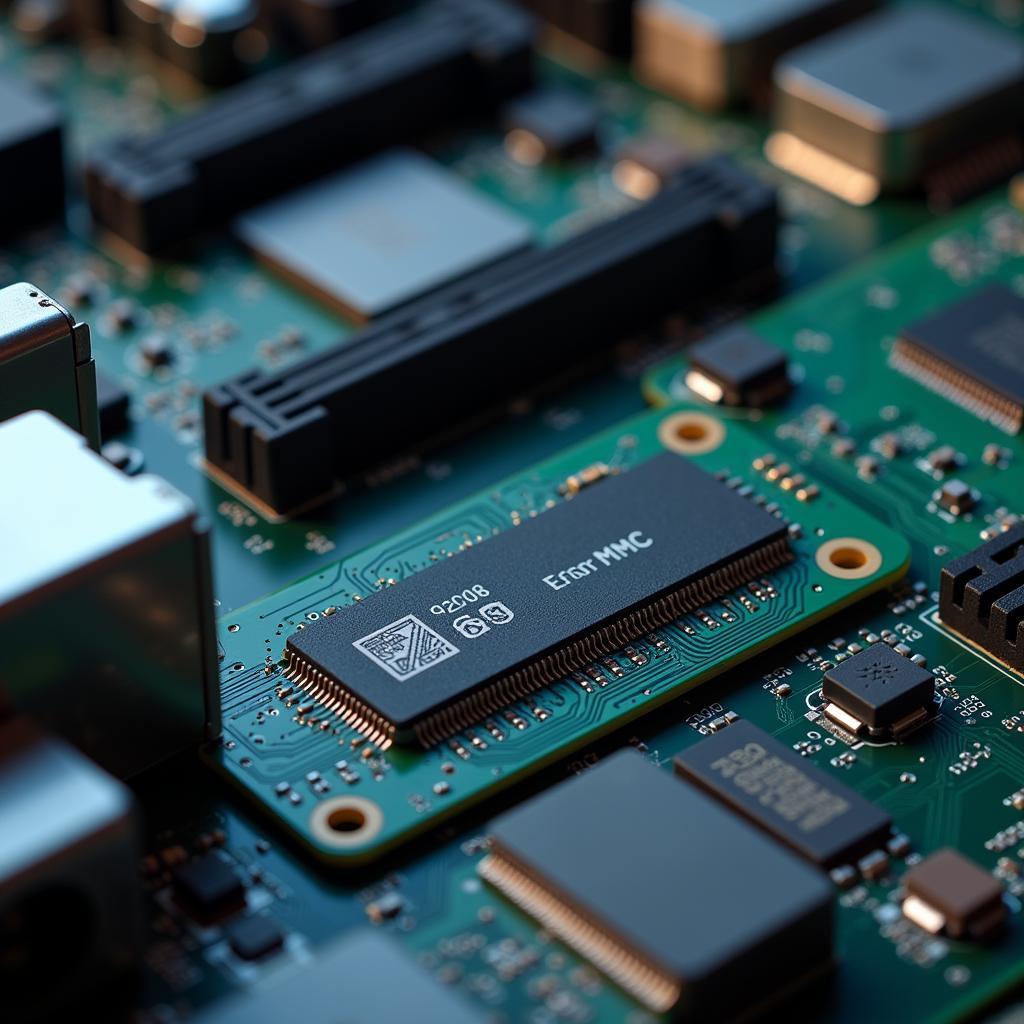 Connecting EMMC Chip to Computer
Connecting EMMC Chip to Computer
Common Uses of the EMMC DL Tool
The eMMC dl tool finds applications in various scenarios, some of the most common include:
- Unbricking Devices: Restoring a device that has become unresponsive due to corrupted firmware.
- Repairing Bootloaders: Fixing issues with the bootloader that prevent the device from starting correctly.
- Data Backup and Restore: Creating backups of eMMC data and restoring them if necessary.
- Forensic Analysis: Extracting data from eMMC chips for forensic investigations.
Precautions and Troubleshooting
While the eMMC dl tool is a powerful tool, it’s essential to exercise caution when using it.
- Backup Data: Always back up your data before performing any operations with the eMMC dl tool.
- Verify Settings: Double-check all settings before executing any operations to avoid potential errors.
- Consult Documentation: Refer to the documentation for your specific eMMC chip and the dl tool for detailed instructions and troubleshooting tips.
“Understanding the intricacies of the eMMC dl tool can be the difference between a successful repair and a bricked device. Always prioritize thorough research and careful execution,” advises John Miller, Senior Embedded Systems Engineer at Tech Solutions Inc.
Conclusion
Mastering cara gunakan emmc dl tool is essential for anyone working with eMMC memory. By understanding its functionalities and following the proper procedures, you can effectively perform various operations, from flashing firmware to recovering data. Remember to exercise caution and always back up your data before using the tool.
FAQ
-
What is the purpose of the eMMC dl tool?
The eMMC dl tool is used for interacting directly with eMMC memory chips, allowing for operations like flashing firmware, data recovery, and low-level control. -
Is the eMMC dl tool safe to use?
Yes, if used correctly. However, incorrect settings can lead to data loss or damage. Always back up your data before use. -
Where can I download the eMMC dl tool?
You can find the eMMC dl tool online, but ensure you download it from a reputable source and choose the correct version for your device. -
What are the common uses of the eMMC dl tool?
Common uses include unbricking devices, repairing bootloaders, data backup and restore, and forensic analysis. -
What should I do if I encounter problems using the eMMC dl tool?
Consult the documentation for your specific eMMC chip and the dl tool for troubleshooting tips.
“The eMMC dl tool is an invaluable asset for any technician dealing with mobile device repair. Its ability to directly access and manipulate eMMC memory opens doors to solutions that wouldn’t be possible otherwise,” shares Maria Garcia, Lead Mobile Device Technician at MobileFix Experts.
“Always remember the golden rule: back up your data before any eMMC operation! The eMMC dl tool offers powerful capabilities, but with great power comes great responsibility,” reminds David Wilson, Senior Software Engineer at Embedded Systems Solutions.
Need further assistance? Contact us via WhatsApp: +1(641)206-8880, Email: [email protected] or visit our office at 910 Cedar Lane, Chicago, IL 60605, USA. We have a 24/7 customer support team ready to help.
