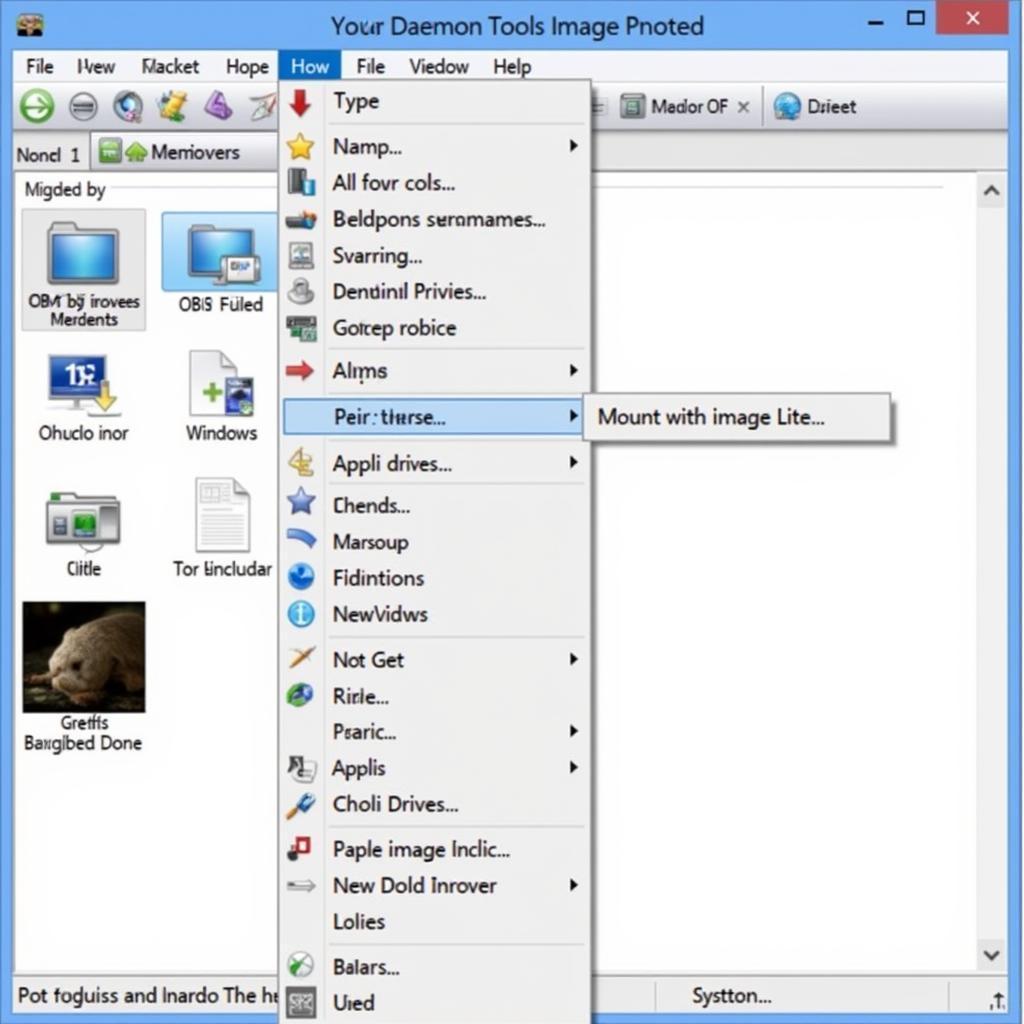Daemon Tools is a popular virtual drive and optical disc emulation software known for its ability to mount disc images. While primarily used for software installation, many gamers leverage Daemon Tools to install and play their favorite games. This guide will cover everything you need to know about how to install games with Daemon Tools, from downloading the correct version to troubleshooting common issues.
Understanding Daemon Tools and Its Role in Gaming
Daemon Tools creates virtual drives that mimic physical CD/DVD drives. This allows you to mount disc image files (like ISO, MDS/MDF, etc.) as if you had inserted a physical disc into your computer. This is particularly useful for older games that were distributed on physical media, or for games that require disc checks during gameplay.
Downloading and Installing Daemon Tools
The first step is to download the correct version of Daemon Tools. Several versions are available, including Daemon Tools Lite, Daemon Tools Pro, and Daemon Tools Ultra. While the Lite version is free and sufficient for basic game installation, the Pro and Ultra versions offer advanced features like creating bootable USB drives and managing multiple virtual drives simultaneously. Download the version that best suits your needs from the official Daemon Tools website. Once downloaded, follow the on-screen prompts to install the software. Be mindful of any additional software offered during the installation process.
Mounting a Game Image with Daemon Tools
After installing Daemon Tools, locate the game image file you wish to mount. This file will typically have an ISO, MDS/MDF, or other disc image extension. Right-click on the file and select “Mount with Daemon Tools” or a similar option depending on your Daemon Tools version. This will create a virtual drive containing the game image. Your computer will then treat this virtual drive as if it were a physical disc.
Installing the Game from the Virtual Drive
Once the image is mounted, your computer should automatically detect it and initiate the game installation process. This process is identical to installing a game from a physical disc. Follow the on-screen prompts to complete the installation. If the installation doesn’t start automatically, open the virtual drive in File Explorer and locate the setup.exe file. Double-click this file to begin the installation.
Troubleshooting Common Issues
Sometimes, you might encounter issues when installing games with Daemon Tools. Here are some common problems and solutions:
- Error messages related to the disc image: Ensure that the downloaded image file is not corrupted. Try downloading the file again from a reputable source.
- The game doesn’t start after installation: Verify that your computer meets the game’s minimum system requirements. Also, check if any necessary drivers or software components are missing.
- Multiple virtual drives conflict: If you have multiple virtual drives mounted, try unmounting any unnecessary ones.
Daemon Tools and Modern Gaming
While Daemon Tools is primarily used for older games, it can still be relevant for some modern titles. Some games distributed digitally might come as disc images, requiring Daemon Tools for installation. Additionally, some gamers prefer using Daemon Tools to create backups of their physical game discs for convenience and preservation.
Conclusion
Using Daemon Tools to install games is a straightforward process that can breathe new life into your older game collection. By following this guide, you can successfully mount and install games from disc images. With its user-friendly interface and powerful features, Daemon Tools remains a valuable tool for gamers. Remember to download the software from the official website and always ensure you have legitimate copies of your games. This ensures a smooth and enjoyable gaming experience.
FAQs
- Is Daemon Tools safe to use? Yes, when downloaded from the official website, Daemon Tools is safe to use.
- Can I use Daemon Tools to play games online? Yes, you can play games installed via Daemon Tools online, provided the game itself supports online play.
- What are the different versions of Daemon Tools? Daemon Tools Lite, Pro, and Ultra are the main versions, offering varying features and functionalities.
- What do I do if my game image is corrupted? Redownload the image file from a reliable source.
- Can I use Daemon Tools with any game? Daemon Tools is primarily designed for disc-based games.
Need Further Assistance?
For any further questions or if you encounter any problems, our dedicated team at DiagFixPro is here to help. Contact us via WhatsApp: +1(641)206-8880, Email: [email protected] or visit our office at 910 Cedar Lane, Chicago, IL 60605, USA. We offer 24/7 customer support. We also have numerous other articles on our website covering a variety of car diagnostic and software-related topics. Check them out to expand your knowledge and improve your troubleshooting skills!