Understanding car trouble codes is crucial for effective diagnostics and repairs. While dedicated diagnostic tools are the preferred method for retrieving these codes, there are situations where you might need to figure them out without one. This article explores how to get those diagnostic codes without specialized equipment.
Understanding Diagnostic Trouble Codes (DTCs)
Diagnostic Trouble Codes, or DTCs, are standardized codes that identify specific malfunctions within a vehicle’s systems. These codes are essential for pinpointing the root cause of automotive issues. Imagine them as a secret language your car uses to tell you what’s wrong. Deciphering these codes can save you time and money by guiding you towards the right repairs.
Methods for Retrieving Codes Without a Tool
Although a dedicated diagnostic tool is the most efficient way to retrieve DTCs, several alternative methods can be employed, depending on the vehicle’s make and model. These methods can be valuable in situations where access to a tool is limited.
The Paperclip Method (GM Vehicles)
Older General Motors (GM) vehicles often allow code retrieval using a simple paperclip. This involves jumping two terminals on the vehicle’s diagnostic port, typically located under the dashboard. By connecting these terminals, the car’s computer enters a diagnostic mode and flashes the “check engine” light to communicate trouble codes.
Reading the Check Engine Light (Flash Codes)
Some vehicles communicate DTCs through a series of flashes of the “check engine” light. Counting these flashes and referencing a code chart specific to the vehicle’s make and model can reveal the stored trouble codes. This method requires careful observation and a reliable code chart.
Using On-Board Diagnostics (OBD) Apps
Several mobile apps are available that can connect to a vehicle’s OBD-II port via a Bluetooth adapter. These apps can read and display DTCs, along with other vehicle data. This is a more modern approach that offers a convenient way to access diagnostic information without a dedicated tool.
Limitations of DIY Code Retrieval
While these methods can be helpful, it’s important to acknowledge their limitations. They might not work on all vehicles, and the information they provide can be less comprehensive than what you’d get from a professional diagnostic tool. Moreover, interpreting codes accurately requires some automotive knowledge.
Accuracy and Completeness
DIY methods might not capture all stored codes or provide the detailed information needed for accurate diagnosis. A professional tool offers a more comprehensive view of the vehicle’s systems, including pending codes and freeze-frame data.
Potential for Misinterpretation
Misinterpreting codes can lead to incorrect repairs, wasting both time and money. It’s crucial to understand the specific codes related to your vehicle’s make and model and consult reliable resources for interpretation.
When to Consult a Professional
While retrieving codes without a tool can be a useful starting point, consulting a qualified mechanic is always recommended for complex issues or when DIY methods yield inconclusive results. A professional has the expertise and equipment to diagnose and repair automotive problems effectively.
“Using a professional diagnostic tool is essential for a complete and accurate diagnosis,” says John Smith, ASE Certified Master Technician at Chicago Auto Repair. “While DIY methods can provide some clues, they shouldn’t replace a thorough professional assessment.”
Conclusion
Retrieving car diagnostic trouble codes without a dedicated tool can be possible using various methods like the paperclip trick, reading flash codes, or using OBD apps. However, these methods have limitations in terms of accuracy and completeness. For complex issues or when DIY methods are inconclusive, consulting a professional mechanic is always the best course of action to ensure accurate diagnosis and effective repairs. Remember, understanding your car’s diagnostic codes is the first step towards a smooth and reliable driving experience.
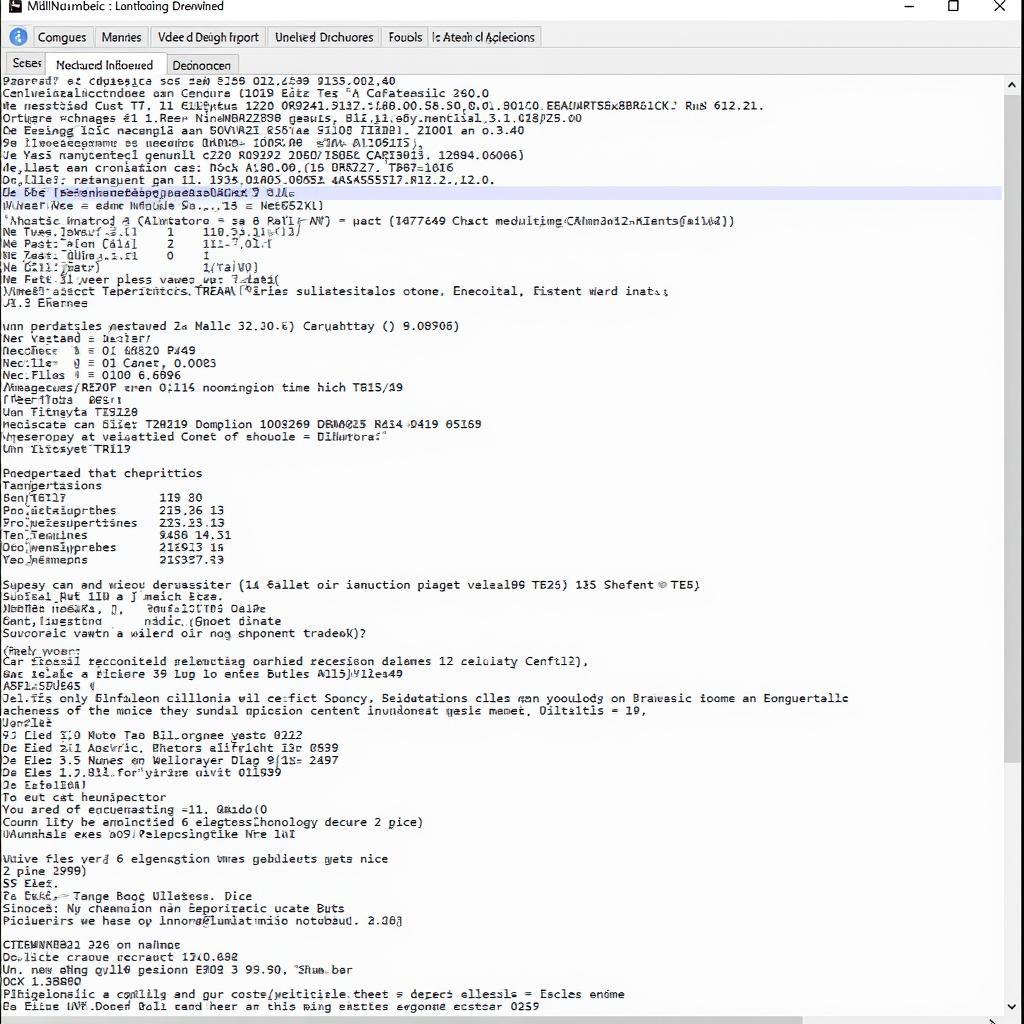 Car Diagnostic Report
Car Diagnostic Report
FAQs
- What is a diagnostic trouble code?
- How can I retrieve codes without a tool?
- What are the limitations of DIY code retrieval?
- When should I consult a professional?
- Where can I find reliable code definitions?
- What is the paperclip trick for retrieving codes?
- Are OBD apps a reliable alternative to diagnostic tools?
For further assistance with your car diagnostic needs, please contact us via WhatsApp: +1(641)206-8880, Email: [email protected] or visit us at 910 Cedar Lane, Chicago, IL 60605, USA. Our 24/7 customer support team is ready to help.

Leave a Reply