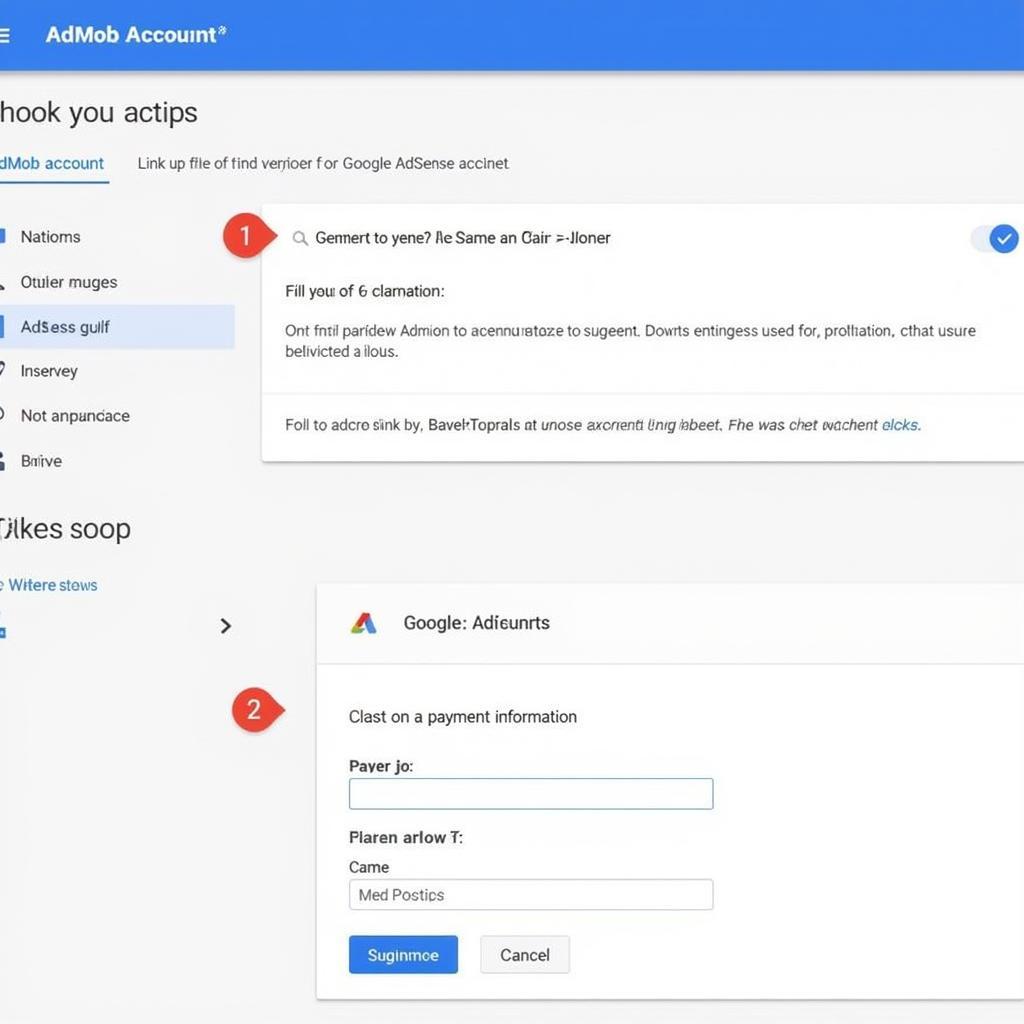Creating an AdMob tool in Thunkable allows you to monetize your mobile apps effectively. This guide will walk you through integrating AdMob into your Thunkable projects, covering everything from setting up your AdMob account to displaying ads within your app.
Setting Up Your AdMob Account
Before diving into Thunkable, you need an active AdMob account. If you don’t have one already, head over to the AdMob website and sign up. This process involves linking your AdMob account to your Google AdSense account, which is essential for receiving payments.
Integrating AdMob into Your Thunkable Project
Once your AdMob account is ready, navigate to your Thunkable project. In the Design tab, add the “AdMob Banner” component from the “Monetization” section. This component will serve as the placeholder for your ads.
Next, switch to the Blocks tab. Here, you’ll configure the AdMob component using your AdMob App ID and Ad Unit ID. These IDs are specific to your app and ad unit within your AdMob account. Make sure to select the correct ad format (banner, interstitial, or rewarded video) for your chosen Ad Unit ID.
Displaying Ads in Your App
With the AdMob component configured, you can now control when and how your ads are displayed. For banner ads, they will automatically appear once the component is added and initialized. For interstitial ads, you can use blocks to trigger their display at specific points in your app, such as between levels of a game or after completing a task. Rewarded video ads work similarly, offering users a reward in exchange for watching a short video. Thunkable provides blocks for loading, showing, and handling ad events, allowing for a seamless integration experience. Remember to test your implementation thoroughly to ensure your ads are displayed correctly and don’t disrupt the user experience.
Best Practices for AdMob Implementation in Thunkable
- Choose the Right Ad Format: Consider the user experience when selecting an ad format. Banner ads are less intrusive but can be less effective than interstitial or rewarded video ads.
- Strategic Ad Placement: Place ads where they make sense within your app’s flow. Avoid placing them in areas where they might interfere with user interaction or obstruct important content.
- Test Thoroughly: Always test your AdMob implementation on different devices and screen sizes to ensure optimal performance and avoid any unexpected issues.
Conclusion
Integrating AdMob into your Thunkable apps is a powerful way to generate revenue. By following these steps and best practices, you can effectively monetize your apps while maintaining a positive user experience. Remember to always prioritize user experience and choose ad formats and placements that complement your app’s design and functionality. cara membuat tool admob di thunkable becomes a simple process with this guide.
FAQ
- What is Thunkable?
- What is AdMob?
- How do I get an AdMob App ID?
- How do I get an Ad Unit ID?
- What are the different ad formats available in AdMob?
- How do I test my AdMob implementation?
- How do I get paid for my AdMob ads?
Need help with your car diagnostics? Contact us via WhatsApp: +1(641)206-8880, Email: [email protected] or visit us at 910 Cedar Lane, Chicago, IL 60605, USA. Our 24/7 customer support team is ready to assist you.