Android Multi Tools v1.02b, a popular software discussed on GSM Forum, is a powerful utility for flashing, unlocking, and repairing Android devices. This guide will delve into its functionalities, providing a comprehensive understanding of how to use this tool effectively and safely. We’ll explore its features, address common issues, and provide expert insights for both beginners and experienced users.
Understanding Android Multi Tools v1.02b
Android Multi Tools v1.02b is designed to address various software-related issues on Android devices. From flashing firmware and resetting devices to unlocking bootloaders and wiping user data, it offers a range of options for troubleshooting and customization. However, it’s crucial to use this tool cautiously, as improper usage can potentially brick your device.
Key Features of Android Multi Tools v1.02b
- Check Device Information: This feature allows you to verify the connected device’s details, such as model number, IMEI, and Android version. This is essential for selecting the correct firmware and procedures.
- Wipe Data/Factory Reset: This option performs a factory reset, erasing all user data and settings. It’s useful for troubleshooting software glitches or preparing a device for sale.
- Wipe Cache Partition: Clearing the cache partition can resolve minor performance issues without deleting user data.
- Flash Firmware: This is the core functionality of the tool, enabling you to install new firmware or update existing ones. It requires careful selection of the appropriate firmware file.
- Unlock Bootloader: Unlocking the bootloader allows for custom ROM installation and other modifications, but it often voids the device’s warranty.
- Reset to Fastboot Mode: This feature helps recover devices stuck in a boot loop or other software-related problems.
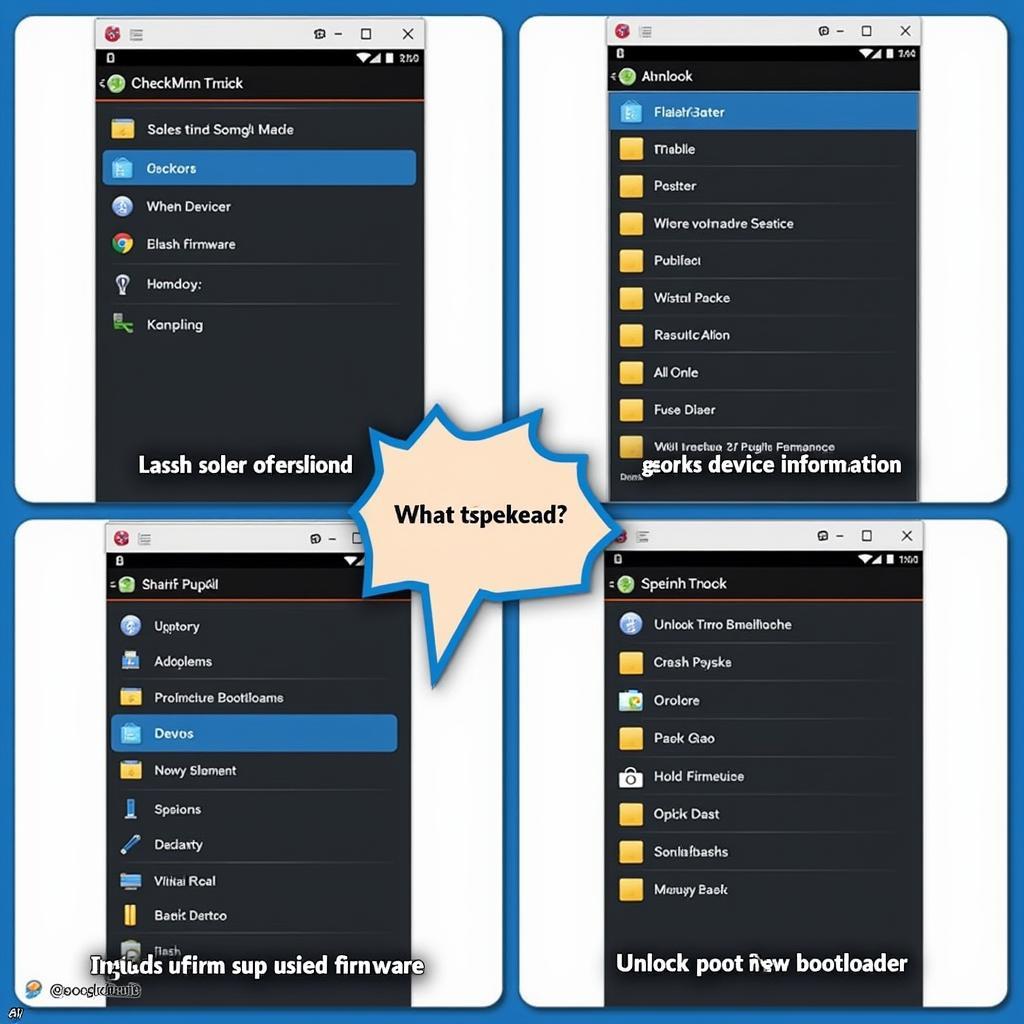 Android Multi Tools v1.02b Interface
Android Multi Tools v1.02b Interface
How to Use Android Multi Tools v1.02b: A Step-by-Step Guide
- Download and Install Drivers: Ensure you have the correct USB drivers for your Android device installed on your computer.
- Download Android Multi Tools v1.02b: Download the tool from a reliable source. Be cautious of unofficial websites that may distribute malware.
- Enable USB Debugging: Enable USB debugging on your Android device in the developer options.
- Connect Your Device: Connect your Android device to your computer using a USB cable.
- Launch Android Multi Tools v1.02b: Run the tool on your computer. It should automatically detect your connected device.
- Select the Desired Operation: Carefully choose the function you need to perform. Double-check your device information and firmware before proceeding with any operation.
- Follow On-Screen Instructions: Follow the prompts provided by the tool to complete the selected operation.
Common Issues and Troubleshooting
- Driver Issues: Incorrect or missing drivers can prevent the tool from recognizing your device. Ensure you have the latest drivers installed.
- Firmware Compatibility: Using incompatible firmware can brick your device. Always verify compatibility before flashing.
- Connection Problems: Check your USB cable and port for any issues. Try a different cable or port if necessary.
“Always back up your data before using Android Multi Tools v1.02b. This will save you from potential data loss in case something goes wrong,” advises John Smith, Senior Android Technician at Mobile Repair Solutions.
Advanced Usage and Tips
- Understanding Fastboot Mode: Fastboot mode allows you to interact with your device’s bootloader. It’s essential for flashing firmware and other advanced operations.
- Custom ROMs and Recovery: Android Multi Tools can assist in flashing custom ROMs and recovery images, opening up a world of customization.
“While Android Multi Tools v1.02b offers powerful features, it’s crucial to understand the implications of each operation. Research thoroughly before proceeding with advanced modifications,” recommends Maria Garcia, Lead Software Engineer at Android Dev Solutions.
Conclusion
Android Multi Tools v1.02b, as discussed on GSM Forum, is a valuable tool for Android device management. By understanding its features and following the provided guidelines, you can effectively troubleshoot and customize your device. However, always proceed with caution and back up your data to avoid potential issues.
FAQ
- Is Android Multi Tools v1.02b safe to use? Yes, if used correctly and with the right firmware.
- Where can I download Android Multi Tools v1.02b? Research reputable sources and be cautious of unofficial websites.
- What should I do if my device is not recognized? Check your drivers and USB connection.
- Can I use this tool to unlock my phone? Yes, but it may void your warranty.
- What is the purpose of wiping the cache partition? It clears temporary files and can improve performance.
- How can I avoid bricking my device? Use compatible firmware and follow instructions carefully.
- Where can I find more information about Android Multi Tools v1.02b? GSM Forum is a good starting point for discussions and troubleshooting.
Need help with Car Diagnostics? Contact us via WhatsApp: +1(641)206-8880, Email: [email protected] or visit us at 910 Cedar Lane, Chicago, IL 60605, USA. Our customer support team is available 24/7.

Leave a Reply