Multi-tool Android apps are transforming the way car enthusiasts and professionals approach diagnostics. These versatile tools offer a wealth of features, accessible right from your smartphone or tablet, empowering you to understand and address car issues with unprecedented ease. This guide explores how to effectively utilize these powerful applications, covering everything from basic functionalities to advanced features.
Understanding the Power of Multi-Tool Apps
Multi-tool apps for car diagnostics are essentially mobile interfaces that connect to your vehicle’s OBD-II port via a Bluetooth or Wi-Fi adapter. This connection allows the app to access the vehicle’s onboard computer, retrieving valuable data about its performance and health. These apps offer various features, including reading and clearing diagnostic trouble codes (DTCs), monitoring real-time sensor data, performing emissions tests, and even customizing certain vehicle settings. They are a cost-effective alternative to dedicated diagnostic scanners, offering similar functionalities at a fraction of the price.
Selecting the Right Multi-Tool App for Your Needs
The Google Play Store offers a plethora of multi-tool apps, each with unique features and functionalities. When selecting an app, consider factors like compatibility with your vehicle’s make and model, the specific features you require, user reviews, and the app’s overall rating. Some apps are geared towards general diagnostics, while others offer advanced features for specific vehicle brands.
Getting Started: Connecting and Configuring
Connecting your multi-tool app to your vehicle is generally straightforward. First, plug the OBD-II adapter into your vehicle’s diagnostic port, usually located under the dashboard on the driver’s side. Then, turn on your vehicle’s ignition (without starting the engine). Next, enable Bluetooth or Wi-Fi on your Android device and pair it with the adapter. Finally, launch the multi-tool app and follow the on-screen instructions to establish a connection.
Reading and Interpreting Diagnostic Trouble Codes (DTCs)
One of the most valuable features of multi-tool apps is their ability to read and clear DTCs. These codes are essentially error messages generated by your vehicle’s computer when it detects a malfunction. The app displays the DTC along with its description, allowing you to pinpoint the source of the problem. However, interpreting DTCs requires some knowledge of automotive systems. Many apps offer built-in databases or links to online resources to help you understand the meaning of each code.
Monitoring Real-Time Sensor Data
Multi-tool apps provide access to a vast array of real-time sensor data, including engine RPM, speed, coolant temperature, fuel level, and much more. Monitoring this data can provide valuable insights into your vehicle’s performance and help you identify potential issues before they escalate. Some apps even allow you to log and graph this data over time, providing a comprehensive view of your vehicle’s health.
Advanced Features and Customization
Many multi-tool apps offer advanced features like emissions testing, data logging, and even customization of certain vehicle settings. Some apps allow you to adjust parameters like idle speed, fuel injection timing, and more. However, exercising caution when using these advanced features is crucial, as improper modifications could potentially harm your vehicle.
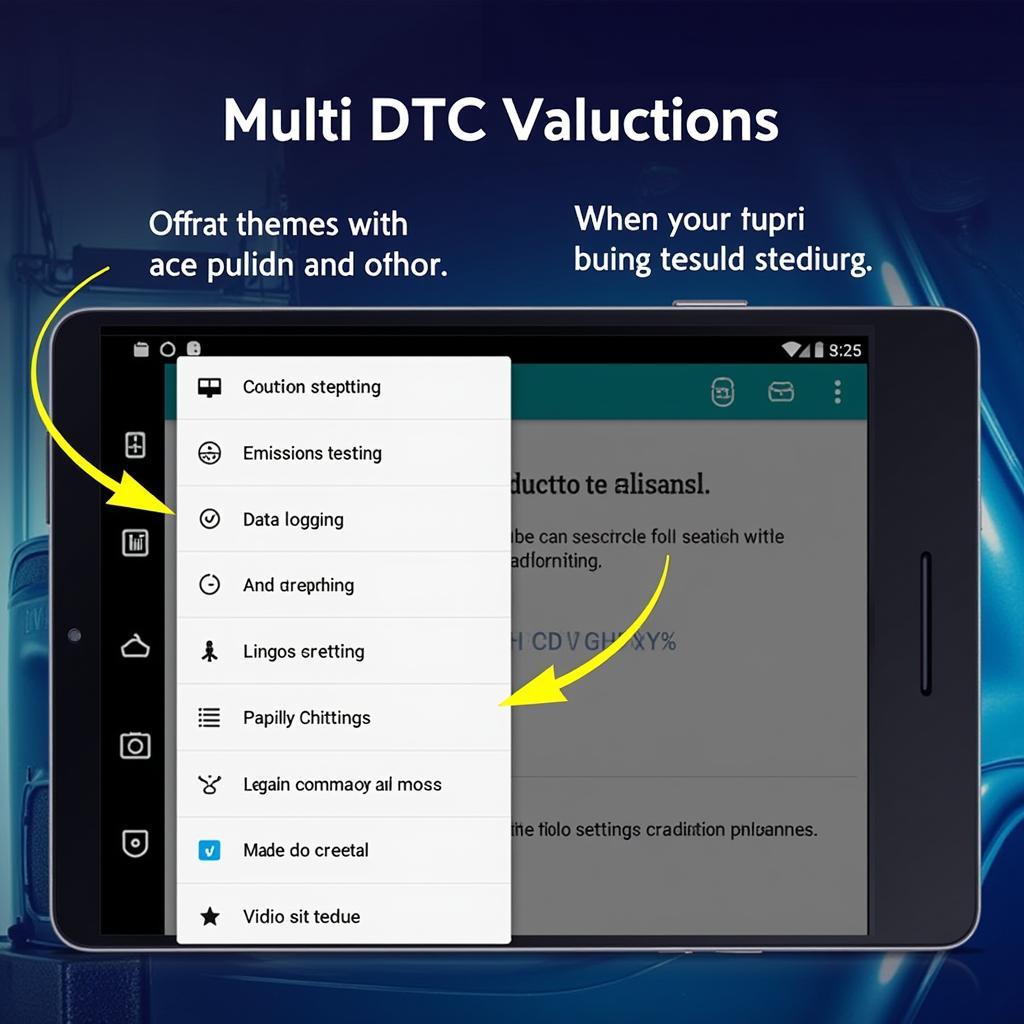 Advanced Features of Car Diagnostic Multi-Tool App
Advanced Features of Car Diagnostic Multi-Tool App
Conclusion: Harness the Power of Multi-Tool Apps for Enhanced Car Diagnostics
Multi-tool Android apps offer a powerful and affordable way to delve into the intricacies of your vehicle’s performance. By understanding how to use these apps effectively, you can perform diagnostics, monitor real-time data, and identify potential issues with ease. From reading DTCs to customizing vehicle settings, these versatile tools empower car enthusiasts and professionals alike to take control of their car’s health. Embrace the power of multi-tool apps and embark on a journey of informed car maintenance.
FAQ
- What is an OBD-II adapter?
- How do I choose the right multi-tool app?
- Can I use these apps on any car?
- Are these apps a substitute for professional mechanics?
- What are DTCs and how do I interpret them?
- Is it safe to customize vehicle settings through these apps?
- Where can I find more information on car diagnostics?
Common Scenarios
- Check Engine Light On: Use the app to read the DTC and understand the underlying issue.
- Performance Issues: Monitor real-time data to pinpoint potential problems like low fuel pressure or misfiring.
- Preventive Maintenance: Regularly monitor sensor data to catch potential issues early.
Further Exploration
Explore our other articles on car diagnostics and maintenance for more in-depth information and tips.
Need Help?
Contact us via WhatsApp: +1(641)206-8880, Email: [email protected] or visit our office at 910 Cedar Lane, Chicago, IL 60605, USA. Our 24/7 customer support team is ready to assist you.

Leave a Reply