One-click unbrick tools offer a seemingly simple solution to a potentially devastating problem: a bricked device. But what are these tools, how do they work, and are they truly a one-click fix? This guide dives deep into the world of one-click unbrick tools, providing you with the knowledge and understanding necessary to use them effectively and safely.
Understanding the Dreaded Brick
Before we delve into unbricking, let’s understand what a “brick” actually is. A bricked device is essentially an electronic device, often a smartphone or tablet, that has become unresponsive and unusable, much like a brick. This can happen due to failed software updates, corrupted firmware, or incorrect flashing procedures. Different levels of bricking exist, from soft bricks, often recoverable, to hard bricks, which can be significantly more challenging to fix.
What are One-Click Unbrick Tools?
One-click unbrick tools are software applications designed to simplify the process of recovering a bricked device. They aim to automate the complex procedures involved in flashing firmware and restoring the device to a working state. These tools are often specific to certain device manufacturers and models, so it’s crucial to use the correct tool for your device.
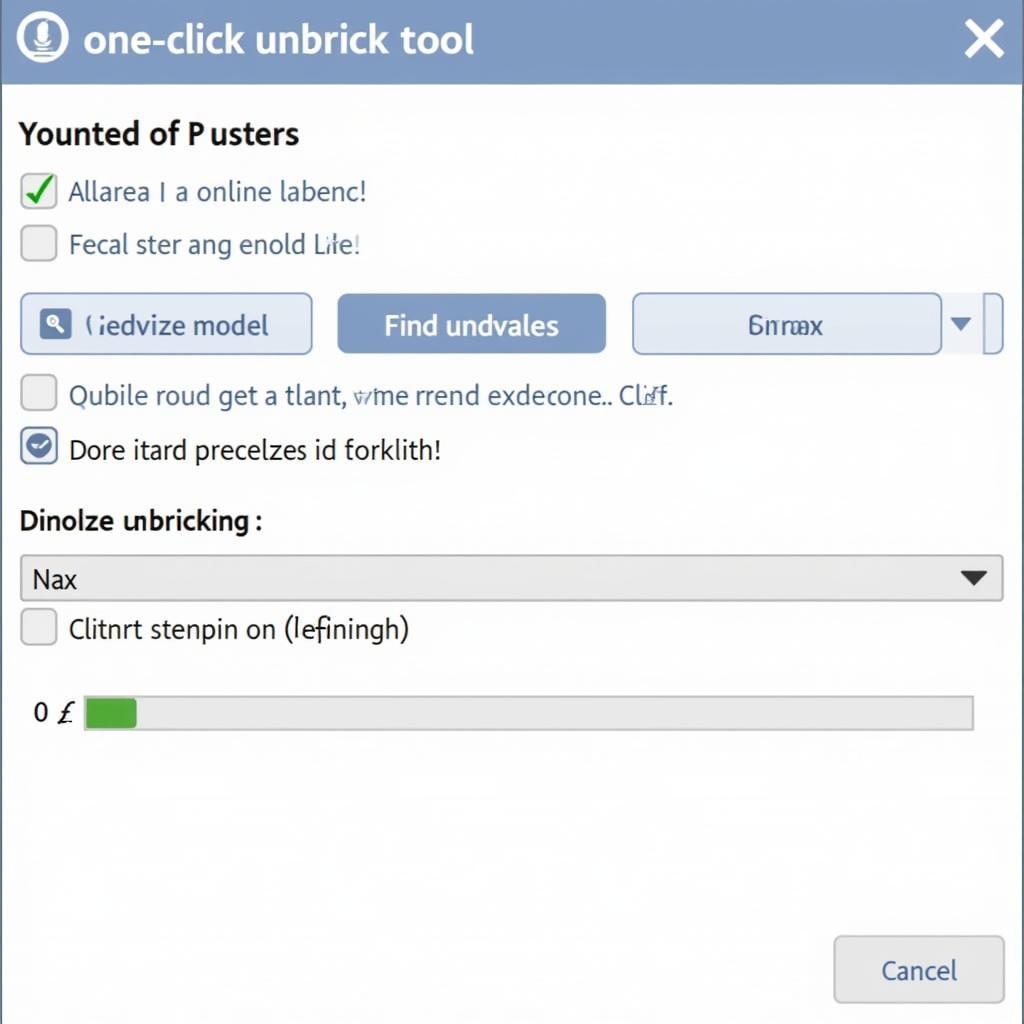 One-Click Unbrick Tool Interface
One-Click Unbrick Tool Interface
How Do One-Click Unbrick Tools Work?
These tools typically work by connecting your bricked device to a computer via USB. The tool then identifies the device, downloads the necessary firmware files, and flashes them onto the device. This process overwrites the corrupted firmware with a fresh copy, effectively restoring the device to its original state.
The Reality of “One-Click”
While marketed as “one-click,” the process often involves more than a single click. You might need to install drivers, select specific options, or troubleshoot connection issues. It’s crucial to follow the instructions provided with the specific tool carefully to avoid further damaging your device.
Choosing the Right Tool
Selecting the correct one-click unbrick tool is crucial. Using the wrong tool can potentially worsen the situation and even permanently damage your device. Research and identify the tool recommended by your device manufacturer or trusted communities.
Steps to Using a One-Click Unbrick Tool
While the specific steps vary depending on the tool and device, the general process is as follows:
- Download and Install the Tool: Download the correct tool for your specific device model from a reputable source. Install the tool on your computer and ensure all required drivers are installed.
- Connect Your Device: Connect your bricked device to your computer using a USB cable.
- Launch the Tool: Open the one-click unbrick tool on your computer.
- Select Device and Firmware: Within the tool, select your device model and the appropriate firmware version.
- Initiate the Process: Click the button to begin the unbricking process. The tool will handle the flashing and restoration.
- Wait for Completion: The process may take some time. Do not disconnect the device until the process is complete.
Troubleshooting Common Issues
Encountering issues during the unbricking process? Here are a few common problems and solutions:
- Driver Issues: Ensure you have the correct drivers installed for your device.
- Connection Problems: Check the USB cable and connection. Try a different USB port.
- Firmware Compatibility: Double-check that you are using the correct firmware version for your device.
“Understanding the underlying process, even with a one-click tool, empowers users to troubleshoot effectively,” says John Smith, Senior Technician at Mobile Repair Masters. “It’s not truly a single click, but it simplifies a complex procedure.”
Conclusion: One-Click Unbrick Tools – A Powerful Solution
One-click unbrick tools offer a valuable solution for recovering bricked devices. While not truly a “one-click” fix, they significantly simplify the complex process of firmware flashing. By understanding how these tools work and following the instructions carefully, you can increase your chances of successfully unbricking your device and restoring it to its former glory. Remember to always choose the correct tool for your device and exercise caution throughout the process.
FAQ
- Are one-click unbrick tools safe? Generally, yes, if used correctly and with the appropriate tool for your device.
- Can I use any one-click unbrick tool for any device? No, tools are often device-specific.
- What if the unbricking process fails? Consult online forums or contact your device manufacturer for support.
- Do I need technical skills to use these tools? Basic computer skills are generally sufficient.
- Are one-click unbrick tools free? Some are free, while others may require a purchase.
- Can these tools fix a hard brick? It depends on the severity of the brick and the capabilities of the tool.
- Where can I find reliable one-click unbrick tools? Check your device manufacturer’s website or reputable online forums.
Need help with your car diagnostic tools or have a bricked device you can’t seem to fix? Contact us for expert assistance! Reach out via WhatsApp: +1(641)206-8880, Email: [email protected] or visit us at 910 Cedar Lane, Chicago, IL 60605, USA. We have a 24/7 customer support team ready to help.
