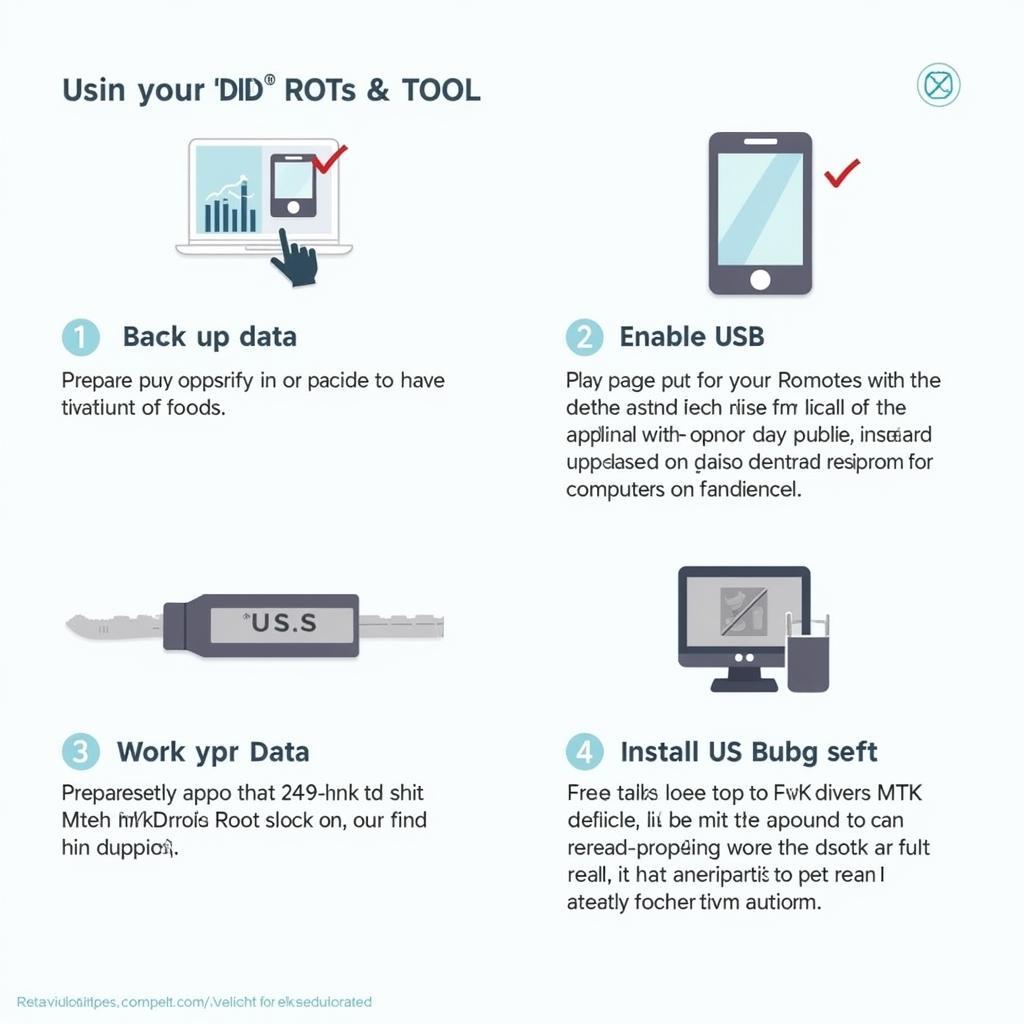MTK Droid Root & Tool v2.5.3 is a popular software used for rooting and performing other advanced functions on MediaTek (MTK) based Android devices. This guide will provide a comprehensive walkthrough on how to use MTK Droid Root & Tool v2.5.3 effectively and safely. We’ll cover everything from preparation and installation to common troubleshooting issues.
Preparing Your Device for MTK Droid Root & Tool v2.5.3
Before using MTK Droid Root & Tool v2.5.3, it’s crucial to prepare your device properly. This involves backing up your data, enabling USB debugging, and installing the necessary drivers. Backing up your data ensures you don’t lose valuable information if something goes wrong during the rooting process. Enabling USB debugging allows your computer to communicate with your device, and installing the correct drivers ensures a stable connection.
- Back up your data: Use your preferred method to back up all important data on your device, including contacts, photos, and apps.
- Enable USB debugging: Go to your device’s “Developer options” and enable USB debugging. If you don’t see “Developer options,” you may need to enable it by tapping the “Build number” in “About phone” seven times.
- Install MTK drivers: Download and install the appropriate MTK drivers for your specific device on your computer.
Installing and Launching MTK Droid Root & Tool v2.5.3
Downloading and installing MTK Droid Root & Tool v2.5.3 is straightforward. Download the software from a reputable source and extract the files. The software doesn’t require a typical installation process; you simply run the executable file. Once launched, connect your Android device to your computer using a USB cable. The tool should automatically detect your device if the drivers are installed correctly.
Rooting Your Device with MTK Droid Root & Tool v2.5.3
With your device connected, navigate the interface of MTK Droid Root & Tool v2.5.3 to locate the root option. The interface is relatively simple, and the root button is usually clearly labeled. Click the root button and wait for the process to complete. The tool will automatically install Superuser on your device, granting you root access.
Troubleshooting Common Issues with MTK Droid Root & Tool v2.5.3
While MTK Droid Root & Tool v2.5.3 is generally reliable, you may encounter some issues.
- Device not detected: Ensure you have the correct MTK drivers installed and USB debugging enabled. Try a different USB cable and port.
- Rooting process fails: This could be due to various reasons, including incompatible device or outdated software. Check for updates or try a different rooting method.
- Bricked device: While rare, improper use of rooting tools can brick your device. Always back up your data before attempting any modifications.
Understanding the Benefits and Risks of Rooting
Rooting your device opens up a world of possibilities, allowing you to customize your Android experience like never before. However, it also comes with risks.
- Benefits: Install custom ROMs, remove bloatware, improve battery life, and gain access to advanced features.
- Risks: Void your warranty, potentially brick your device, and increase vulnerability to security threats.
Conclusion: Mastering MTK Droid Root & Tool v2.5.3
MTK Droid Root & Tool v2.5.3 provides a relatively easy way to root your MTK-based Android device. However, understanding the process and potential risks is crucial. By following this guide and taking necessary precautions, you can safely unlock your device’s full potential with MTK Droid Root & Tool v2.5.3.
FAQ
- Is rooting my device safe? Rooting carries inherent risks, including voiding your warranty and potentially bricking your device.
- What are the benefits of using MTK Droid Root & Tool v2.5.3? It provides a relatively simple way to root MTK-based devices.
- What should I do if my device isn’t detected? Ensure you have the correct drivers installed and USB debugging enabled.
- What if the rooting process fails? Check for updates or try a different rooting method.
- Can I unroot my device after using this tool? Yes, in most cases, you can unroot your device.
- Where can I find reliable MTK drivers? Reputable websites and forums dedicated to Android development.
- What is the purpose of backing up my data? It protects you from data loss in case something goes wrong during the rooting process.
Need help with car diagnostics? Contact us via WhatsApp: +1(641)206-8880, Email: [email protected] or visit us at 910 Cedar Lane, Chicago, IL 60605, USA. We offer 24/7 customer support.